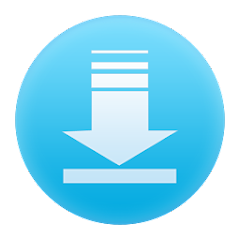Touch VPN is a user-friendly virtual private network (VPN) application designed to enhance online privacy and security. It allows users to connect to a secure hotspot and browse the internet anonymously. With Touch VPN, users can bypass geo-restrictions, ensuring access to content from anywhere in the world. The app is compatible with various devices and provides a seamless browsing experience without compromising speed or performance.
Features of Touch VPN
- User-Friendly Interface: The app offers a simple and intuitive design, making it accessible to both beginners and experienced users.
- Multiple Server Locations: Users can choose from a wide range of server locations, allowing for a more flexible browsing experience.
- No Registration Required: Touch VPN does not require users to register or provide personal information, enhancing privacy.
- High-Speed Connectivity: The app is designed to provide fast and stable connections, making it suitable for streaming and downloading.
- Unlimited Bandwidth: Users can enjoy unrestricted data usage without worrying about limits or throttling.
- Strong Encryption: Touch VPN uses robust encryption protocols to safeguard user data and maintain online anonymity.
Pros & Cons of Touch VPN
Pros
- Easy to Use: The straightforward design makes it easy for anyone to use without technical expertise.
- Free Access: The basic version of Touch VPN is free, providing access to essential features without cost.
- Good Performance: Users report satisfactory speeds for streaming and browsing.
- Wide Device Compatibility: The app is available on various platforms, including iOS, Android, and Windows.
Cons
- Limited Features in Free Version: Some advanced features are locked behind a paywall, which may limit functionality for free users.
- Data Privacy Concerns: As with many free VPN services, there are concerns about data logging and privacy policies.
- Occasional Ads: The free version may display ads, which can be intrusive for some users.
Functions of Touch VPN
- Secure Browsing: Touch VPN encrypts your internet connection, protecting your data from potential threats.
- Access to Geo-Restricted Content: Users can bypass regional restrictions on websites and streaming platforms.
- Anonymity: The app masks your IP address, helping you remain anonymous online.
- Protection on Public Wi-Fi: Touch VPN secures your connection when using public Wi-Fi networks, reducing the risk of data theft.
- Multi-Device Support: The app can be used on multiple devices simultaneously, enhancing convenience for users with various gadgets.
How to Use Touch VPN
- Download the App: Go to the Google Play Store or Apple App Store and download Touch VPN.
- Install the App: Follow the installation prompts to set up the app on your device.
- Open Touch VPN: Launch the app and accept any necessary permissions for it to function correctly.
- Select a Server: Choose a server location from the list provided within the app.
- Connect: Tap the 'Connect' button to establish a secure connection to the selected server.
- Start Browsing: Once connected, you can browse the internet securely and anonymously.
- Disconnect: When finished, return to the app and tap 'Disconnect' to terminate the session.




 0
0