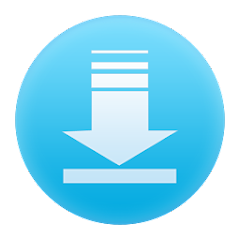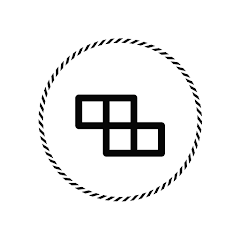9Apps is an Android-based app store that offers a wide range of applications, games, wallpapers, and ringtones for download. It provides users with an alternative to the Google Play Store, focusing on smaller, lightweight apps. Developed by the Alibaba Group, 9Apps has gained popularity due to its large selection of content and ease of use, especially in regions where Google Play may not be fully accessible.
Features of 9Apps
- Extensive App Library: 9Apps provides access to millions of Android apps, including popular games, utility apps, and entertainment tools.
- Lightweight and Fast: The app is designed to be lightweight, consuming minimal device resources, ensuring faster downloads and smooth user experience.
- Free Content: A large majority of the content on 9Apps is free to download, making it a go-to platform for users seeking cost-free apps and media.
- Regular Updates: The platform ensures frequent updates to its content, allowing users to access the latest versions of apps and new features.
- Personalized Recommendations: 9Apps provides users with suggestions based on their previous downloads and browsing patterns, enhancing the user experience by curating relevant content.
- Multiple Languages: The app supports various languages, catering to users from different regions and linguistic backgrounds.
- Small App Size: 9Apps is a compact application, requiring minimal storage space, making it an excellent choice for users with limited device memory.
Pros and Cons of 9Apps
Pros
- Access to a vast array of apps, games, and wallpapers.
- Lightweight design that doesn’t burden device resources.
- Offers free apps and content, reducing the cost for users.
- Provides fast download speeds and smaller-sized apps.
- Supports multiple languages, making it accessible globally.
- Personalized app recommendations based on user behavior.
Cons
- May feature some apps not available in the official Google Play Store, raising potential security concerns.
- Frequent ads that might disrupt user experience.
- Limited availability of high-end or premium apps that are commonly found on Google Play Store.
- May pose risks due to unofficial app content and potential malware issues.
Functions of 9Apps
- App Discovery: 9Apps serves as a platform for users to discover and download Android applications that may not be available on Google Play.
- Content Distribution: It allows developers to distribute their apps and media content to a global audience, particularly in regions with restricted access to Google services.
- Personalized Recommendations: The app curates personalized app suggestions for users based on their download history and preferences.
- Search and Download: 9Apps provides users with an easy-to-use search function that allows them to find, download, and update apps and games.
- Offline Content Management: It offers tools for users to manage their downloaded apps, including installation, updates, and removal of apps directly from the platform.
How to Use the 9Apps App
- Step 1: Download the 9Apps APK from its official website or a trusted source since it’s not available on the Google Play Store.
- Step 2: Install the APK file on your Android device by navigating to your downloads folder and opening the file.
- Step 3: Once installed, open the app and explore its user-friendly interface. You can browse through different categories such as games, apps, and wallpapers.
- Step 4: Use the search bar at the top to find specific apps or games. Click on the desired app and hit the download button.
- Step 5: The app will automatically download and install the selected content. You can manage all your downloaded files from the app's "My Apps" section.
- Step 6: To update apps, simply visit the "Updates" section, and 9Apps will notify you of any available updates for your installed apps.
- Step 7: If needed, you can change the language settings from the app’s settings menu to suit your preferences.


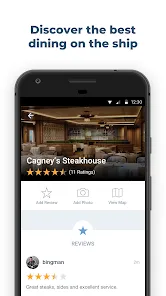
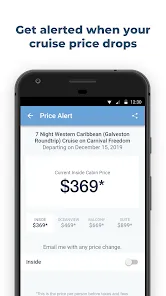
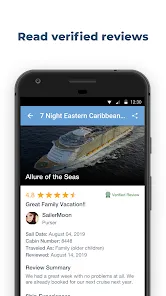

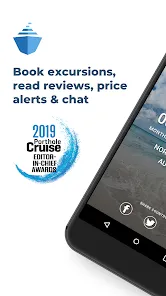
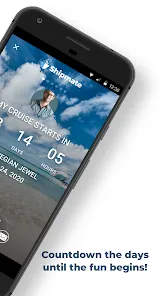
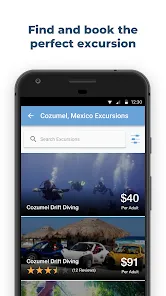
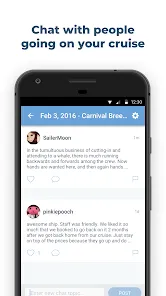


 0
0