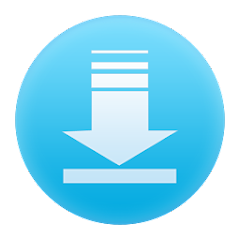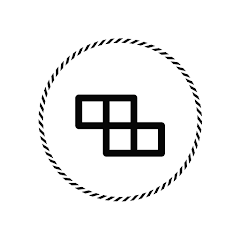The Advanced Download Manager (ADM) app is a powerful tool designed to enhance the downloading experience on mobile devices. It allows users to download files at high speeds while providing various features that streamline the process. With its user-friendly interface and versatile functionality, ADM has become a popular choice for users looking to manage their downloads efficiently.
Features of Advanced Download Manager
- High-speed downloads: ADM accelerates file downloads by splitting files into multiple parts and downloading them simultaneously.
- Support for various file types: The app supports downloading videos, music, documents, and other file formats seamlessly.
- Background downloading: Users can continue using their device while downloads occur in the background.
- Automatic file organization: ADM automatically categorizes downloaded files, making it easy to locate them later.
- Customizable settings: Users can adjust download settings, including connection settings, download paths, and notifications.
- Built-in browser: The app features a built-in browser for easy access to download links without switching between apps.
- Multiple download queues: Users can manage multiple downloads at once, pausing or resuming them as needed.
- Compatibility with Android: The app is designed specifically for Android devices, ensuring optimal performance.
Pros & Cons of Advanced Download Manager
- Pros:
- Fast download speeds, thanks to the multi-threading feature.
- Easy-to-use interface that caters to both novice and experienced users.
- Free to use with optional in-app purchases for additional features.
- Frequent updates that enhance functionality and security.
- Support for many file formats and types.
- Cons:
- Ads can be intrusive in the free version.
- Some users may experience issues with certain websites or file types.
- The app is available only for Android devices, limiting its user base.
- Advanced features may require a learning curve for some users.
Functions of Advanced Download Manager
- File segmentation: ADM divides files into smaller parts to speed up the downloading process.
- Download scheduling: Users can schedule downloads for specific times, making it convenient for larger files.
- Link capturing: The app can automatically capture download links from the clipboard or through its built-in browser.
- Network settings: Users can adjust connection settings, including the number of simultaneous downloads and network protocols.
- Pause and resume: Users can pause downloads at any time and resume them later without losing progress.
- File verification: ADM checks downloaded files for integrity to ensure no corruption occurs during the download.
- Notification system: Users receive notifications about download progress, completion, and any errors that may occur.
How to Use Advanced Download Manager
- Download and install the app from the Google Play Store.
- Open the app and configure your download settings, including download location and notification preferences.
- To start a download, copy the link to the file you want to download.
- Open ADM, and the app will automatically detect the copied link. If not, you can paste the link manually.
- Choose your desired download options, such as the number of segments and whether to download in the background.
- Click the “Download” button, and ADM will begin downloading the file.
- Monitor the download progress in the app. You can pause or cancel the download if needed.
- Once the download is complete, locate the file in the specified download folder or within the ADM app.


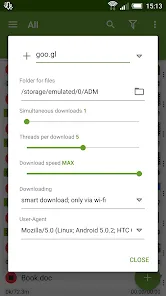


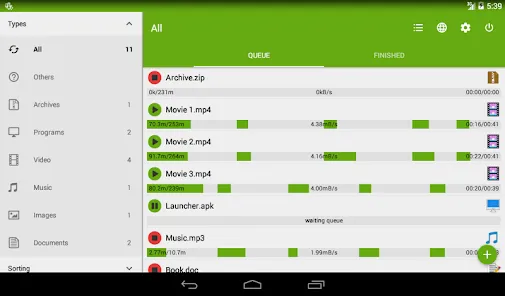
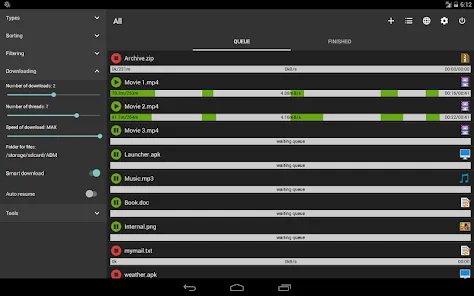



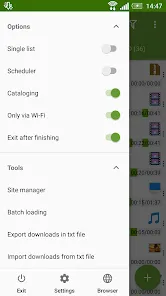

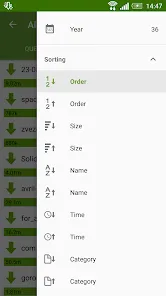



 0
0