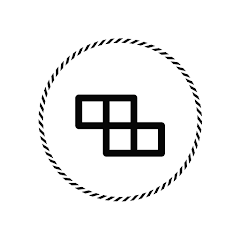Take a peek into the dynamic world of the APK Installer App, a truly transformative tool built exclusively for Android devices. This unique application takes the cumbersome process of installing individual APK files, essentially the building blocks of all Android applications, and simplifies it into a swift, smooth, and streamlined process. But the APK Installer App is more than just a tool for quick installations. It's a comprehensive hub for managing every APK file on your device. Whether it's keeping track of your installed apps, storing APKs for later use, or even managing bulk installations, this power-packed tool has got it covered. The APK Installer App is revolutionizing the Android landscape, making it easier than ever to control, organize, and maintain your favorite apps.
Features of APK Installer App
- Bulk Installation & Uninstallation: The APK Installer App allows for simultaneous installation and deletion of multiple apps, reducing the time and effort required in handling individual apps.
- Comprehensive APK File Scanning: It scans both the device's internal storage and the SD card, ensuring a thorough search for all APK files.
- App Information: Access detailed information about each app including permissions, package names, and installation paths.
- Easy-to-Navigate Interface: The app features a user-friendly interface with clear labels and simple navigational paths, making it suitable for both seasoned Android users and beginners.
- Backup and Restore: Provides a safety feature for backing up your apps, enabling easy recovery of data and settings in case of accidental deletion or device malfunction.
- SD Card Installations: The app has the ability to install APK files directly from the SD card, giving users more flexibility and control over their installations.
- APK File Management: Keep track of all your APK files with ease and manage them from a central hub for optimal convenience.
Pros
- Time Saver: This powerful tool considerably reduces the time and effort involved in managing, installing, and uninstalling apps on your Android device.
- User-friendly: Its intuitive interface makes it easy to navigate, even for those who aren't tech-savvy.
- File Organization: Its robust file management features keep all your APK files neatly categorized and easily accessible.
- Flexibility: It provides flexibility with installations and deletions, allowing for bulk or individual operations as per your needs.
Cons:
- Storage Space: This app can take up a decent amount of storage space on your device, which can be a challenge if you're short on space.
- APK Source: It doesn't source APKs for you. You need to have the APK files ready on your device.
- Compatibility Issues: Some users have reported minor compatibility issues with specific devices or Android versions.
- Advertisements: There are in-app ads, which might be annoying for some users. Despite these few shortcomings, the APK Installer App's functionalities significantly outweigh its cons.
Functions of APK Installer App
- Swift Scanning: The app promptly scans your device's internal storage and SD card for APK files as soon as you launch it.
- Easy Installation: Simply click on an APK file, hit 'Install,' and let the app do the rest.
- Batch Operations: Whether you're installing or deleting, the app efficiently handles multiple operations at once.
- Informative: Provides detailed information on each app, including permissions required, package name, and installation path.
- User-Friendly: The app sports a simple, easy-to-navigate interface that's ideal for users of all skill levels.
- Backup & Restore: A valuable safety net, this function allows you to backup your apps and restore them whenever needed.
- File Management: Offers a centralized hub for all your APK files, simplifying their organization and accessibility.
- SD Card Installations: Gives you the ability to install APK files directly from your SD card, expanding your options for app installations.
How to Use the APK Installer App?
1. Download and Install: Start by downloading the APK Installer App from the Google Play Store and install it on your Android device.
2. Launch the App: Open the app. It will automatically scan your device for any APK files present in the storage or on the SD card.
3. Browse APK Files: Navigate through the categorized list of APK files that the app displays.
4. Install Apps: To install an app, simply click on the APK file and select 'Install.' For multiple installations, select the files and hit 'Install Selected.
5. Manage Apps: Keep track of all your apps and APK files in one place. Delete unnecessary ones by selecting them and hitting 'Uninstall.'
6. Backup and Restore: Use the 'Backup' feature to create copies of your apps. If needed, you can restore them using the 'Restore' function.
7. SD Card Installations: To install APK files from your SD card, navigate to the file location and follow the same installation process. Remember, the APK Installer App is your one-stop solution for hassle-free app management and installation!

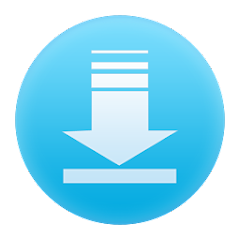





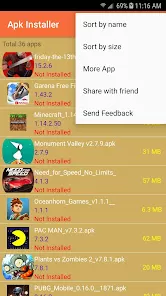





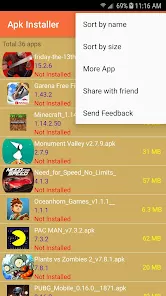





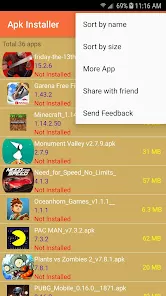



 0
0