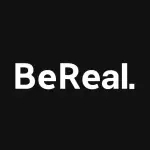Microsoft OneDrive is a cloud storage service that enables users to store files and data online securely. Accessible from various devices, OneDrive integrates seamlessly with Microsoft Office applications, allowing for easy collaboration and sharing of documents. It caters to both individual and business needs, providing a versatile solution for managing and safeguarding digital content.
Features of Microsoft OneDrive
- Cloud Storage: Offers users the ability to store files in the cloud, freeing up local device storage.
- File Sharing: Enables users to share files and folders with others through links, with customizable permissions.
- Real-Time Collaboration: Allows multiple users to work on documents simultaneously, enhancing productivity.
- Version History: Keeps track of changes made to documents, allowing users to revert to previous versions if necessary.
- Accessibility: Accessible via web browsers, desktop applications, and mobile apps on various platforms.
- Offline Access: Users can sync files for offline use, making it convenient to work without internet access.
- Integration with Microsoft 365: Works seamlessly with Microsoft Office apps, enhancing workflow efficiency.
- Security Features: Provides robust security measures, including encryption and advanced sharing options.
Pros & Cons of Microsoft OneDrive
Pros:
- User-Friendly Interface: Intuitive design makes it easy for users of all skill levels to navigate.
- Generous Free Storage: Offers a significant amount of free storage, making it accessible to casual users.
- Strong Integration: Deep integration with Microsoft Office enhances collaborative efforts.
- Cross-Platform Support: Available on various operating systems, including Windows, macOS, iOS, and Android.
- Collaboration Tools: Features like comments and tags facilitate teamwork and project management.
Cons:
- Storage Limitations: The free version has limited storage compared to some competitors.
- Internet Dependency: While offline access is available, most features require an internet connection.
- Privacy Concerns: Some users may worry about data privacy and Microsoft’s data policies.
- Sync Issues: Occasionally, users report syncing problems between devices.
Functions of Microsoft OneDrive
- File Backup: Automatically backs up files from your devices to prevent data loss.
- Photo and Video Storage: Provides a dedicated space for media files, with options for organization.
- Document Scanning: Users can scan documents using their mobile devices and save them directly to OneDrive.
- Sharing Options: Allows users to set view or edit permissions, controlling how others interact with shared files.
- Integration with Third-Party Apps: Supports various integrations to enhance functionality, including productivity tools.
How to Use Microsoft OneDrive
- Sign Up: Create a Microsoft account if you don’t already have one.
- Download the App: Install the OneDrive app on your device from the official website or app store.
- Upload Files: Drag and drop files into the OneDrive folder or use the app to upload content directly.
- Share Files: Right-click on a file or folder, select 'Share', and customize the link and permissions.
- Collaborate: Invite others to edit or view documents in real-time by sending them an invitation.
- Access Files: Use the app or web browser to access your files from any device with internet connectivity.
- Organize Content: Create folders to keep your files organized and easy to find.


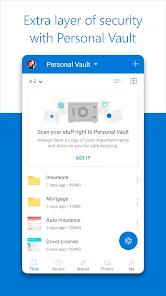

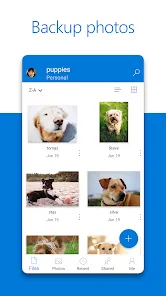






 0
0