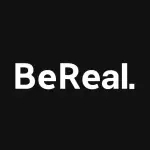Adobe Photoshop is the industry-leading image editing and graphic design software developed by Adobe Inc. It is widely used by photographers, graphic designers, digital artists, and professionals in the creative industry for a vast array of tasks, including photo retouching, digital painting, image composition, web design, and more.
Photoshop is known for its powerful capabilities that allow users to manipulate images at both the pixel and layer levels, offering an extensive suite of tools for color correction, cropping, masking, and more. In recent years, Adobe has integrated AI-driven features like Generative Fill and Neural Filters, making it easier for users to apply sophisticated edits automatically. Photoshop is part of Adobe's Creative Cloud, meaning it syncs seamlessly across devices and integrates with other Adobe applications like Illustrator and Lightroom.
Pros of Adobe Photoshop
1. Unmatched Editing Power
Photoshop offers unparalleled depth and precision in image editing, with tools for everything from basic adjustments to complex photo manipulation. It's ideal for professional-grade work.
2. AI-Powered Features
With tools like Generative Fill (for removing objects and automatically filling backgrounds) and Neural Filters (for facial retouching and creative transformations), Photoshop saves time while offering advanced, high-quality results.
3. Layer-Based Editing
Photoshop uses a non-destructive, layer-based system, allowing you to stack, hide, and edit layers independently without affecting the entire image.
4. Extensive Toolset
It includes a wide array of tools for selection, retouching, coloring, painting, 3D editing, and more, giving users immense control over their projects.
5. Integration with Adobe Ecosystem
Photoshop integrates seamlessly with Adobe’s suite of tools, such as Lightroom, Illustrator, Premiere Pro, and After Effects, allowing for a streamlined workflow across different creative disciplines.
6. Frequent Updates
As part of Adobe’s Creative Cloud, Photoshop is continuously updated with new features, ensuring that users have access to the latest innovations in editing.
Cons of Adobe Photoshop
1. Steep Learning Curve
Photoshop can be intimidating for beginners due to its vast array of features and tools. Mastering its full capabilities takes time and effort.
2. Subscription Model
Adobe Photoshop requires a monthly subscription (starting around $20.99/month), which can be costly, especially for casual users or hobbyists who don’t need it frequently.
3. Resource-Intensive
Photoshop is a heavy application that requires significant computing power. Older or less powerful computers may struggle to run it smoothly.
4. Overkill for Basic Edits
If you're just looking for simple photo enhancements, Photoshop's expansive features might feel like overkill, and simpler, cheaper alternatives might suit your needs better.
5. Complex Interface
The interface, while powerful, can feel cluttered, especially to new users. With numerous panels, tools, and menus, it can take time to navigate efficiently.
How to Use Adobe Photoshop (Basics)
1. Open an Image:
After launching Photoshop, open your image by selecting File > Open, then navigating to the image file.
2. Familiarize Yourself with the Interface:
Toolbox (on the left): Where you can find tools for selecting, painting, retouching, and cropping.
Layers Panel (on the right): Where you can manage layers, add adjustment layers, and blend images.
Options Bar (at the top): Displays options related to the currently selected tool.
The Photoshop workspace consists of several key components:
3. Basic Edits:
Cropping: Use the Crop Tool to remove unwanted areas of the image.
Adjust Brightness/Contrast: Go to Image > Adjustments > Brightness/Contrast to change the lighting.
Color Adjustments: Use Image > Adjustments > Hue/Saturation to tweak colors in your image.
4. Using Layers:
To make edits non-destructively, create a new layer by going to Layer > New > Layer. Work on this layer so that your original image remains intact.
You can toggle the visibility of layers, arrange their stacking order, or apply blending modes for effects like opacity or overlays.
5. Selection Tools:
Rectangular Marquee Tool: For selecting rectangular areas.
Lasso Tool: For freehand selection of irregular shapes.
Quick Selection Tool: For selecting areas based on color and texture.
6. Retouching:
Use the Healing Brush Tool or Clone Stamp Tool to remove blemishes or unwanted objects from your image.
Content-Aware Fill is a powerful feature for removing larger objects and automatically filling in the background.
7. Text and Shape Tools:
Add text with the Text Tool or shapes using the Shape Tool. Both elements are added as separate layers, making them easy to edit later.
8. Saving Your Work:
Save your project in Photoshop’s native PSD format to preserve layers and allow future edits. When you're ready to export for sharing or web use, go to File > Export > Export As and choose your desired format (e.g., JPEG, PNG).
Conclusion
Adobe Photoshop remains the go-to tool for professionals and hobbyists alike because of its extensive feature set, AI-driven capabilities, and versatility across different creative needs. While it may take some time to learn, the results it offers are well worth the effort. Whether you're doing simple photo retouching or complex compositions, Photoshop has the tools you need to bring your vision to life.




 0
0