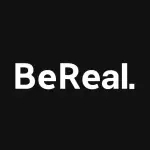The Amazon Photos App is a cloud-based photo storage service from the powerhouse that is Amazon. Providing an efficient and secure way to store, manage and share your treasured digital memories, it's an app designed to keep your photos safe and at your fingertips. With a Prime membership, you get unlimited full-resolution photo storage, an d everyone gets 5GB for videos and other files. The cherry on top? The app also includes editing tools and an AI-powered search engine.
Features of the Amazon Photos App
1. Cloud Storage: Store and back up your photos and videos securely in the cloud.
2. Unlimited Storage: With an Amazon Prime membership, enjoy unlimited full-resolution photo storage.
3. Family Vault: A shared space for you and your family to add and access photos from different devices.
4. Auto-save and Auto-organize: The app automatically saves and organizes your photos by date, place, or even people in the picture.
5. AI-powered Search: Quickly locate photos by searching for things, people, or places in your images.
6. Photo Printing: Easily print your photos and create personalized products directly from the app.
7. Photo Editing: Use the built-in editing tools to enhance, crop, or add filters to your photos.
8. Alexa Integration: View your photos on your Amazon devices, like Echo Show or Fire TV, by asking Alexa.
9. Image Recognition: It identifies and categorizes images based on their subject, such as 'sunset' or 'dog'.
10. Smart Suggestions: The app suggests photos for you to share based on your activities and whom you frequently share with.
Advantages:
1. Unmatched Storage Capacity: The perk of unlimited photo storage with a Prime membership is hard to beat.
2. Family Sharing: The Family Vault feature is an efficient way to collect and share photos amongst loved ones.
3. Intelligent Organization: Auto-save and AI-powered search makes managing and locating photos a breeze.
4. Versatility: Apart from storage, the app provides editing tools, printing options, and seamless integration with Amazon devices.
5. Image Recognition: Its smart tech can recognize and categorize your photos based on content.
Drawbacks of Amazon Photos App:
1. Prime Membership Requirement: To access unlimited storage, you must subscribe to Amazon Prime. Otherwise, you are restricted to 5GB.
2. Limited Video Storage: Unlike photos, video storage is not unlimited, which may disappoint those with many home videos.
3. No Sharing Outside Family Vault: Sharing with friends or family not in your Family Vault can be less straightforward.
4. Overwhelming Features: Some users may find the array of features and AI categorization overwhelming, especially if they prefer simple organization.
5. Limited Device Compatibility: Not all devices are compatible, which can limit your ability to view or upload photos on certain devices.
Functions of Amazon Photos App
1. Photo & Video Storage: The primary function of the app is to store your cherished photos and videos securely in the cloud.
2. Image Editing: Fine-tune your photos with the built-in editing tools. You can crop, enhance, and apply filters to your images.
3. AI Search & Organization: It automatically organizes your images and allows you to search them based on dates, people, or objects in the photos.
4. Photo Sharing: Through the Family Vault feature, you can share your digital memories with family members.
5. Printing Services: Got a photo you love? You can print it or create personalized items directly from the app.
6. Voice Integration: Ask Alexa to show your photos on your Amazon devices such as Echo Show or Fire TV.
7. Smart Suggestions: Depending on your sharing habits and activities, the app can suggest which photos you might want to share next.
8. Image Recognition: The app categorizes your photos based on the subject matter, which can help you find a specific photo faster.
9. Backup & Sync: Your photos and videos are automatically backed up and can be accessed from any device, ensuring you never lose a memory.
Instructions for Using the Amazon Photos App
1. Download the App: First, you'll need to download the Amazon Photos App from your device's app store.
2. Log in or Sign Up: Use your existing Amazon account to log in, or create a new account if you don't have one.
3. Set Up: Once logged in, give the app permissions to access your photos. You can choose to auto-save new photos and videos taken with your device.
4. Navigating the App: Use the toolbar at the bottom of the screen to navigate between your photos, albums, and the Family Vault.
5. Editing: Select a photo and click the edit icon. Here, you can crop, add filters or adjust brightness and contrast.
6. Organizing: Create albums to organize your photos or use the AI-powered search to find specific photos.
7. Sharing: Use the Family Vault to share photos with family members. Or, you can share photos through social media or email.
8. Printing: Select the photo you want to print, click on the 'more' option, and choose 'print at Amazon.'
9. Asking Alexa: Simply say, “Alexa, show my photos,” and enjoy viewing your memories on your Amazon devices.
10. Backing Up & Syncing: Ensure this feature is turned on in settings to automatically back up your photos and videos to the cloud.














 0
0