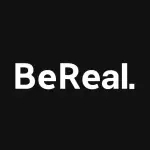FiLMiC Pro is a professional video recording app that transforms your mobile device into a powerful cine camera. It offers extensive manual controls and advanced features that rival traditional camera equipment. This app caters to both amateurs and professionals, enabling users to create stunning videos without needing expensive hardware.
Features of FiLMiC Pro
FiLMiC Pro is packed with features that make it a versatile tool for video production:
- Manual Focus and Exposure: Users can manually adjust focus and exposure, allowing for precise control over the image.
- Frame Rates and Resolutions: The app supports various frame rates (24, 30, 60 fps) and resolutions (up to 4K), giving creators flexibility in their projects.
- Log Color Profiles: FiLMiC Pro includes log profiles that capture a wider dynamic range, perfect for color grading in post-production.
- Multi-Cam Support: It allows users to switch between multiple camera sources for a more dynamic shooting experience.
- Audio Controls: The app provides advanced audio controls, including real-time monitoring and support for external microphones.
- Live Analytics: Features like waveform monitoring and histograms help users ensure optimal exposure and focus while recording.
- Customizable Interface: The layout can be tailored to the user's preferences, making it user-friendly and efficient.
Pros & Cons
Pros:
- Professional Quality: FiLMiC Pro delivers video quality that competes with professional cameras.
- User-Friendly: Despite its advanced features, the app is designed to be intuitive, making it accessible to all skill levels.
- Regular Updates: The developers frequently release updates that introduce new features and improve functionality.
- Strong Community Support: Users can access a wealth of tutorials and forums to enhance their skills and troubleshoot issues.
Cons:
- Learning Curve: The extensive features may overwhelm new users initially.
- Cost: While the app offers significant value, it is a paid application, which may deter some users.
- Device Limitations: Some features may be limited based on the hardware capabilities of older smartphones.
Functions of FiLMiC Pro
The core functions of FiLMiC Pro extend beyond basic video recording. Here’s a closer look:
- Video Recording: Capture high-quality video with precise controls over every aspect.
- Slow Motion and Time Lapse: Create dramatic effects using the app’s slow-motion and time-lapse capabilities.
- Video Playback: Review recorded clips directly within the app.
- Sharing Options: Easily share your videos on social media platforms or export them for editing in professional software.
How to Use FiLMiC Pro
Getting started with FiLMiC Pro is straightforward:
- Download and Install: Purchase and install FiLMiC Pro from your device’s app store.
- Explore the Interface: Familiarize yourself with the customizable interface and controls.
- Adjust Settings: Set your desired resolution, frame rate, and audio options before recording.
- Focus and Exposure: Utilize manual controls to set focus and exposure for optimal results.
- Start Recording: Tap the record button to begin capturing your footage.
- Edit and Share: After recording, you can edit within the app or export to other editing software for further refinement.





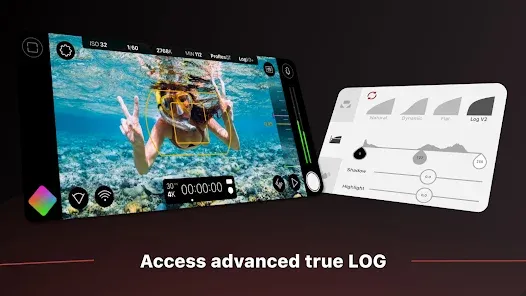
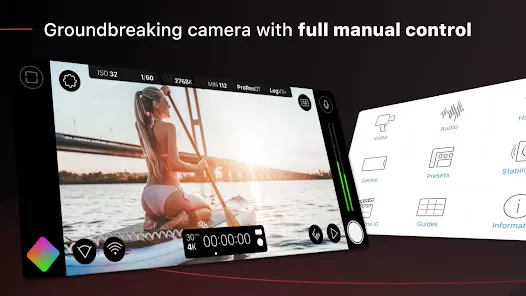


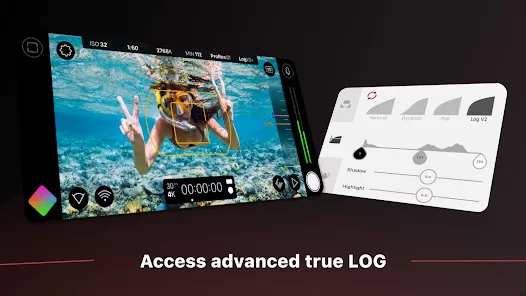


 0
0