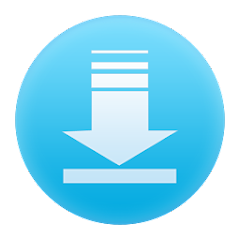- Google Cloud is a suite of cloud computing services offered by Google, designed for businesses and developers.
- It provides a range of services including data storage, machine learning, and application development.
- Google Cloud Platform (GCP) allows users to build, test, and deploy applications on Google's infrastructure.
- It caters to various industries, providing scalable solutions for companies of all sizes.
- With a focus on security and performance, Google Cloud aims to enhance business efficiency and innovation.
Features of Google Cloud
- Compute Engine: Virtual machines that allow users to run applications in a secure and scalable environment.
- Cloud Storage: Scalable and secure storage solutions for unstructured data.
- BigQuery: A powerful analytics tool for processing large datasets quickly.
- Kubernetes Engine: Managed Kubernetes service for containerized applications.
- AI and Machine Learning: Tools for building and deploying machine learning models easily.
- Data Transfer Services: Solutions for transferring large datasets to Google Cloud quickly.
- Security and Identity Management: Robust security features to protect user data and applications.
Pros & Cons of Google Cloud
Pros
- Scalability: Google Cloud can easily scale up or down based on business needs.
- Global Reach: Data centers around the world ensure low-latency access for users.
- Integration: Seamlessly integrates with other Google services and third-party applications.
- Advanced Analytics: Powerful tools like BigQuery provide in-depth data analysis capabilities.
- Innovative Features: Regularly updated with cutting-edge technologies and services.
Cons
- Complex Pricing: The pricing model can be complex and difficult to estimate for new users.
- Learning Curve: Users may face a steep learning curve, especially if unfamiliar with cloud computing.
- Support Limitations: Some users report slower response times for customer support compared to competitors.
- Limited Regions: While expanding, some services may not be available in all geographic regions.
- Resource Management: Proper resource management is essential to avoid unexpected charges.
Functions of Google Cloud
- Application Development: Tools and services to develop, test, and deploy applications.
- Data Management: Solutions for data storage, processing, and analysis to derive insights.
- Machine Learning: Provides infrastructure and tools for building machine learning models.
- Collaboration Tools: Integrated tools like Google Docs and Google Sheets for team collaboration.
- Monitoring and Logging: Tools for tracking application performance and user activity.
How to Use Google Cloud
- Sign Up: Create a Google Cloud account by visiting the Google Cloud website.
- Select a Service: Choose from various services based on your project requirements.
- Set Up Billing: Provide billing information to start using paid services; many offer free tiers.
- Access the Console: Use the Google Cloud Console to manage resources, services, and billing.
- Explore Documentation: Refer to Google Cloud’s extensive documentation and tutorials for guidance.
- Build and Deploy: Use the provided tools to develop and deploy your applications or services.

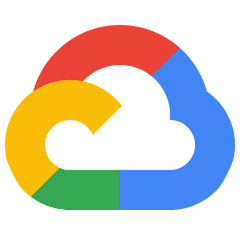








 0
0