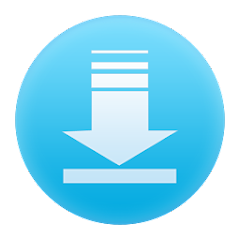Citrix Workspace App is a robust tool that offers seamless remote access to all business applications and data for employees to securely work from any location on any device, increasing productivity and flexibility. This app acts as a centralized hub, simplifying access to the necessary tools and resources for effective job performance by combining virtual desktops, SaaS apps, files, and collaboration tools into one interface, thus saving time and streamlining workflows.
Features
To ensure employees have the freedom to work from any location without compromising security, Citrix Workspace App provides secure access controls, multi-factor authentication, and data encryption to protect sensitive business information. Additionally, it offers various powerful features to enhance business operations, such as seamless integration with applications and data sources, secure access controls, flexibility, scalability, file sharing, collaboration capabilities, virtual desktop integration, a centralized interface, and enhanced productivity.
With these features, teams can work together seamlessly, promote collaboration, improve communication, and boost productivity while ensuring a consistent user experience.
Advantages
- Various applications and data sources can be seamlessly integrated.
- Enhanced security is provided through secure access controls and data encryption.
- Business needs can be accommodated with flexibility and scalability.
- Built-in file sharing and collaboration capabilities are included.
- A customized user experience is offered through virtual desktop integration.
- Streamlined workflows and navigation are achieved through a centralized interface.
- Increased productivity and flexibility for remote work are provided.
Disadvantage
- Some businesses may see the cost of Citrix Workspace App as a disadvantage.
- Employees unfamiliar with the platform may experience a learning curve.
- Productivity may be hindered by technical issues or connectivity problems at times.
- Additional IT support and resources may be required for setup and maintenance.
Functions of Citrix Workspace App encompass:
- Workflow streamlining by acting as a centralized hub for virtual desktops, SaaS apps, files, and collaboration tools.
- Prioritizing security with features like secure access controls, multi-factor authentication, and data encryption.
- Enhanced collaboration with built-in file sharing and collaboration capabilities.
- Providing customizable virtual desktops to meet employee's specific needs.
- Enabling increased productivity and flexibility with secure remote access to all business applications and data.
- Offering scalability and flexibility for businesses of all sizes.
Instructions for Using Citrix Workspace App
1. Begin by downloading and installing Citrix Workspace App on the device used to access business applications and data.
2. Create an account and set up login credentials after installing the app to ensure secure access to business resources.
3. Integrate various applications and data sources to access everything from a centralized hub.
4. Organize applications, files, and collaboration tools in a way that makes sense for efficient navigation and workflow.
5. Access the workspace from any device, whether it be a laptop, tablet, or smartphone.
6. Utilize built-in file sharing and collaboration capabilities.
7. Ensure the security of business information by using the security features of Citrix Workspace App.
8. Stay updated with regular releases of updates and improvements.
9. Consult support resources or IT department for assistance when encountering technical issues or connectivity problems.


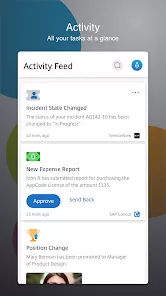

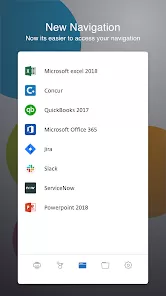



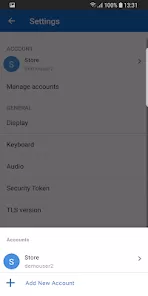

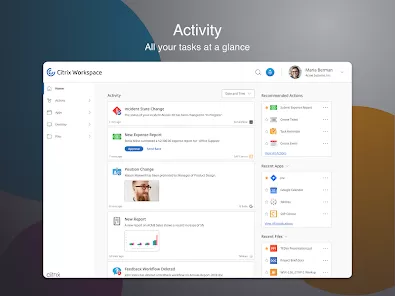
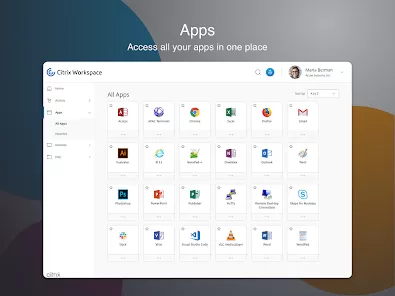
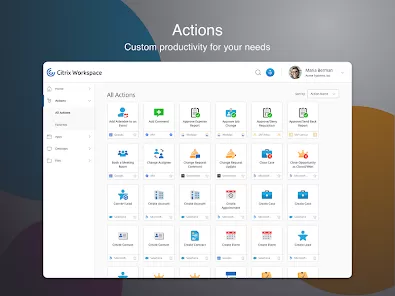

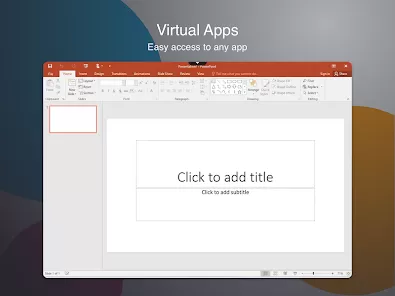
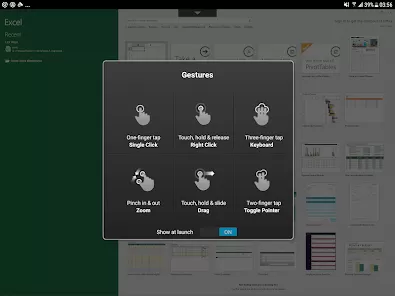
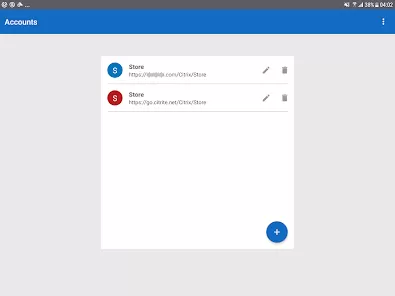
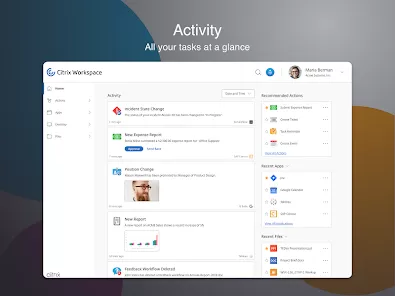
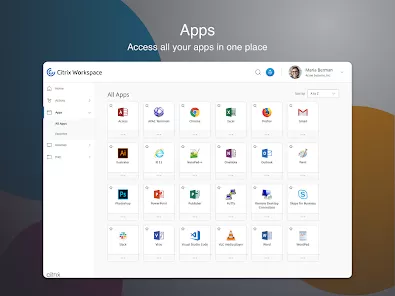
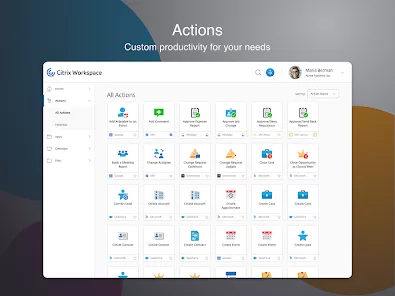

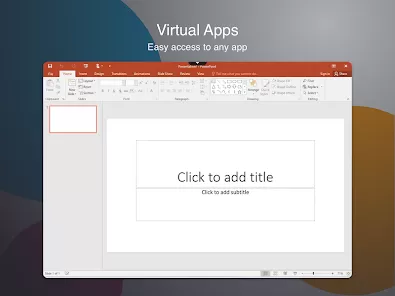



 0
0