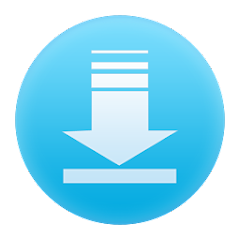The Arabic Language GO Keyboard App is a versatile typing application designed specifically for users who communicate in Arabic. This app enhances the typing experience on mobile devices, allowing users to type efficiently in Arabic and other languages. With its user-friendly interface and extensive features, the GO Keyboard App has become a popular choice among Arabic speakers worldwide.
Features of the Arabic Language GO Keyboard App
- Multilingual Support: Supports Arabic, English, and other languages for seamless switching.
- Customizable Themes: Users can choose from various themes and backgrounds to personalize their keyboard.
- Emoji and GIF Integration: Easy access to a wide range of emojis and GIFs to enhance messaging.
- Auto-correction: Intelligent auto-correction and predictive text to improve typing speed and accuracy.
- Voice Typing: Allows users to dictate messages using voice recognition technology.
- Gesture Typing: Supports swipe typing for faster input.
Pros & Cons of the Arabic Language GO Keyboard App
Pros:
- Highly customizable, making it visually appealing.
- Intuitive and user-friendly interface for all age groups.
- Robust language support with continuous updates.
- Integration with popular social media and messaging apps.
Cons:
- May require additional permissions for full functionality.
- Some users report occasional lag in performance.
- Ads can be intrusive in the free version.
- Limited offline functionality; requires internet for some features.
Functions of the Arabic Language GO Keyboard App
- Typing in Arabic: Easily switch to Arabic keyboard layout for typing.
- Personal Dictionary: Users can add custom words to the dictionary for improved predictions.
- Search Functionality: Allows users to search for information without leaving the chat interface.
- Theme Store: Access to a wide variety of themes and layouts to customize the keyboard's appearance.
- Privacy Options: Features that ensure user privacy while typing and sharing information.
How to Use the Arabic Language GO Keyboard App
- Download and Install: Find the GO Keyboard App on the App Store or Google Play and install it on your device.
- Set Up: Open the app and follow the setup instructions to grant necessary permissions.
- Select Language: Choose Arabic as your primary language from the language settings.
- Customize: Explore the theme store to select a keyboard theme that suits your style.
- Start Typing: Open any messaging app and begin typing in Arabic using the GO Keyboard.
- Use Features: Experiment with voice typing, gesture typing, and other features to enhance your typing experience.




 0
0