Torque Lite (OBD2 & Car) is a popular mobile application designed to provide vehicle diagnostics and real-time data for car enthusiasts and mechanics. Available for both Android and iOS devices, this app interfaces with your vehicle's OBD2 (On-Board Diagnostics) system to deliver insights into your car's performance, help troubleshoot issues, and monitor various parameters. Torque Lite offers a user-friendly experience, making it accessible for both amateur car owners and experienced professionals who want to keep a closer eye on their vehicle's health.
Features of Torque Lite (OBD2 & Car)
- Real-Time Data Monitoring: Displays live data from your vehicle’s sensors, including speed, RPM, fuel consumption, and engine temperature.
- Diagnostic Trouble Codes (DTCs) Reading: Retrieves and clears trouble codes that can indicate various issues within the vehicle’s systems.
- Customizable Dashboards: Allows users to create and personalize their own dashboard displays with gauges and graphs relevant to their needs.
- Performance Metrics: Provides data on vehicle performance such as 0-60 mph times and horsepower.
- Vehicle Health Monitoring: Monitors essential parameters to help identify potential problems before they become serious issues.
- Emission Testing Readiness: Checks if your vehicle is ready for emission testing, helping you avoid potential fines or failed tests.
Pros and Cons of Torque Lite (OBD2 & Car)
Pros:
- Cost-Effective: The Lite version is available for free, offering many essential features without requiring a paid subscription.
- User-Friendly Interface: Designed with a simple and intuitive interface that makes it easy for users to navigate and understand the data.
- Broad Vehicle Compatibility: Works with a wide range of vehicles that are OBD2 compliant, which includes most cars manufactured since 1996.
- Real-Time Monitoring: Provides immediate feedback and data, which is useful for diagnosing issues quickly and accurately.
Cons:
- Limited Features: Compared to the Pro version, Torque Lite has fewer advanced features and customization options.
- Ads: The free version includes advertisements, which can be intrusive and detract from the user experience.
- Data Accuracy: The accuracy of the data depends on the quality of the OBD2 adapter and the sensors in the vehicle, which may vary.
- Learning Curve: New users may need some time to familiarize themselves with the app’s functionalities and how to interpret the data.
Functions of Torque Lite (OBD2 & Car)
- Data Logging: Records vehicle data over time, which can be useful for tracking performance trends and diagnosing intermittent issues.
- Graphing and Visualization: Allows users to view real-time data in graphical formats, which helps in understanding vehicle performance and behavior.
- Diagnostic Tools: Provides access to OBD2 diagnostic trouble codes and their definitions, helping users identify and address problems.
- Customizable Alerts: Enables users to set up notifications for specific parameters, such as high engine temperature or low oil pressure, to avoid potential damage.
- Vehicle Parameters Tracking: Tracks and displays various vehicle parameters such as fuel efficiency, engine load, and throttle position.
How to Use Torque Lite (OBD2 & Car)
- Install the App: Download and install Torque Lite from the Google Play Store or Apple App Store on your mobile device.
- Connect an OBD2 Adapter: Purchase a compatible OBD2 Bluetooth or Wi-Fi adapter and plug it into your vehicle’s OBD2 port, typically located under the dashboard.
- Pair the Adapter with Your Device: Enable Bluetooth or Wi-Fi on your mobile device, then pair it with the OBD2 adapter following the instructions provided.
- Open Torque Lite: Launch the app on your mobile device and configure the connection settings to connect with the OBD2 adapter.
- Explore the Dashboard: Navigate through the app’s dashboard to view real-time data and diagnostic information. Customize the display to suit your preferences.
- Monitor and Analyze: Use the app to monitor vehicle performance, check diagnostic trouble codes, and review historical data to keep track of your vehicle’s health.
- Troubleshoot Issues: If you encounter any trouble codes or performance issues, refer to the app’s diagnostic tools and seek professional assistance if needed.
Torque Lite (OBD2 & Car) provides a practical solution for those looking to enhance their understanding of their vehicle's performance and health. With its range of features, ease of use, and cost-effectiveness, it’s a valuable tool for anyone interested in vehicle diagnostics.

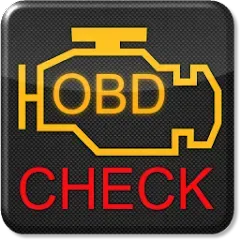


 0
0 



