Ameelio Mail: Photos to Prison is a unique app designed to help families and friends stay connected with their incarcerated loved ones. This app allows users to send photos and personalized letters directly from their mobile devices to any prison in the United States. The service is free, aiming to reduce the communication barrier and foster emotional support for those behind bars. With an easy-to-use interface, users can upload photos, write messages, and track delivery status, ensuring their correspondence reaches its intended recipient safely and promptly.
Features of Ameelio Mail: Photos to Prison
- Upload and send photos directly from your mobile device
- Write and send personalized letters to incarcerated loved ones
- Track delivery status of sent items
- User-friendly interface for easy navigation
- Available on both iOS and Android platforms
- Option to schedule deliveries
- No-cost service for users
- Ensures privacy and security of correspondence
- Ability to save drafts for later sending
- Quick and reliable delivery process
Pros and Cons of Ameelio Mail: Photos to Prison
Pros:
- Free service for users
- Easy-to-use interface
- Direct photo and letter sending from mobile devices
- Ability to track delivery status
- Ensures privacy and security of correspondence
- Available on both iOS and Android
- Option to schedule deliveries
- Quick and reliable delivery process
- Helps reduce communication barriers for families
Cons:
- Limited to correspondence with incarcerated individuals
- Delivery times may vary depending on prison mailroom procedures
- Requires a mobile device and internet connection to use
- Some users may find the initial setup process time-consuming
- Potential for occasional app updates that might disrupt service temporarily
Functions of Ameelio Mail: Photos to Prison
- Send photos directly from your mobile device to incarcerated loved ones
- Write personalized letters and messages
- Schedule deliveries to arrive at specific times
- Track the status of sent items to ensure they reach their destination
- Save drafts of letters and photos for later use
- Ensure privacy and security of all correspondence
- Navigate easily through a user-friendly interface
- Available on both iOS and Android platforms
- Facilitate communication and emotional support for incarcerated individuals
How to Use Ameelio Mail: Photos to Prison
- Download the Ameelio Mail: Photos to Prison app from the App Store or Google Play.
- Open the app and create an account or log in if you already have one.
- Enter the necessary details about your incarcerated loved one, including their name, prison ID, and facility information.
- To send a photo, tap on the "Photos" section, select the desired image from your mobile device's gallery, and upload it.
- For sending a letter, navigate to the "Letters" section, write your personalized message, and attach any photos if desired.
- Once your letter or photo is ready, select the "Send" option.
- If you want to schedule the delivery, choose the date and time you wish the correspondence to be sent.
- Track the status of your sent items via the "Tracking" feature to ensure they reach the intended recipient.
- Save drafts of your letters and photos if you wish to complete them later.
- Utilize the app's user-friendly interface to navigate through various features effortlessly.
- Enjoy the peace of mind that comes with knowing your communication is secure and private.


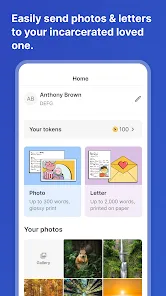

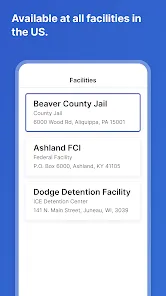
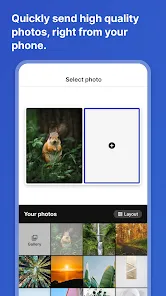


 0
0 



