Thinglink is an innovative online platform that allows users to create interactive and multimedia-rich images and videos. By embedding various types of content into static visuals, such as images and videos, Thinglink transforms them into engaging and informative experiences. This capability is widely used in educational settings, marketing campaigns, and content creation to provide viewers with an immersive and interactive experience. The platform's versatility makes it suitable for creating interactive maps, virtual tours, product demonstrations, and more.
Features of Thinglink
Thinglink offers a range of features designed to enhance interactivity and engagement:
- Interactive Tags: Thinglink allows users to add clickable tags to images and videos. These tags can contain text, images, videos, links, and other multimedia elements. When users click on a tag, they are presented with additional content, making the primary visual more informative and engaging.
- Customizable Hotspots: Users can place customizable hotspots on their images and videos. These hotspots can be designed to stand out with various shapes and colors, making it easy for viewers to identify interactive elements.
- Virtual Tours: The platform supports the creation of virtual tours by linking multiple images and videos together. This feature is useful for creating immersive experiences, such as virtual museum tours, property showcases, and interactive travel guides.
- Analytics and Insights: Thinglink provides analytics tools that allow users to track the performance of their interactive content. Users can see metrics such as the number of views, clicks, and interactions, which helps in understanding audience engagement and optimizing content.
- Cross-Platform Support: Thinglink content is compatible with various devices and platforms, including desktops, tablets, and smartphones. This ensures that interactive visuals can be accessed and experienced by a wide audience, regardless of their device.
- Integration with Other Tools: Thinglink offers integration with various educational and marketing tools, such as Learning Management Systems (LMS) and Customer Relationship Management (CRM) systems. This integration streamlines workflows and enhances the functionality of interactive content.
- Templates and Pre-Designs: The platform provides a range of templates and pre-designed elements to help users create interactive content quickly and efficiently. These templates can be customized to fit specific needs and branding.
Pros & Cons of Thinglink
Thinglink comes with several advantages and some limitations:
Pros:
- Enhanced Engagement: By adding interactive elements to images and videos, Thinglink significantly boosts viewer engagement and makes content more dynamic and memorable.
- Versatility: The platform supports a wide range of content types and applications, from educational materials to marketing campaigns, making it suitable for various use cases.
- User-Friendly Interface: Thinglink's intuitive interface and drag-and-drop functionality make it easy for users of all skill levels to create interactive content without needing advanced technical knowledge.
- Analytics Tools: The built-in analytics features provide valuable insights into how users interact with content, allowing for data-driven decisions and improvements.
- Cross-Device Compatibility: Interactive content created with Thinglink is accessible across different devices, ensuring a consistent experience for all users.
Cons:
- Limited Free Features: While Thinglink offers a free version, some advanced features and functionalities are only available in the paid plans. This limitation may be a drawback for users who need extensive customization and analytics.
- Learning Curve: Although the interface is user-friendly, new users may face a learning curve when first using the platform. It may take some time to explore all the features and become proficient in creating interactive content.
- Performance Issues: For highly complex or content-rich projects, performance issues such as loading times or lag may occur, especially on older devices or slower internet connections.
- Integration Costs: Integrating Thinglink with other tools or systems may require additional costs or technical setup, which could be a barrier for some users.
Functions of Thinglink
Thinglink performs several key functions to enhance content interactivity:
- Interactive Content Creation: Users can create interactive images and videos by embedding multimedia elements such as text, images, and videos into static visuals.
- Virtual Tours: The platform enables the creation of virtual tours by linking multiple interactive elements together, providing an immersive experience for users.
- Analytics and Tracking: Thinglink provides tools for tracking user interactions and performance metrics, helping users to analyze engagement and optimize their content.
- Content Customization: Users can customize tags, hotspots, and templates to tailor interactive content to their specific needs and branding.
How to Use Thinglink
Using Thinglink involves several straightforward steps:
- Sign Up and Log In: Begin by signing up for a Thinglink account on the official website. After registration, log in to access the platform’s features.
- Create a New Project: Start a new project by selecting a template or uploading your own image or video. Thinglink offers various templates to help you get started quickly.
- Add Interactive Elements: Use the platform's tools to add tags, hotspots, and other interactive elements to your visual content. Customize these elements to include text, images, videos, and links as needed.
- Customize and Edit: Fine-tune your interactive content by adjusting the design, layout, and functionality of the tags and hotspots. Ensure that all interactive elements are positioned correctly and are visually appealing.
- Preview and Publish: Preview your interactive content to check for any issues or adjustments needed. Once satisfied, publish your content and obtain a shareable link or embed code.
- Analyze Performance: Use Thinglink’s analytics tools to monitor user interactions and performance metrics. Review the data to understand engagement levels and make any necessary improvements.
- Share and Distribute: Share your interactive content through social media, websites, or email campaigns. Ensure that it is accessible on various devices to reach a wider audience.







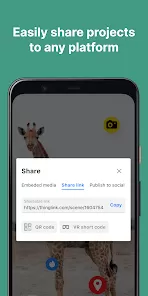
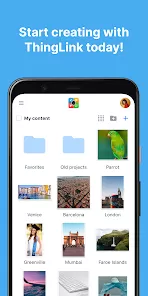
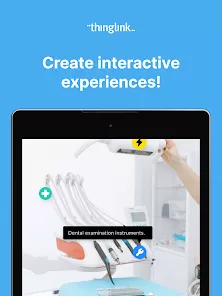



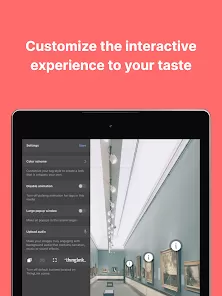
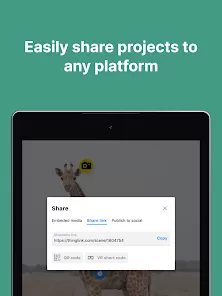
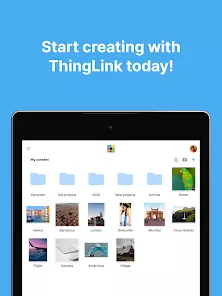
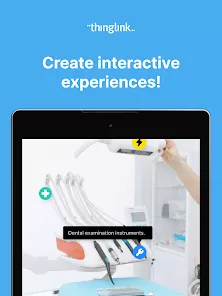
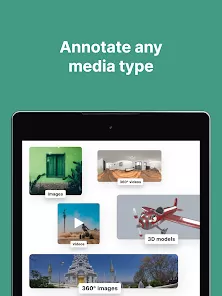


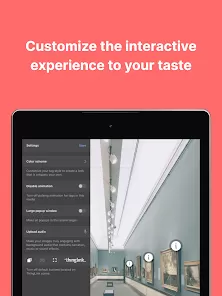
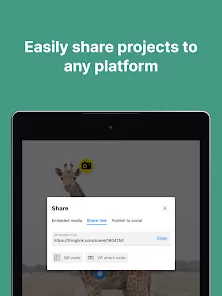
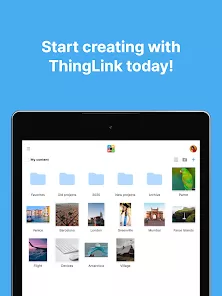



 0
0 



