Scholly is a mobile application designed to help students find scholarships that can alleviate the financial burden of college education. By simplifying the scholarship search process, Scholly connects users with opportunities that match their profiles, making it easier for them to secure funding for their studies.
Features of Scholly
- Personalized scholarship matching based on user profiles.
- Access to a vast database of scholarships across various fields and demographics.
- Deadline reminders to ensure users never miss a scholarship opportunity.
- Intuitive interface that makes navigation simple and user-friendly.
- Guidance on how to write scholarship essays and applications.
- Ability to track applications and manage deadlines in one place.
- Resource center offering tips on financial aid and college preparation.
Pros & Cons of Scholly
Pros
- Efficient scholarship search tailored to individual needs.
- Mobile accessibility, allowing users to search for scholarships on the go.
- Regular updates to the scholarship database, ensuring current opportunities.
- Positive user reviews highlighting its effectiveness.
- Affordability, with a one-time fee that offers ongoing benefits.
Cons
- Some users may find the app’s interface confusing at first.
- Limited international scholarship options compared to U.S.-based ones.
- Dependence on user-inputted information may lead to irrelevant matches.
- May require additional research beyond the app to secure funding.
- Ongoing maintenance of a successful application process can be time-consuming.
Functions of Scholly
- Scholarship Matching: Analyzes user profiles and matches them with relevant scholarships.
- Application Tracking: Users can keep tabs on scholarships they have applied for and their respective deadlines.
- Resource Provision: Offers valuable information on writing essays, tips for interviews, and other financial aid resources.
- Notifications: Sends alerts for new scholarships that fit the user's profile and important application deadlines.
- Community Engagement: Users can connect with others to share experiences and tips on scholarship applications.
How to Use Scholly
- Download the App: Available on both iOS and Android platforms, users can easily download Scholly from the App Store or Google Play.
- Create an Account: Sign up by providing basic information, including educational background, field of study, and demographic details.
- Complete Your Profile: Fill in specific details that will help the app tailor scholarship matches to your unique qualifications.
- Search for Scholarships: Use the search feature to explore scholarships that meet your criteria or let the app suggest matches based on your profile.
- Track Applications: Utilize the app to manage deadlines, track application progress, and receive reminders.
- Utilize Resources: Take advantage of the educational materials provided within the app to enhance your scholarship applications.
- Stay Updated: Regularly check the app for new scholarships and updates to ensure you don't miss any opportunities.



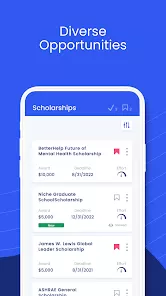
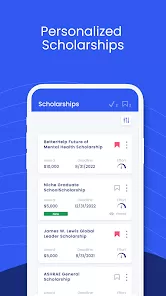
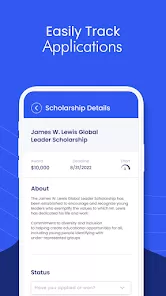



 0
0 



