- Flip is an interactive learning app designed to make education more engaging and fun.
- Originally known as Flipgrid, it focuses on video-based learning experiences.
- The platform allows educators and students to create, share, and discuss video content.
- It aims to foster creativity, collaboration, and critical thinking among learners.
- Accessible on various devices, including smartphones, tablets, and computers.
Features of Flip
- Video Responses: Users can create and upload video responses to prompts or topics.
- Discussion Boards: Facilitates conversations around videos, encouraging peer feedback.
- Customizable Themes: Users can personalize their video grids with themes and backgrounds.
- Privacy Settings: Options to control who can view and comment on content for safety.
- Integration with Other Tools: Compatible with various educational tools and platforms.
Pros & Cons of Flip
Pros
- Enhances Student Engagement: Interactive video format keeps learners interested.
- Encourages Creativity: Students can express their ideas through video presentations.
- Community Building: Fosters a sense of community through discussions and feedback.
- User-Friendly Interface: Easy to navigate for both educators and students.
- Supports Diverse Learning Styles: Accommodates visual and auditory learners effectively.
Cons
- Internet Dependency: Requires a stable internet connection for optimal use.
- Time-Consuming: Creating and reviewing videos can take longer than traditional assignments.
- Privacy Concerns: Users must be cautious about sharing personal information in videos.
- Potential for Overwhelm: The abundance of content can be overwhelming for some users.
- Limited Free Features: Some advanced functionalities may require a subscription.
Functions of Flip
- Content Creation: Allows students to create video content in response to prompts.
- Peer Review: Enables students to provide feedback on each other's work.
- Assignment Management: Educators can assign topics and manage submissions easily.
- Interactive Learning: Encourages discussions around the content, enhancing understanding.
- Assessment Tools: Offers ways for teachers to evaluate student engagement and learning outcomes.
How to Use the Flip App
- Download the App: Available on the App Store and Google Play Store for mobile devices.
- Create an Account: Sign up with your email or through educational institution credentials.
- Join or Create a Group: Participate in existing groups or create a new one for your class.
- Set Up a Topic: Educators can create topics for students to respond to with videos.
- Record a Video: Use the app to record and upload video responses to the given prompt.
- Engage with Peers: Watch and comment on videos from classmates to foster discussion.
- Review and Reflect: Educators can assess student engagement through submitted videos and discussions.


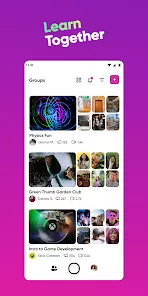



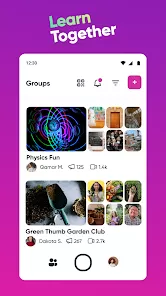
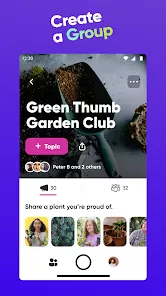

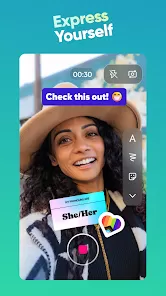
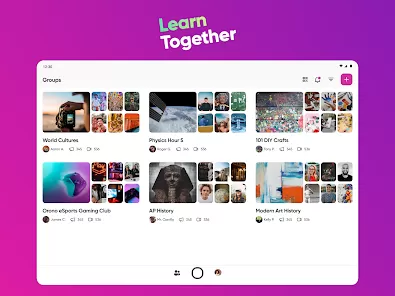
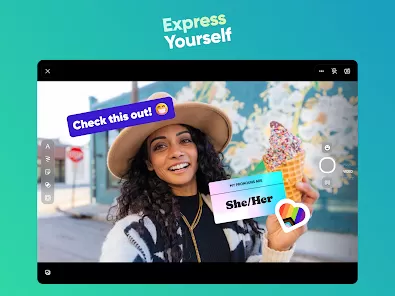
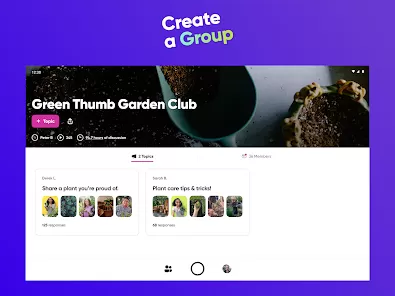
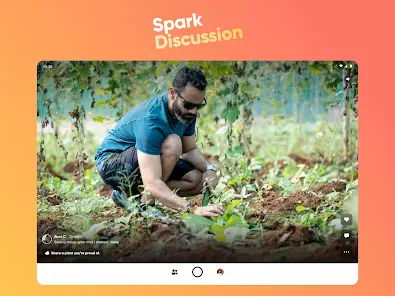
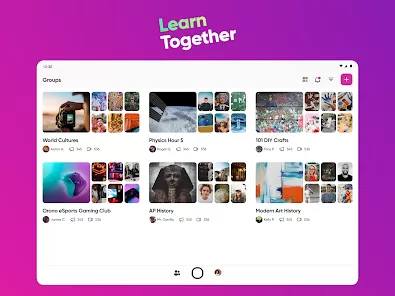
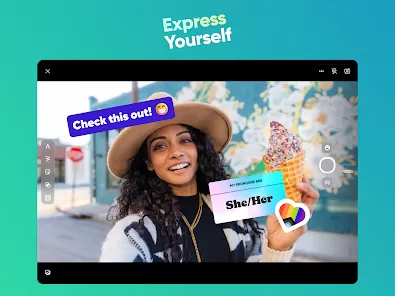
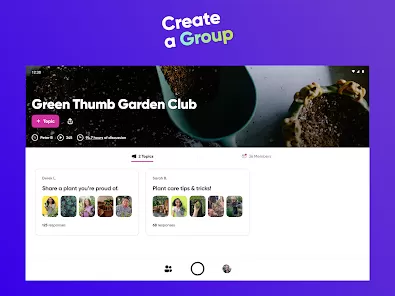
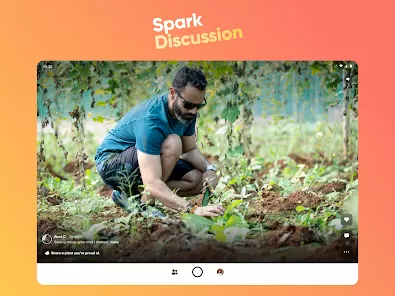



 0
0 



