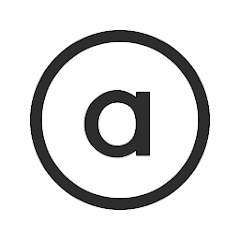- A mobile application designed to store and manage rewards and loyalty cards digitally.
- Helps users keep all their cards in one place, eliminating the need for physical cards.
- Available on both Android and iOS platforms, making it accessible to a wide range of users.
- Aims to enhance user experience by simplifying the process of earning and redeeming rewards.
Features of Stocard
- Digital Card Storage: Users can scan and store all their loyalty cards in a single app.
- Easy Access: Quickly access rewards cards during shopping to earn or redeem points seamlessly.
- Offers and Discounts: Stay updated with special offers and discounts from various retailers directly in the app.
- Barcode Scanning: Supports scanning of barcodes for easy card addition and retrieval during checkout.
- Location-Based Notifications: Receive alerts for offers based on your location, enhancing shopping convenience.
- Privacy and Security: Ensures user data is securely stored, with no sensitive information shared with third parties.
Pros and Cons of Stocard
Pros
- Convenient way to manage multiple rewards cards without carrying physical cards.
- Helps users keep track of various loyalty programs and maximize their rewards.
- User-friendly interface makes it easy for individuals of all ages to navigate.
- Regular updates and new features enhance app functionality and user experience.
- Free to use, providing a cost-effective solution for rewards management.
Cons
- Some retailers may not accept digital cards, limiting usability at certain locations.
- Occasional syncing issues may arise, leading to discrepancies in card information.
- Users may still need to carry some physical cards if not all retailers support digital formats.
- Location-based notifications may sometimes be irrelevant or not timely.
- Limited features for tracking points or rewards compared to some dedicated loyalty apps.
Functions of Stocard
- Card Management: Easily manage and organize all loyalty cards in one place.
- Rewards Tracking: Keep track of points and rewards earned from different programs.
- Offers Browsing: Browse available offers and promotions from participating retailers.
- Card Sharing: Share digital cards with family or friends, allowing others to earn rewards.
- Backup and Sync: Synchronize data across multiple devices for consistent access.
How to Use Stocard
- Download the App: Install Stocard from the Google Play Store or Apple App Store.
- Create an Account: Sign up using your email address to start using the app.
- Add Loyalty Cards: Scan your physical cards or manually enter card details to store them in the app.
- Organize Your Cards: Arrange your cards for easy access during shopping trips.
- Check Offers: Browse the app for any available offers or discounts from your favorite retailers.
- Redeem Rewards: Present your digital card during checkout to earn or redeem points.
- Keep Your App Updated: Regularly update the app to access new features and improvements.




 0
0