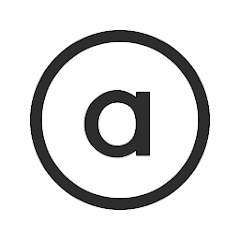The ASDA app is a mobile application designed to make grocery shopping more convenient for users. It offers customers a variety of services, including the ability to shop for groceries, check product availability, and manage shopping lists from their smartphones or tablets. With the app, ASDA aims to streamline the shopping experience, whether you're planning a quick trip to a local store or scheduling a delivery. The app supports both Android and iOS devices, making it accessible to a wide range of users. Overall, the ASDA app is a tool that helps customers interact with the supermarket chain efficiently, offering convenience and practicality.
Features of the ASDA App
- Shopping List Integration: You can create and manage shopping lists directly on the app. These lists can be sorted by store layout, making shopping more efficient.
- Price Comparison: The app offers price comparison tools, allowing users to check prices for products at different ASDA locations or against competitors.
- Home Delivery & Click & Collect: Users can either opt for home delivery or select the Click & Collect service to pick up their groceries at a time that suits them.
- Barcode Scanning: The barcode scanning feature allows you to scan items at home, adding them directly to your shopping list or cart.
- Real-Time Product Availability: The app shows real-time stock levels for items at your chosen store.
- ASDA Rewards Program: The app integrates with ASDA’s loyalty program, where users can earn points and rewards through purchases.
- Order Tracking: Track your order from the moment you check out to when it's delivered or ready for pickup.
- Deals and Discounts: The app highlights ongoing sales and promotional offers, making it easy to find the best deals.
- Voice Search: With the voice search feature, users can quickly find items by simply speaking into their device.
Pros and Cons of the ASDA App
Pros:
- User-Friendly Interface: The app is easy to navigate, even for those who may not be tech-savvy.
- Time-Saving: Features like shopping list integration and barcode scanning make grocery shopping quicker and more efficient.
- Flexible Shopping Options: With both home delivery and Click & Collect options, users can choose the shopping method that works best for them.
- Real-Time Updates: Product availability and order tracking keep users informed every step of the way.
- Price Comparisons: The app helps users make informed purchasing decisions by offering price comparisons.
Cons:
- Limited Store Layout Information: While it offers a store layout for easier shopping, this feature may not be available for all ASDA locations.
- Delivery Slot Availability: During peak shopping periods, securing a home delivery slot can be challenging.
- Limited International Availability: The app is primarily for customers in the UK, limiting its utility for international users.
- Notification Overload: Some users find the number of notifications, especially about promotions, to be excessive.
Functions of the ASDA App
- Product Browsing: Easily browse through thousands of products available at ASDA stores, including groceries, household items, and more.
- Order Placement: You can place orders for home delivery or set up Click & Collect pickups.
- List Management: The app allows you to create, edit, and share shopping lists, which can be used both online and in-store.
- Payment Processing: The app securely processes payments using various methods, including credit/debit cards and digital wallets.
- Stock Check: Users can check the availability of products in specific stores before visiting.
How to Use the ASDA App
- Download the App: Start by downloading the ASDA app from the Google Play Store or Apple’s App Store, depending on your device.
- Create an Account: After installation, create an account using your email address or log in if you already have an ASDA account.
- Set Your Preferences: Input your preferred store location for Click & Collect or home delivery options.
- Start Browsing: Browse through categories or search for specific items using the search bar or voice search.
- Create a Shopping List: Use the "Shopping List" feature to add items you need, or scan barcodes of products at home to add them directly to the cart.
- Choose Delivery or Click & Collect: After adding items to your cart, choose whether you want to have your groceries delivered or to pick them up at a store.
- Select a Time Slot: If opting for delivery or Click & Collect, choose an available time slot that fits your schedule.
- Complete Your Purchase: Go to the checkout, select your payment method, and confirm the order.
- Track Your Order: Once your order is placed, you can track its status through the app, receiving updates when it's ready for pickup or when the delivery is on its way.
- Redeem Rewards: If you’re part of ASDA's loyalty program, check your rewards and redeem them on future purchases.


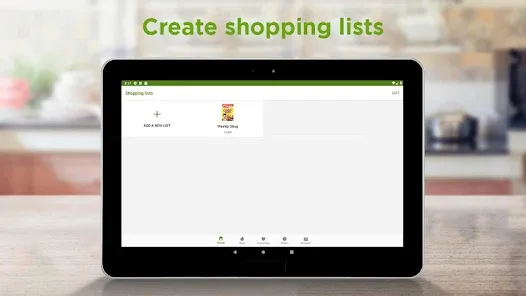


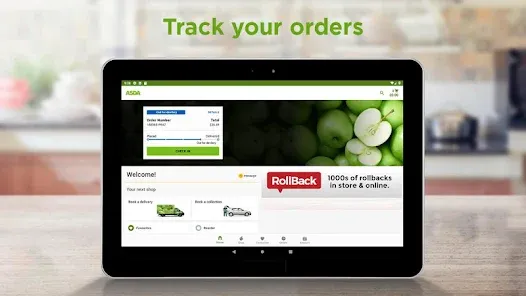
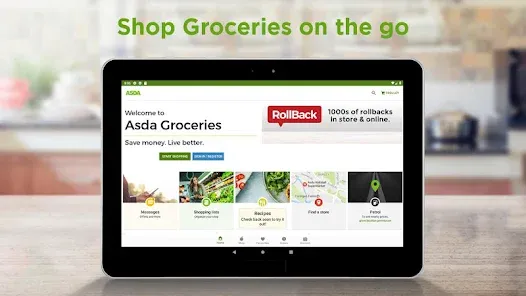

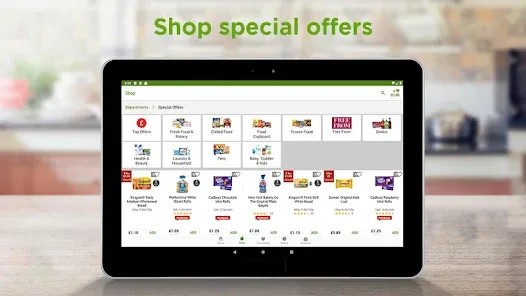
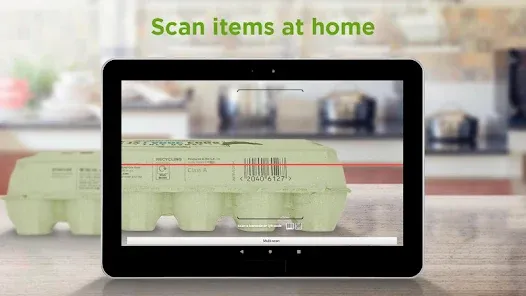
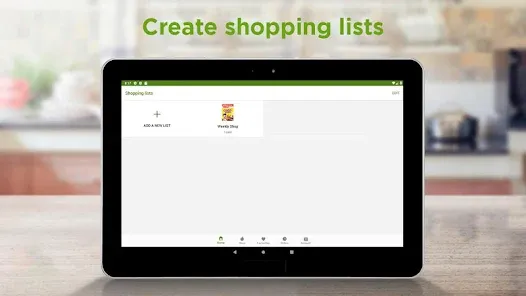

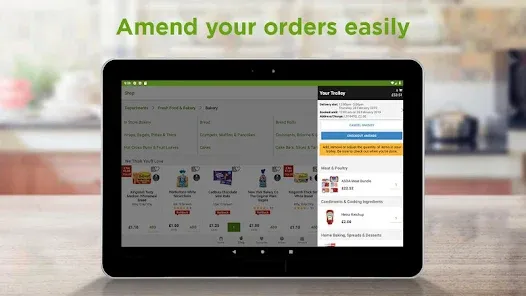
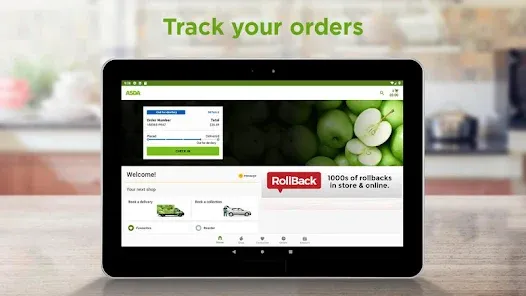
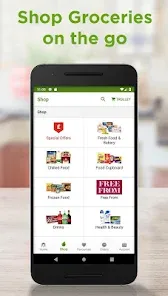


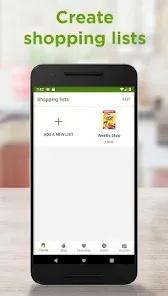






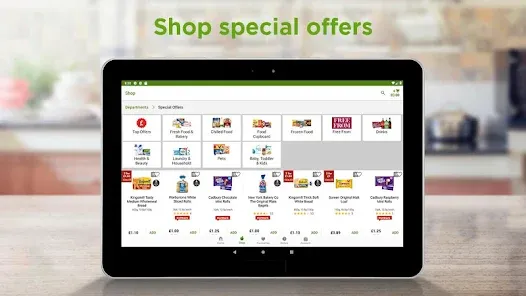
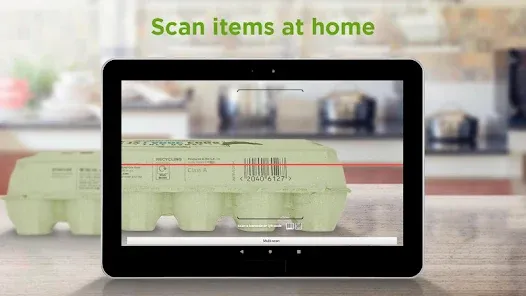


 0
0