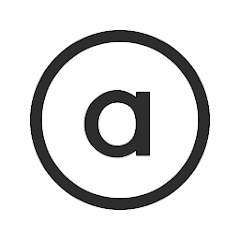Autolist is a comprehensive app designed for those in the market for a used car. It aggregates listings from various sources, including dealerships and private sellers, making it easy to compare prices and options. The app offers advanced search filters to help users find their ideal vehicle based on criteria like make, model, year, mileage, and price range. Additionally, Autolist provides detailed vehicle histories and price analyses to ensure informed purchasing decisions.
Features of Autolist: Used Car Marketplace
- Advanced Search Filters: Customize searches by make, model, year, mileage, and price to find your ideal car.
- Aggregated Listings: Browse used car listings from various sources, including dealerships and private sellers, in one place.
- Detailed Vehicle Histories: Access comprehensive reports on vehicle history, including previous ownership and accident records.
- Price Analysis: Compare prices to determine the best deals and market value for your chosen vehicle.
- Saved Searches: Save your search parameters to quickly access and revisit listings of interest.
- Favorites: Bookmark vehicles you like for easy comparison and follow-up.
- Integrated Financing Tools: Calculate loan payments and explore financing options directly within the app.
- Contact Sellers: Reach out to sellers via the app for inquiries and negotiations.
- Image Gallery: View high-quality photos of vehicles to get a better look at potential purchases.
- Location-Based Search: Find listings near your location for convenience and quick access.
Pros and Cons of Autolist: Used Car Marketplace
Pros:
- Advanced search filters help users find the perfect vehicle quickly and efficiently.
- Detailed vehicle history reports and price analyses aid in making informed purchasing decisions.
- Listing alerts ensure users are notified of new vehicles that match their criteria.
- Integrated financing tools allow users to calculate loan payments and explore options.
Cons:
- Limited to used cars, so it may not be useful for those seeking new vehicles.
- Vehicle availability and prices can fluctuate, potentially leading to missed opportunities.
- Requires an internet connection to access listings and features, which may be a drawback in areas with poor connectivity.
Functions of Autolist: Used Car Marketplace
- Filter Results: Apply advanced search filters to narrow down options based on specific criteria.
- Vehicle Details: Access detailed information about each vehicle, including specs, history, and price comparisons.
- Seller Communication: Contact sellers directly through the app for inquiries and negotiations.
- Financing Calculator: Use integrated tools to estimate loan payments and explore financing options.
- Vehicle History Reports: Obtain comprehensive reports on a vehicle's past, including accidents and ownership changes.
- Location-Based Search: Find vehicles near your current location or a specified area.
- Push Notifications: Receive alerts for new listings that match your search criteria.
How to Use Autolist: Used Car Marketplace
- Download and Install: Get the app from your device's app store and install it.
- Create an Account: Sign up using your email or social media accounts to access all features.
- Set Up Preferences: Input your search criteria such as make, model, year, and price range.
- Start Searching: Use the search bar or browse categories to find vehicles that meet your needs.
- Apply Filters: Refine search results with advanced filters to narrow down your options.
- Review Listings: Tap on individual listings to see detailed information, photos, and price comparisons.
- Save Searches: Save your search criteria for quick access to similar listings in the future.
- Bookmark Favorites: Add vehicles to your favorites list for easy comparison and follow-up.
- Set Alerts: Enable notifications for new listings and price drops that match your preferences.
- Contact Sellers: Use the in-app messaging system to reach out to sellers for more information or to negotiate.
- Check Vehicle History: Access vehicle history reports directly from the listing to make informed decisions.
- Calculate Financing: Use the built-in financing tools to estimate monthly payments and explore loan options.
- Visit Locations: Use location-based search to find vehicles nearby and plan visits to view them in person.







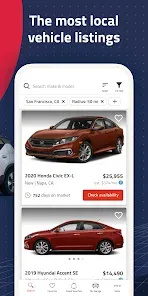
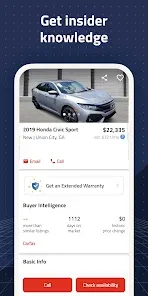

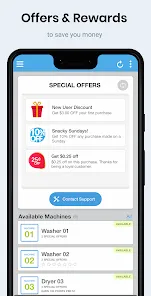


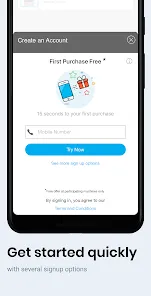



 0
0