Pixelcut AI Photo Editor is an innovative application designed to enhance and transform your photos using artificial intelligence. With a range of powerful tools and features, this app caters to both casual users and professional photographers who are looking for an efficient way to edit their images with minimal effort. Its AI-driven technology simplifies complex editing tasks, making it accessible to users with varying levels of expertise.
Features of Pixelcut AI Photo Editor App
- AI-Powered Editing: Utilizes artificial intelligence to automatically enhance and adjust photos based on context and content.
- Background Removal: Effortlessly removes backgrounds from images, ideal for creating product photos or collages.
- Auto Retouching: Automatically retouches portraits, smoothing skin tones, and adjusting lighting for a polished look.
- Customizable Filters: Offers a range of filters and presets that can be customized to fit personal style and preferences.
- Batch Processing: Allows users to apply edits to multiple photos simultaneously, saving time and effort.
- High-Resolution Exports: Supports exporting images in high resolution, ensuring quality is maintained for print or digital use.
Pros & Cons of Pixelcut AI Photo Editor App
- Pros:
- Intuitive interface that is easy to navigate, even for beginners.
- AI-driven features streamline the editing process and deliver impressive results.
- Time-saving batch processing capabilities are perfect for handling large volumes of photos.
- High-resolution export options ensure that the final images retain their quality.
- Customizable filters and presets offer flexibility in achieving the desired look.
- Cons:
- Some advanced editing features may be limited compared to professional software.
- Performance can be affected on older devices or those with lower specifications.
- Premium features may require a subscription or one-time purchase, which can be a drawback for budget-conscious users.
Functions of Pixelcut AI Photo Editor App
- Photo Enhancement: Improves the overall quality of images by adjusting brightness, contrast, and sharpness.
- Background Editing: Facilitates the removal or replacement of backgrounds with minimal manual input.
- Portrait Optimization: Enhances portraits by smoothing skin, adjusting facial features, and correcting lighting.
- Creative Adjustments: Provides tools for adding artistic effects, text, and overlays to personalize images.
- Batch Editing: Enables simultaneous editing of multiple images, streamlining workflow for large projects.
How to Use the Pixelcut AI Photo Editor App
- Download and Install: Begin by downloading the Pixelcut AI Photo Editor app from your device's app store. Install the app and open it to get started.
- Upload Your Photos: Tap the upload button to select and import the photos you wish to edit from your gallery or camera roll.
- Select Editing Tools: Choose from the available AI-driven editing tools to enhance your photo. You can use background removal, retouching, and filters according to your needs.
- Apply Adjustments: Apply desired adjustments and preview the changes in real-time. Make additional edits as needed until you are satisfied with the result.
- Save and Export: Once you are happy with the edits, save the photo to your device or export it in high resolution. You can also share it directly to social media platforms if you wish.


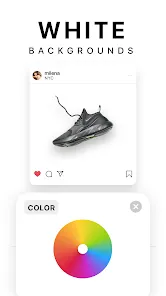
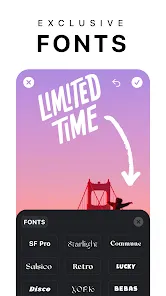
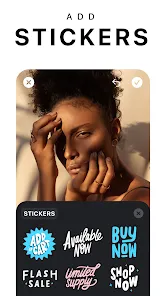
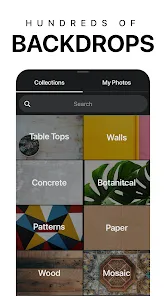

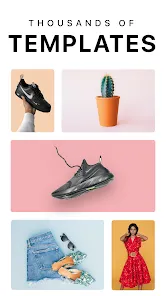



 0
0 



