The Magic Poser app is a revolutionary tool designed for artists, animators, and designers who need a reliable way to visualize and create poses for their artwork. It provides a 3D model posing tool that allows users to manipulate figures and scenes easily, making it an essential resource for anyone involved in character design or illustration.
Features of Magic Poser
- 3D Model Library: Access a vast library of customizable 3D models, including human figures and various props.
- Easy Pose Adjustment: Use intuitive touch controls to position and adjust the pose of models smoothly.
- Lighting and Environment Settings: Control the lighting conditions and background settings to create the desired atmosphere.
- Multiple Viewpoints: Switch between different camera angles for a comprehensive view of the pose.
- Export Options: Save your poses in various formats, making it easy to integrate them into other applications.
- User-Friendly Interface: The app features a clean and organized layout, allowing for easy navigation.
Pros & Cons of Magic Poser
- Pros:
- Highly customizable models that can be adjusted to fit specific artistic needs.
- Convenient for quick pose references, saving time in the sketching process.
- Supports multiple figures, making it ideal for group scenes and dynamic compositions.
- Regular updates with new features and model additions enhance user experience.
- Affordable pricing with no subscription model required.
- Cons:
- May have a learning curve for new users unfamiliar with 3D modeling tools.
- Some advanced features may require a more powerful device for optimal performance.
- Limited free features compared to the paid version, which may discourage casual users.
- Occasional bugs and glitches, particularly in newer updates.
Functions of Magic Poser
- Posing: Quickly create and adjust poses for characters to visualize dynamic actions.
- Art Reference: Use the app as a reference tool to improve anatomy and proportion understanding.
- Animation Preview: Preview potential animations by adjusting poses in sequence.
- Scene Creation: Build complex scenes with multiple figures and props to tell a story.
- Educational Tool: A valuable resource for art students learning about figure drawing and perspective.
How to Use the Magic Poser App
- Step 1: Download the Magic Poser app from the App Store or Google Play Store and install it on your device.
- Step 2: Open the app and create a new project. You can select from various models available in the library.
- Step 3: Use the touch controls to manipulate the figure's limbs, torso, and head. Pinch to zoom and rotate the model for better angles.
- Step 4: Adjust the lighting and background settings according to your preferences to enhance the scene.
- Step 5: Once satisfied with your pose, you can save it to your device or export it in your desired format.
- Step 6: Continue experimenting with different poses and models to develop your artistic skills further.


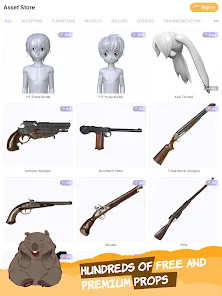



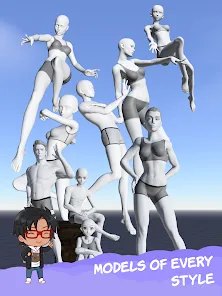

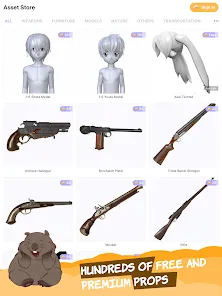


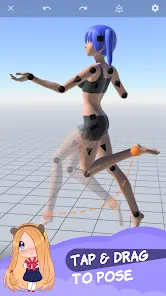


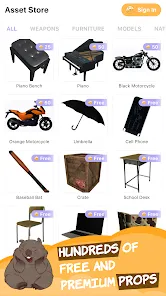

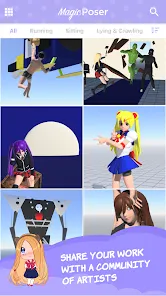

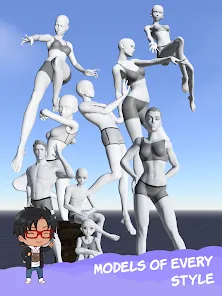



 0
0 



