Lisa AI Art is an innovative mobile application that allows users to create stunning digital art and avatars using artificial intelligence. This app leverages advanced algorithms to transform user-provided images and prompts into unique artworks and personalized avatars. The Magic Avatar feature of the app offers a playful way for users to express themselves through creative and fun character designs that can be used in various digital spaces.
Features of Lisa AI Art
- AI-Powered Art Generation: Uses sophisticated AI models to create high-quality artwork based on user input.
- Customizable Avatars: Allows users to design personalized avatars with a wide range of features and styles.
- User-Friendly Interface: Intuitive design makes it easy for anyone to create art, regardless of their experience level.
- Variety of Art Styles: Offers different artistic styles, including realism, abstract, and cartoon.
- Social Sharing: Easily share creations on social media platforms directly from the app.
Pros & Cons of Lisa AI Art
Pros:
- High-Quality Outputs: The AI generates visually appealing and unique artworks.
- Creative Freedom: Users have the flexibility to explore various artistic styles and avatar designs.
- Regular Updates: Frequent updates ensure new features and improvements are added, enhancing user experience.
- Engaging Community: Connect with other users to share creations and receive feedback.
Cons:
- In-app Purchases: Some features may require payment, which could be a drawback for some users.
- Requires Internet: The app needs a stable internet connection for optimal functionality.
- Learning Curve: Some users may find the AI art generation process complex initially.
- Limited Control: Users might not have complete control over the final output, as it heavily relies on AI interpretations.
Functions of Lisa AI Art
- Art Creation: Users can input text prompts or images to generate unique artwork.
- Avatar Customization: Offers a range of customization options for personal avatars, including hairstyles, outfits, and accessories.
- Style Transfer: Allows users to apply different art styles to their images, transforming them into various artistic forms.
- Image Editing: Basic editing tools are available for refining and adjusting generated art.
- Gallery Feature: Users can save their creations in a personal gallery within the app for easy access and sharing.
How to Use the Lisa AI Art App
- Download and Install: Search for the Lisa AI Art app in your device's app store and install it.
- Create an Account: Open the app and sign up using your email or social media account.
- Select a Feature: Choose between creating artwork or customizing an avatar from the home screen.
- Input Your Ideas: Enter a text prompt or upload an image that you want to transform.
- Choose Art Style: Pick from various styles that the app offers for your artwork or avatar.
- Generate and Edit: Tap the generate button to see your creation, and use editing tools to make adjustments if needed.
- Save and Share: Once satisfied, save your creation to the gallery or share it directly to social media.


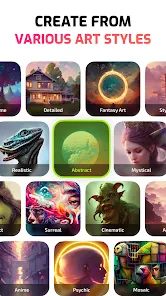

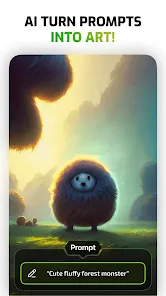




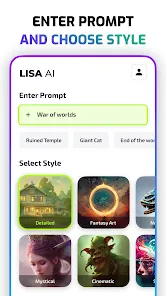


 0
0 



