Mixlr is a dynamic platform designed for users who want to broadcast live audio to a global audience with ease. This app is ideal for radio hosts, musicians, podcasters, and anyone interested in live audio streaming. Mixlr provides a straightforward solution for engaging with listeners in real-time, offering a range of features to enhance the broadcasting experience. Whether you’re looking to share your voice or music live, Mixlr simplifies the process with its intuitive interface and versatile functionalities.
Features of Mixlr - Broadcast Live Audio
- Live Audio Streaming: Broadcast audio live to listeners around the world in real-time.
- Customizable Broadcasts: Personalize your broadcast with custom titles, descriptions, and cover images.
- Listener Interaction: Engage with your audience through live chat during broadcasts.
- Mobile and Desktop Support: Stream live from both mobile devices and desktops with dedicated apps and a web interface.
- Recording and Playback: Save and replay your live broadcasts for listeners who missed the live stream.
- Broadcast Scheduling: Schedule broadcasts in advance and notify your audience when you’re going live.
- Integration with Social Media: Share your broadcasts on social media platforms to reach a broader audience.
- Analytics: Track listener statistics and monitor engagement metrics to improve future broadcasts.
Pros and Cons of Mixlr - Broadcast Live Audio
Pros:
- User-Friendly Interface: Easy to use, even for beginners, with a clean and intuitive design.
- Real-Time Interaction: Allows live interaction with listeners through chat, enhancing engagement.
- Cross-Platform Accessibility: Available on various devices, ensuring flexibility for broadcasters.
- High-Quality Streaming: Provides high-quality audio streaming with minimal lag.
- Versatile Usage: Suitable for a variety of use cases, including radio shows, music performances, and podcasts.
Cons:
- Limited Free Features: Some advanced features are restricted to paid plans, which might not suit all users.
- Basic Analytics: While analytics are available, they are relatively basic compared to more advanced broadcasting tools.
- No Video Streaming: Focuses solely on audio, lacking support for video content.
- Potential for High Data Usage: Live streaming can consume significant data, which might be a concern for users with limited data plans.
- Occasional Technical Glitches: Users may experience occasional connectivity issues or glitches during live broadcasts.
Functions of Mixlr - Broadcast Live Audio
- Broadcast Management: Create, manage, and schedule live audio broadcasts with ease.
- Audio Controls: Adjust audio levels and manage sound sources during live streams.
- Audience Engagement: Use live chat to interact with listeners and build a community.
- Content Recording: Record live broadcasts for later playback or distribution.
- Broadcast Sharing: Share your live stream on social media and other platforms to increase visibility.
- Performance Monitoring: Access basic analytics to track listener numbers and engagement.
How to Use Mixlr - Broadcast Live Audio
- Download and Install: Begin by downloading Mixlr from the App Store or Google Play for mobile devices, or access it via the web for desktop use.
- Create an Account: Sign up for a Mixlr account using your email or social media credentials.
- Set Up Your Profile: Customize your profile with a picture, bio, and broadcast preferences.
- Start a Broadcast: Tap on the “Broadcast” button to start a live audio stream. Set your broadcast title, description, and cover image.
- Manage Broadcast Settings: Use the audio controls to adjust levels and manage sound sources. Monitor listener engagement through live chat.
- Schedule Broadcasts: Use the scheduling feature to plan future broadcasts and notify your audience in advance.
- Interact with Listeners: Engage with your audience in real-time through the chat feature to answer questions or respond to feedback.
- Record and Share: Save your broadcast for future playback and share it on social media to reach a wider audience.
- Analyze Performance: Review basic analytics to understand listener behavior and improve future broadcasts.
Mixlr offers a robust platform for anyone looking to engage with an audience through live audio. Its user-friendly design and comprehensive features make it a valuable tool for broadcasters of all types, despite some limitations in advanced functionalities and analytics. Whether you’re a hobbyist or a professional, Mixlr provides the tools needed to create engaging live audio experiences.

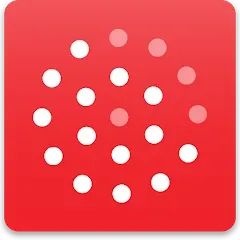


 0
0 



