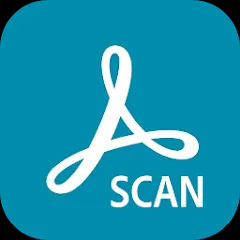Google Analytics is a powerful web analytics tool that enables users to track and analyze their website traffic. This app provides in-depth insights into user behavior, helping businesses optimize their online presence and make informed marketing decisions. With its user-friendly interface and robust features, the Google Analytics App is essential for anyone looking to improve their digital strategies.
Features of the Google Analytics App
- Real-Time Data: Monitor user activity on your site as it happens, allowing for immediate analysis and quick adjustments.
- Audience Insights: Gain a better understanding of your audience demographics, interests, and behaviors.
- Acquisition Reports: Discover how users are finding your website, whether through search engines, social media, or other channels.
- Behavior Flow: Visualize the path users take through your site, identifying potential drop-off points.
- Goal Tracking: Set and monitor specific goals to assess the effectiveness of your marketing efforts.
- Integration with Other Google Services: Seamlessly connect with Google Ads, Search Console, and other Google tools for a comprehensive view of your performance.
Pros & Cons of the Google Analytics App
Pros:
- Free to Use: The standard version of Google Analytics is available at no cost, making it accessible for businesses of all sizes.
- Comprehensive Data: Offers detailed reports that cover various aspects of website performance and user behavior.
- User-Friendly Interface: The app's intuitive design makes it easy for users to navigate and extract insights.
- Customizable Dashboards: Users can create tailored dashboards that focus on the metrics most relevant to their business.
- Strong Community Support: A large user community and extensive documentation provide support and resources for users.
Cons:
- Steep Learning Curve: While the app is user-friendly, mastering all its features can take time and experience.
- Data Sampling: In some cases, data may be sampled, leading to potential inaccuracies in large datasets.
- Privacy Concerns: Handling of user data and compliance with regulations like GDPR can be challenging for some businesses.
- Complexity of Reports: The volume of data can be overwhelming, making it difficult to identify actionable insights without proper training.
- Limitations on Customization: Some advanced customizations may require knowledge of JavaScript or coding.
Functions of the Google Analytics App
- Track User Engagement: Analyze how users interact with your site, including page views, session duration, and bounce rates.
- Monitor Traffic Sources: Identify where your traffic is coming from to optimize marketing strategies.
- Segmentation: Break down data into segments based on user behavior, demographics, and traffic sources for more targeted analysis.
- Conversion Tracking: Measure the effectiveness of your marketing efforts by tracking conversions and sales.
- Event Tracking: Set up and monitor specific user interactions such as button clicks, video views, and form submissions.
How to Use the Google Analytics App
- Create an Account: Sign up for a free Google Analytics account and add your website.
- Set Up Tracking: Implement the tracking code provided by Google Analytics on your website to start collecting data.
- Define Goals: Establish specific goals to measure the success of your website and marketing efforts.
- Explore the Dashboard: Familiarize yourself with the dashboard and the different reports available.
- Analyze Data: Regularly review your analytics data to identify trends, successes, and areas for improvement.
- Adjust Strategies: Use the insights gained from your analytics to refine your marketing strategies and enhance user experience.


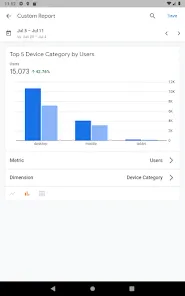
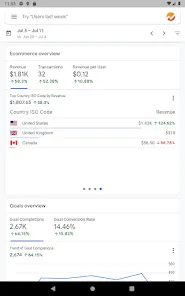
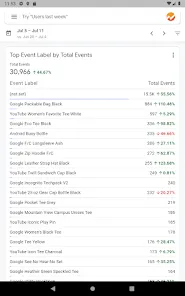
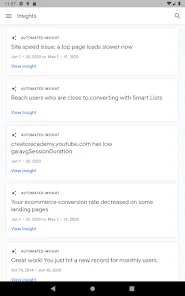
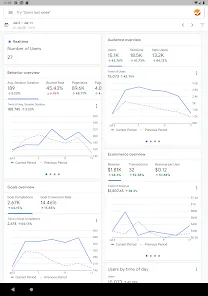
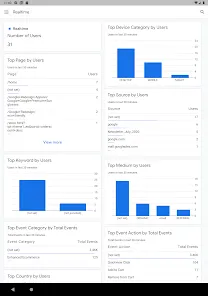
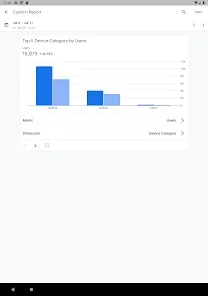
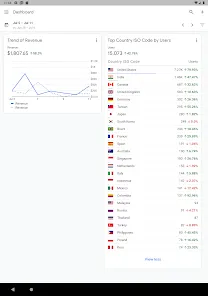
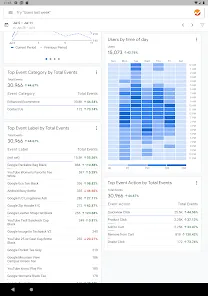

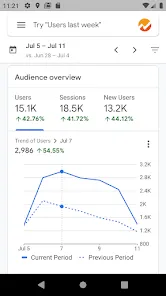
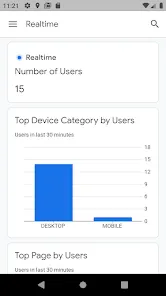
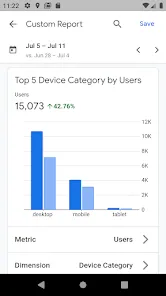

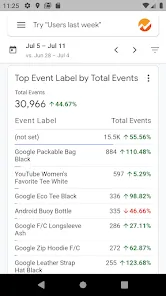
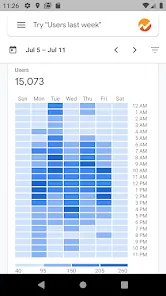
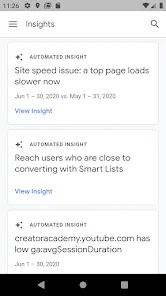




 0
0