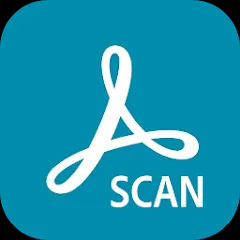The ADP Mobile Solutions App is a convenient tool created to simplify the lives of both employers and employees. Developed by Automatic Data Processing, Inc., a top provider of HR management software and services, this app is a complete suite meant to streamline various HR tasks effectively.Picture having your salary, vacation requests, tax forms, benefits, and more all within reach. This is exactly what the ADP Mobile Solutions App provides. It consolidates the key components of your HR responsibilities into one user-friendly platform, enabling users to access their HR information at any time, from anywhere. Its flexibility extends to multiple operating systems, allowing users to use it on iOS, Android, and Windows devices.
This application serves as a personal HR assistant in your pocket, created with the goal of delivering a smooth and effective experience for all users.
Features of it:
- Employees are able to access their pay statements through the mobile app, making it convenient for them to track their earnings and deductions.
- The time and attendance management feature enables employees to clock in and out, request time off, and check their schedules. Employers also have the ability to oversee and approve time cards.
- Users can easily access detailed information about their health and retirement benefits, providing them with a clear understanding of their financial status both currently and in the future.
- By allowing employees to access and download tax documents like W-2s, the app simplifies the process of filing taxes.
- The retirement calculator assists users in planning for retirement by offering an estimate of the amount they should save.
- Secure messaging within the app ensures that communication between employees and HR remains confidential, fostering open and honest conversations.
- An integrated company directory in the app helps employees locate contact information for their co-workers, enhancing communication within the workplace.
- The Global HR View feature enables employees in multinational companies to access HR information from various countries.
- The app is compatible with a variety of devices such as iOS, Android, and Windows, ensuring that all employees can easily access it.
Advantages of using the ADP Mobile Solutions App:
- Convenience: Users can access HR-related information at any time and from any location.
- Comprehensive: The app brings together paycheck details, time-off requests, tax documents, and benefits in a single platform.
- Time Management: Enables users to clock in and out in real-time and approve time cards effortlessly.
- Transparency: Encourages open communication between employees and HR through secure messaging features.
- Planning Tools: Includes a retirement calculator to aid in financial planning.
- Global Access: Particularly useful for multinational companies as it provides HR visibility across different countries.
Disadvantages of using the ADP Mobile Solutions App:
- Internet Dependency: The app's functionality is limited without an internet connection.
- Compatibility Issues: While available on most platforms, some older device models may have limitations.
- Learning Curve: Some users may find the app overwhelming initially due to its comprehensive nature.
- Updates: Frequent updates may temporarily disrupt access to the app.
- Lack of Offline Mode: The app does not have an offline mode, meaning all data is live and requires a stable internet connection to access.
Functions
- Payroll Feature: The application acts as a digital pay stub, enabling users to check their earnings, deductions, and net pay whenever they want.
- Time Tracking: Employees can record their working hours, request time off, and check their schedules. Managers can approve or reject these requests in real-time.
- Benefits Management: Users can see detailed explanations of their benefits packages, such as health insurance and retirement plans.
- Tax Handling: Enables employees to retrieve and download W-2s and other tax forms, simplifying the tax filing process.
- Retirement Preparation: The app includes a retirement planner to assist users in planning their financial future.
- Messaging: The secure messaging feature facilitates confidential communication between HR and employees.
- Staff Directory: This directory within the app helps employees locate contact information for their colleagues.
- Worldwide Access: This feature allows users to access HR information from various countries, particularly useful for multinational corporations.
- Compatibility Across Devices: The app works on iOS, Android, and Windows devices, ensuring all employees can access their HR information.
How to use the ADP Mobile Solutions App?
To get started with the app, go to your device's app store and search for 'ADP Mobile Solutions'.
- Download and install the app.
- Once the app is installed, open it and select 'Register Now'. Follow the instructions to create an account either by using your activation code or corporate email.
- After successfully registering, use the username and password you created to log in. Consider setting up biometric login for easier access if your device supports it.
- Explore your personal dashboard after logging in. This dashboard includes sections for pay, time-off requests, benefits, taxes, retirement planning, and more.
- To view detailed information about your paycheck, click on 'Pay'. This section allows you to see your earnings, deductions, and net pay.
- If you need to request time off, navigate to the 'Time Off' section and select your desired dates. Submit your request for approval.
- Access information about your insurance and retirement plans under the 'Benefits' section. Get detailed insights about your benefits here.
- Communicate securely with your HR department through the secure messaging feature. Use this function for any necessary communication.
- Use the company directory to get in touch with your coworkers by accessing their contact information through this feature.
- Manage your app settings, including changing your password, setting up biometric login, and adjusting notification preferences by going to the 'Settings' section.
- Keep in mind that an active internet connection is required to make full use of the app's features.


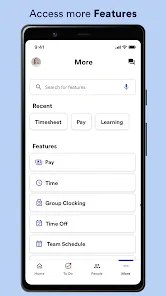
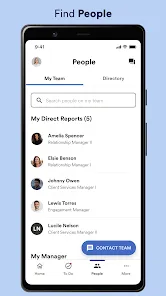
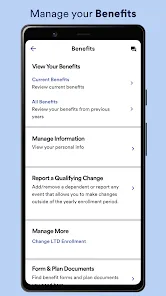
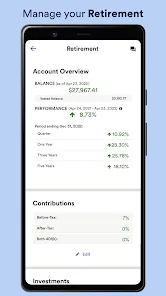
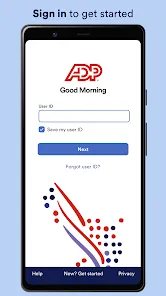
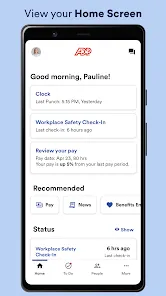
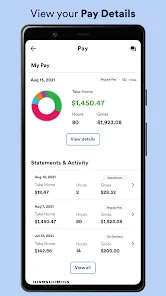
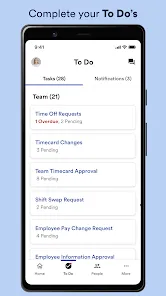


 0
0