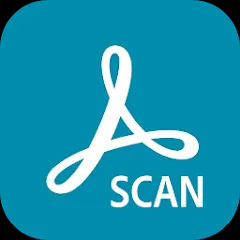The Amazon A to Z app is a specialized tool designed for Amazon employees, streamlining various aspects of their work experience. By offering easy access to essential employment-related resources, this app helps Amazon staff manage their work schedules, track time, and address HR concerns, all from their mobile devices. Its intuitive design and comprehensive functionality aim to enhance the efficiency of Amazon's workforce.
Features of Amazon A to Z
- Schedule Management: Employees can view their work schedules, request time off, and swap shifts with colleagues.
- Time Tracking: The app allows users to clock in and out, ensuring accurate timekeeping and attendance records.
- Payroll Information: Users can access their pay stubs, review earnings, and monitor deductions.
- Benefits Management: Employees can review and manage their benefits, including health insurance and retirement plans.
- HR Requests: The app facilitates submitting HR-related requests, such as leave applications or adjustments to personal details.
- Workplace Announcements: Stay updated with company news and important announcements relevant to Amazon employees.
Pros and Cons of Amazon A to Z
Pros:
- Convenience: Provides a one-stop platform for managing multiple aspects of employment, reducing the need to access various systems.
- Accessibility: Available on both iOS and Android devices, making it easy for employees to stay connected regardless of their location.
- Efficiency: Simplifies tasks such as scheduling and time tracking, helping to streamline administrative processes.
- Real-Time Updates: Delivers instant notifications and updates, ensuring employees are always informed about important changes or announcements.
Cons:
- Limited Functionality: Some users may find the app’s features insufficient for more complex HR needs or issues.
- Technical Issues: Occasional glitches or bugs can impact the user experience, especially during high-demand periods.
- Learning Curve: New users might face a brief learning period to become familiar with all the app’s features and navigation.
- Privacy Concerns: Handling sensitive employment information on a mobile device can raise concerns about data security.
Functions of Amazon A to Z
- Shift Management: Allows employees to manage their work hours, including clocking in and out, and reviewing their schedule.
- Timekeeping: Facilitates accurate time tracking, ensuring that all work hours are recorded and paid correctly.
- Payroll Management: Provides access to detailed payroll information, including earnings statements and tax documents.
- HR Requests Handling: Streamlines the process for submitting various HR requests, from time-off applications to personal data updates.
- Benefits Administration: Enables employees to review and manage their benefits, such as health insurance and retirement plans.
- Communication Tool: Acts as a platform for receiving company announcements and updates, keeping employees informed about workplace matters.
How to Use Amazon A to Z
- Download and Install: Begin by downloading the Amazon A to Z app from the App Store or Google Play Store. Install the app on your mobile device.
- Login: Open the app and log in using your Amazon employee credentials. Ensure you have the correct login information for seamless access.
- Navigate the Dashboard: Familiarize yourself with the app’s dashboard, where you’ll find sections for scheduling, time tracking, payroll, and HR requests.
- Manage Your Schedule: Use the schedule management feature to view your upcoming shifts, request time off, or swap shifts with other employees.
- Track Your Time: Clock in and out for your shifts using the timekeeping function. Verify that your time records are accurate.
- Review Payroll: Access your payroll section to review pay stubs, check earnings, and monitor any deductions.
- Handle HR Requests: Submit any HR-related requests through the app, including leave applications and personal data updates.
- Stay Updated: Check the announcements section regularly to stay informed about important company news and updates.



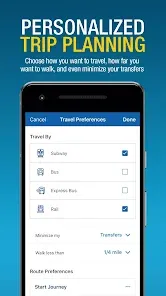
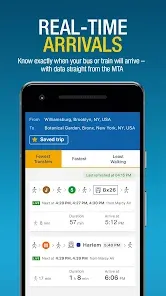



 0
0