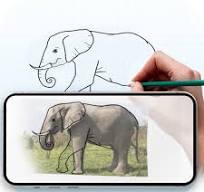Clip Studio Paint App, or CSP, is a top-tier digital painting application used widely by artists, illustrators, and animators across the globe. This impressive tool brings your creative visions to life with its exceptional range of features, from natural brush feel to unparalleled customization options. Used for creating comics, animations, and general digital artwork, CSP boasts a user-friendly interface that is both robust and intuitive. With its high-level functionality, Clip Studio Paint App truly stands as a game-changer in the realm of digital artistry.
Features of Clip Studio Paint App
1. Natural Brush Feel: CSP is renowned for its realistic brush stroke feel, mimicking traditional art mediums like no other digital art software.
2. In-depth Customization: CSP offers unparalleled customization options, allowing artists to tweak brushes, textures, and other tools to their exact specifications.
3. Vector Layers: With the vector layers feature, artists can easily resize and edit lines without degradation of quality.
4. 3D Reference Models: CSP provides an array of 3D poseable models, which can be extremely helpful references for intricate drawings or animations.
5. Comic Creation Tools: CSP has a specialized set of tools for creating comics, including panel layout tools, speech bubble creators, and effect line tools.
6. Animation Features table functionality to onion skin display, CSP is equipped with essential features for creating animations.
7. Text Input and Styling: Artists can easily add and style text within their artwork, a must-have feature for comic and graphic novel creators.
8. Wide range of export options: CSP supports a wide range of file formats for exporting your work, making it easier to share or print your creations.
9. Cloud storage: With its cloud storage feature, artists can access their works from anywhere at any time.
Pros of Clip Studio Paint App
● Versatility: Clip Studio Paint is not just an ordinary drawing tool. It is perfect for creating comics, animations, and any type of digital art, making it a go-to application for diverse artists.
● Realistic Experience: With its realistic brush feel and endless customization options, CSP provides a lifelike drawing experience.
● Comprehensive Features: Be it comic creation tools or 3D poseable models for references, CSP packs a punch with its comprehensive features.
● Accessibility: The cloud storage feature ensures that you can access your work anytime, anywhere.
Cons of Clip Studio Paint App
● Slightly Complex Interface: While Clip Studio Paint is equipped with an intuitive interface, it might feel a bit overwhelming for beginners due to its wide array of features.
● Cost: Although CSP offers a one-time purchase option, it can be relatively expensive compared to other digital art apps that offer monthly subscriptions.
Functions of Clip Studio Paint App
1. Drawing & Painting: Clip Studio Paint App's primary function is to serve as a digital canvas, enabling artists to draw and paint with a wide selection of brushes and tools.
2. Designing Comics: The app offers specialized tools for creating comics, including features for panel layout, speech bubble creation, and effect lines.
3. Animation: Clip Studio Paint also functions as an animation software, providing tools for creating frame-by-frame animations, including onion skin display.
4. Text Addition & Editing: With Clip Studio Paint, artists can add, edit, and style text within their artwork, an essential function for comic creators and graphic designers.
5. 3D Modeling: The app offers 3D poseable models, helping artists visualize and draw complex poses or scenes.
6. Customization: Artists can customize brushes, textures, and other tools to fit their style, enhancing the creative process.
7. File Export: The app supports various file formats, allowing artists to export and share their work easily.
8. Cloud Access: With its cloud storage function, artists can work on their creations anytime, anywhere.
How to Use Clip Studio Paint App?
1. Download and Install: Visit the official Clip Studio Paint website to download the app. Once downloaded, follow the prompts for installation.
2. Open the App: Launch Clip Studio Paint. Familiarize yourself with the interface - toolbar on the left, color palette on the right, and layers window at the bottom.
3. Start a New Project: Click 'File' and select 'New'. Choose the canvas size and resolution based on your project requirements.
4. Choose Your Tools: Use the toolbar to select the drawing tool of your choice. You can customize brushes to fit your style.
5. Create Layers: Make use of layers for different elements of your art. You can create, hide, lock, or delete layers as needed.
6. Use 3D Models: If needed, use the 3D poseable models for reference.
7. Save and Export: Remember to regularly save your work. When you're ready to share, go to 'File' and choose 'Export' to save in your desired format.
8. Use Cloud Storage: If you’re moving between devices, take advantage of the cloud storage feature. Upload your work to the cloud and access it anytime, anywhere. Remember, the key to mastering Clip Studio Paint is practice and exploration. Happy creating!




 0
0