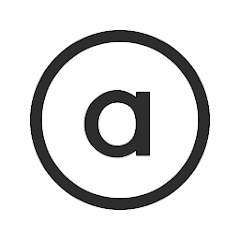Chewy is a leading mobile application designed specifically for pet lovers, offering a comprehensive platform to purchase pet supplies and services. The app provides an extensive range of products for various pets, including dogs, cats, birds, reptiles, and small animals. It aims to simplify the pet shopping experience by combining convenience, variety, and expert advice into a single, user-friendly interface. With a commitment to exceptional customer service, Chewy has become a go-to resource for pet owners seeking quality products and reliable information.
Features of Chewy - Where Pet Lovers Shop
- Vast Product Selection: Access a wide array of pet supplies, including food, toys, grooming products, and health items for various types of pets.
- Subscription Services: Set up recurring deliveries for pet food and essentials to ensure you never run out of necessary supplies.
- Auto-Ship Option: Customize and manage auto-ship schedules to receive regular shipments of your pet’s favorite products.
- 24/7 Customer Support: Receive assistance anytime through live chat, phone support, or email, ensuring help is always available.
- Pharmacy and Veterinary Services: Order prescription medications and consult with veterinary experts through the app.
- Product Reviews and Ratings: Read and write reviews to help make informed purchasing decisions based on other pet owners' experiences.
- Personalized Recommendations: Get product suggestions tailored to your pet’s specific needs and preferences.
Pros and Cons of Chewy - Where Pet Lovers Shop
Pros:
- Convenience: Chewy offers a hassle-free shopping experience with easy navigation and a straightforward checkout process.
- Wide Range of Products: The app provides an extensive selection of pet supplies, catering to various types of pets and their needs.
- Competitive Pricing: Enjoy competitive prices on pet products, often including discounts and special offers.
- Auto-Ship Benefits: Save time and ensure timely deliveries with the auto-ship feature, which also offers discounts on recurring orders.
- Exceptional Customer Service: Access responsive and knowledgeable customer support to resolve issues quickly and efficiently.
- Veterinary Consultation: Gain access to veterinary advice and prescription services directly through the app, adding a layer of convenience.
Cons:
- Shipping Delays: Occasionally, users may experience delays in shipping, especially during high-demand periods or due to unforeseen circumstances.
- Product Availability: Some specialty or niche products may not always be available, potentially requiring users to seek alternatives.
- Price Fluctuations: Prices on some items may vary, and users might need to watch for sales or promotions to get the best deals.
- Limited Local Services: While the app offers many features, some local or specific services might not be available in all areas.
- App Navigation: New users may find the app's interface overwhelming or confusing initially, though it generally becomes more intuitive with use.
Functions of Chewy - Where Pet Lovers Shop
- Shopping: Browse and purchase pet supplies from an extensive catalog, including food, toys, grooming products, and more.
- Subscription Management: Set up and manage auto-ship subscriptions for regularly needed items, ensuring timely deliveries.
- Order Tracking: Monitor the status of your orders with real-time tracking information.
- Customer Support: Access various support options for assistance with orders, product inquiries, and account management.
- Prescription Management: Order and manage prescription medications, including submitting prescriptions from your vet.
- Product Reviews: Read and leave reviews for products to help other pet owners make informed decisions.
- Personalized Recommendations: Receive tailored product suggestions based on your pet’s profile and past purchases.
How to Use Chewy - Where Pet Lovers Shop
- Download and Install the App: Begin by downloading the Chewy app from the App Store (for iOS devices) or Google Play Store (for Android devices). Install the app and open it on your smartphone or tablet.
- Create an Account: Sign up for an account by providing your email address, creating a password, and entering basic information. Alternatively, you can sign in using an existing account if you’re a returning user.
- Set Up Your Pet’s Profile: Add details about your pet(s), including their type, breed, age, and any specific needs. This information helps the app provide personalized recommendations and relevant product suggestions.
- Browse and Shop: Explore the app’s vast selection of products by navigating through categories or using the search function. Add items to your cart and proceed to checkout when ready.
- Manage Subscriptions: If you choose to use the auto-ship feature, set up your subscription preferences for recurring orders. Customize the delivery schedule and frequency according to your pet’s needs.
- Track Orders and Manage Account: Monitor your order status through the app’s tracking feature and manage your account settings, including payment methods and shipping addresses.
- Access Customer Support: If you encounter any issues or need assistance, use the app’s customer support options to get help from Chewy’s support team.
By utilizing the Chewy app, pet owners can enjoy a streamlined shopping experience, ensuring they have everything their furry, feathered, or scaly friends need, all from the convenience of their mobile device.


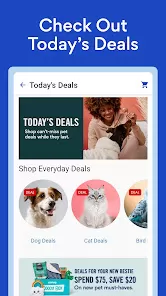
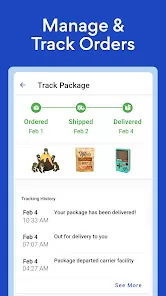
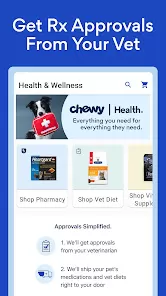
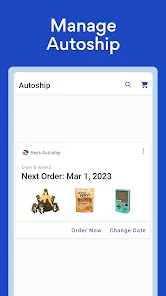
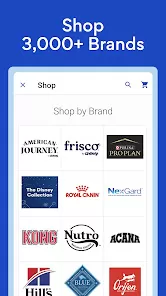
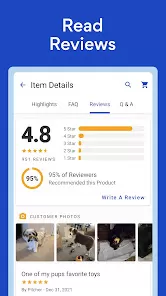
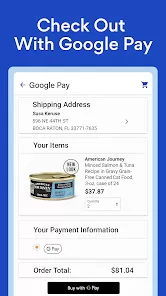



 0
0