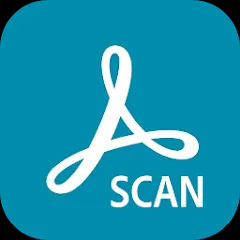The CBP One App is an innovative mobile application developed by U.S. Customs and Border Protection (CBP) to streamline and enhance the traveler experience at U.S. borders. It provides a single platform for users to access a variety of services, making the process of crossing borders more efficient and user-friendly. Designed for both U.S. citizens and foreign travelers, the app offers functionalities that cater to different needs, including applying for border crossing permits, scheduling appointments, and tracking travel information.
Features of CBP One App
- Multi-Functionality: Combines various services into one platform for easy access.
- Real-Time Updates: Provides live information regarding wait times at border crossings.
- Appointment Scheduling: Allows users to schedule appointments for different services, minimizing wait times.
- Application Management: Users can submit and manage applications for border crossing and permits directly through the app.
- User-Friendly Interface: Designed for easy navigation, making it accessible for all users, regardless of tech-savviness.
- Secure Data Handling: Incorporates advanced security measures to protect personal information.
Pros & Cons of CBP One App
- Pros:
- Enhances the efficiency of border crossing procedures.
- Reduces waiting times through appointment scheduling.
- Offers a centralized platform for various services.
- Improves access to real-time information and updates.
- Facilitates better planning for travelers.
- Cons:
- Requires internet access to use the app effectively.
- Initial setup may be confusing for some users.
- Not all features may be available in every location.
- Technical glitches may occur, affecting usability.
- Data privacy concerns may arise for some users.
Functions of CBP One App
- Border Crossing Permits: Users can apply for permits needed for entry into the U.S.
- Real-Time Wait Times: Check current wait times at specific border crossings to plan travel better.
- Appointment Bookings: Schedule appointments for customs processing or other services.
- Travel Notifications: Receive alerts and updates about travel requirements and changes.
- Document Upload: Users can upload necessary documents directly through the app for quicker processing.
How to Use the CBP One App
- Download the App: The CBP One App is available on both the Apple App Store and Google Play Store. Download and install it on your smartphone.
- Create an Account: Upon opening the app, create a new account by providing the required information. Ensure that your details are accurate for better service.
- Explore Features: Familiarize yourself with the app's various functionalities, including appointment scheduling and real-time updates.
- Submit Applications: Use the app to apply for any necessary border permits or documents. Follow the prompts to upload required documents.
- Check Wait Times: Access the wait time feature to view current conditions at border crossings, helping you plan your trip effectively.
- Manage Appointments: Book, reschedule, or cancel appointments as needed through the app interface.
- Stay Updated: Enable notifications to receive alerts regarding any travel updates or changes in border crossing policies.




 0
0