Buffer is a comprehensive social media management tool designed to help individuals and businesses streamline their social media presence. By allowing users to schedule posts, analyze performance metrics, and engage with their audience across various platforms, Buffer makes it easier to maintain a consistent and effective social media strategy. Whether you are a small business owner, a marketer, or an influencer, Buffer offers features tailored to your needs.
Features of Buffer
- Post Scheduling: Plan and schedule posts across multiple social media platforms like Facebook, Twitter, LinkedIn, and Instagram.
- Analytics and Reporting: Gain insights into post performance, engagement metrics, and audience demographics.
- Social Media Monitoring: Track mentions, comments, and messages to engage effectively with your audience.
- Content Suggestions: Receive tailored content ideas based on trends and engagement metrics.
- Collaboration Tools: Work seamlessly with team members to manage social media campaigns and approvals.
- Browser Extension: Quickly share content from anywhere on the web using Buffer's browser extension.
Pros & Cons of Buffer
Pros
- User-friendly interface that is easy to navigate.
- Offers a free plan with basic features to get started.
- Multi-platform support, allowing management of various social media accounts in one place.
- Robust analytics tools to measure performance and optimize strategies.
- Good customer support and resources for users.
Cons
- Some advanced features are only available on paid plans.
- Limited customization options for post scheduling times.
- The Instagram integration may not support direct posting for all types of content.
- May not be as feature-rich as some competitors in specific areas like social listening.
Functions of Buffer
- Post Creation: Easily create and customize posts with images, links, and hashtags.
- Queue Management: Organize and manage a queue of scheduled posts to ensure a steady flow of content.
- Team Collaboration: Assign roles to team members and manage permissions for a collaborative approach to social media management.
- Browser Extension: Use the extension to share content from the web instantly, making it easier to curate and share relevant articles.
- Social Media Calendar: View all scheduled posts in a calendar format for better planning and organization.
How to Use Buffer
- Sign Up: Create an account on the Buffer website and choose a suitable plan based on your needs.
- Connect Your Social Media Accounts: Link your social media profiles to Buffer by following the prompts.
- Create Your First Post: Click on the 'Create Post' button, select the account you want to post to, and compose your message.
- Schedule Your Post: Choose a date and time for your post or add it to the queue for automatic posting.
- Analyze Performance: After posting, use the analytics section to track engagement, reach, and other important metrics.
- Adjust Your Strategy: Based on the analytics, refine your social media strategy for better results in the future.



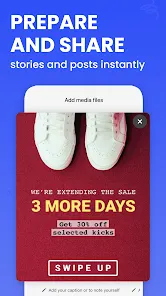






 0
0 



