Azar is a dynamic video chat and livestream app designed to connect users around the globe through live video interactions. With its focus on spontaneous and genuine social experiences, Azar enables users to engage with people from various cultures and backgrounds, offering a unique platform for making new friends and discovering different perspectives. Its combination of video chatting and live streaming creates a vibrant environment for socializing and sharing experiences in real time.
Features of Azar - Video Chat & Livestream
- Global Connectivity: Azar connects users with people from different countries, fostering cross-cultural communication.
- Video Chat: Allows users to engage in one-on-one video conversations, providing a face-to-face interaction experience.
- Live Streaming: Users can broadcast live videos to their followers, allowing for real-time engagement and interaction.
- Filters and Effects: Offers a variety of video filters and effects to enhance the user experience and make conversations more engaging.
- Matchmaking Algorithm: Utilizes a sophisticated algorithm to match users based on their interests and preferences, ensuring relevant and enjoyable interactions.
- Text and Voice Messaging: In addition to video chats, users can send text and voice messages for more flexible communication.
- Privacy Controls: Provides options to manage who can view and interact with your content, enhancing user control and privacy.
Pros and Cons of Azar - Video Chat & Livestream
Pros:
- Cultural Exchange: Facilitates meaningful interactions with people from different cultures, broadening users' perspectives.
- User-Friendly Interface: Features an intuitive design that makes it easy for users to navigate and utilize the app’s features.
- Real-Time Interaction: Offers immediate connection and feedback through live video chats and streams, making interactions more engaging.
- Customization Options: Users can personalize their video chats with various filters and effects, enhancing the overall experience.
- Privacy Features: Includes options to manage privacy settings and control who can interact with you, protecting user information.
Cons:
- In-App Purchases: Some features and enhancements may require in-app purchases, which can be a downside for users seeking a free experience.
- Moderation Challenges: The app may face challenges in moderating content and interactions, which can occasionally lead to unwanted or inappropriate behavior.
- Connectivity Issues: Video quality and connection stability can be affected by poor internet connectivity, impacting the overall user experience.
- Privacy Concerns: While privacy controls are available, users need to be vigilant about their personal information and interactions with strangers.
Functions of Azar - Video Chat & Livestream
- Video Communication: Facilitates real-time video chats between users, allowing for personal and interactive conversations.
- Live Streaming: Enables users to start live broadcasts and share their experiences with a wider audience.
- Matching and Discovery: Uses algorithms to match users based on their interests and preferences, helping them discover new connections.
- Interactive Features: Provides various interactive tools, such as filters and effects, to enhance video chats and live streams.
- Messaging: Allows users to send text and voice messages, offering additional ways to communicate outside of video calls.
- Privacy Management: Includes settings to control who can view and interact with your content, enhancing user privacy.
How to Use Azar - Video Chat & Livestream
- Download and Install: Obtain the Azar app from the App Store or Google Play Store and install it on your device.
- Create an Account: Sign up using your email address, phone number, or social media accounts to create a new Azar account.
- Set Up Your Profile: Customize your profile by adding a photo and filling out your interests and preferences to help the app match you with relevant users.
- Explore and Connect: Use the app’s matchmaking feature to connect with users from around the world. Swipe through profiles and start video chats or live streams.
- Use Filters and Effects: Enhance your video interactions by applying various filters and effects available in the app.
- Broadcast Live: Initiate a live stream by selecting the live broadcast option, engaging with your audience in real time.
- Manage Privacy Settings: Adjust your privacy settings to control who can view your content and interact with you, ensuring a safe and enjoyable experience.
- Send Messages: Utilize the text and voice messaging features to stay in touch with your connections even when you’re not on a video call.
Azar provides an innovative platform for video chatting and live streaming, combining global connectivity with engaging interactive features. Whether you're looking to meet new people, share your experiences, or simply enjoy a fun video chat, Azar offers a versatile and user-friendly environment to enhance your social interactions.







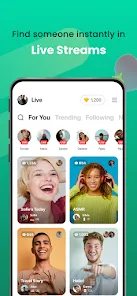




















 0
0 



