BAND is a mobile application that facilitates group communication and collaboration. It serves as a virtual space where users can create and manage groups, share information, and keep everyone on the same page. With its user-friendly interface and diverse features, BAND has become a go-to solution for many groups looking to improve their communication and organization.
Features of BAND
- Group Creation: Users can easily create groups for various purposes, inviting members to join and participate.
- Calendar and Events: The app allows users to schedule events and share calendars, ensuring everyone is informed about important dates.
- Announcements: Leaders can post announcements to keep members updated on news and changes, ensuring clarity and transparency.
- File Sharing: Users can upload and share files, including documents, photos, and videos, promoting collaboration.
- Polls and Surveys: BAND includes tools for creating polls, allowing group members to vote on decisions or share opinions easily.
Pros and Cons of BAND
Pros
- All-in-One Platform: BAND integrates multiple communication tools into one app, making it convenient for users to manage their groups.
- Customizable Privacy Settings: Users can adjust privacy settings to control who can see their group and its content, ensuring a secure environment.
- User-Friendly Interface: The app is designed to be intuitive, making it accessible for users of all ages and tech-savviness.
- Versatile Applications: BAND can be used for a variety of groups, from casual friends to professional organizations, making it highly adaptable.
Cons
- Notifications Overload: Some users may find the number of notifications overwhelming, especially in active groups.
- Limited Customization Options: While the app offers essential features, some users may desire more advanced customization capabilities.
- Internet Dependence: As a digital platform, users must have internet access to use BAND, which could be a limitation for some.
Functions of BAND
BAND encompasses a variety of functions designed to enhance group interaction:
- Messaging: The app features a chat function for real-time communication, allowing members to discuss matters instantly.
- Media Sharing: Users can easily share photos and videos, keeping everyone engaged and informed about group activities.
- Member Management: Group admins can manage members, including inviting new members, removing inactive users, and assigning roles.
- Group Insights: BAND provides insights into group activity, helping leaders understand engagement levels and participation.
How to Use the BAND App
Getting started with BAND is simple. Here’s a step-by-step guide to using the app:
- Download the App: Available on both iOS and Android, download BAND from your device’s app store.
- Create an Account: Sign up using your email or phone number to access the app’s features.
- Create a Group: Start by creating a new group and inviting members through their email or phone contacts.
- Set Up Group Details: Customize your group with a name, profile picture, and description to reflect its purpose.
- Utilize Features: Explore the various features such as polls, calendars, and file sharing to enhance group collaboration.
- Engage with Members: Use the messaging and announcement features to communicate effectively with group members.


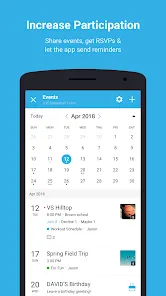
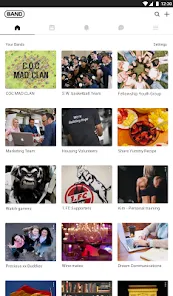
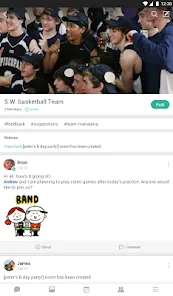
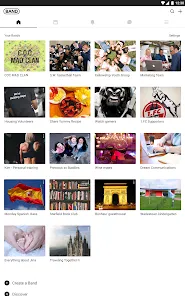
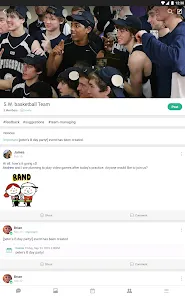


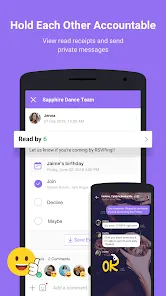



 0
0 



