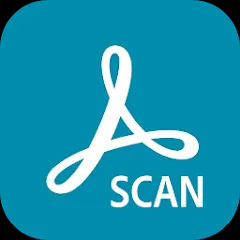Box is a cloud-based file storage and collaboration platform designed to help individuals and teams manage, share, and collaborate on content from any device. Launched in 2005, Box caters to businesses and personal users by providing secure cloud storage and a variety of productivity tools. With its focus on security, ease of use, and integration capabilities, Box stands out as a preferred choice for organizations looking to enhance their document management processes.
Features of Box
- Cloud Storage: Securely store and access files from anywhere, with 10GB of free storage for individual users.
- File Sharing: Effortlessly share files and folders with team members or external collaborators, with customizable permissions.
- Collaboration Tools: Collaborate in real-time with built-in commenting, task assignments, and notifications.
- Integrations: Seamlessly integrate with popular applications such as Microsoft Office, Google Workspace, and Salesforce.
- Mobile Access: Access files on the go through Box's mobile app available for iOS and Android.
- Security Features: Robust security measures including data encryption, two-factor authentication, and compliance with industry standards.
- Version History: Keep track of file changes and revert to previous versions easily with the version history feature.
- Workflow Automation: Streamline processes using Box’s automation tools to improve efficiency.
Pros & Cons of Box
Pros
- User-friendly interface that makes navigation easy.
- Strong focus on security and compliance, ideal for businesses.
- Flexible pricing plans to accommodate different needs.
- Robust collaboration features enhance teamwork.
- Supports a wide range of file formats and sizes.
Cons
- Free version has limited storage compared to competitors.
- Some users report occasional performance issues with large files.
- Advanced features may require a steep learning curve.
- Integration with some third-party apps can be inconsistent.
- Pricing for advanced plans may be higher than some alternatives.
Functions of Box
- File Management: Organize and categorize files in folders for easy retrieval.
- Document Collaboration: Edit documents simultaneously with team members and track changes in real-time.
- Task Management: Assign tasks to team members directly within documents to ensure accountability.
- Search Functionality: Quickly find files using advanced search filters and metadata tagging.
- Reporting Tools: Analyze usage and activity reports to monitor collaboration effectiveness.
- Secure Sharing: Set expiration dates and password protection for shared links to enhance security.
- Offline Access: Access files without an internet connection through Box’s mobile app.
How to Use Box
- Create an Account: Visit the Box website or download the app and sign up for a free account or select a paid plan.
- Upload Files: Use the 'Upload' button to add files from your device to your Box account.
- Create Folders: Organize your files by creating folders for easier management and access.
- Share Files: Select a file or folder, click on the 'Share' button, and enter the email addresses of those you want to share with, setting permissions as needed.
- Collaborate: Invite team members to edit or comment on documents by sending invitations directly through Box.
- Access Files: Download the mobile app or log in via the web to access your files from anywhere.
- Utilize Integrations: Connect Box with your favorite productivity apps to streamline your workflow.




 0
0