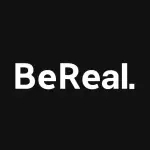Luminar Neo is an advanced photo editing software developed by Skylum. It's known for its powerful AI-based tools that assist photographers in enhancing and editing their photos. It offers features like AI Sky Replacement, AI Augmented Sky, and a variety of other editing tools designed to streamline and enhance the editing process. If you're into photography or photo editing, it's definitely worth checking out!
Pros and Cons of Luminar Neo
Pros:
AI-Powered Tools: Luminar Neo includes several AI features that simplify complex editing tasks, making it user-friendly for both beginners and advanced users.
Intuitive Interface: The layout is designed to be user-friendly, allowing for easy navigation and quick access to tools.
Flexible Editing Options: It supports non-destructive editing, meaning you can always revert back to the original image.
Layer Support: You can work with multiple layers, allowing for more complex edits and compositions.
Regular Updates: Skylum frequently updates the software with new features and improvements based on user feedback.
Cons:
Performance Issues: Some users report that it can be slow or laggy, especially with larger files or on less powerful computers.
Learning Curve: While the interface is intuitive, some of the advanced features may require a bit of learning for new users.
Cost: Luminar Neo is a paid software, and while it offers a lot of features, it may not fit everyone's budget.
Limited RAW Support: Although it supports many RAW formats, some users have noted that it doesn’t support every camera model.
Fewer Plugins/Integrations: Compared to some other software, Luminar Neo may have fewer third-party plugins available.
How to Use Luminar Neo
Installation: Download Luminar Neo from the Skylum website, install it, and launch the application.
Importing Photos:
Click on the "Catalog" tab and use the "Import" button to select the photos you want to edit.
Editing Tools:
Essentials: Start with basic adjustments like exposure, contrast, and color balance.
AI Tools: Use AI features like AI Enhance, AI Sky Replacement, and AI Structure for quick enhancements.
Creative Tools: Explore creative effects, such as adding textures or overlays.
Layers:
You can add layers to your image for more complex edits. Click on the “Layers” panel to add adjustment layers, textures, or even other images.
Presets:
Luminar Neo includes presets that can give your photos a specific look. You can apply these and then adjust them further if needed.
Exporting:
Once you’re happy with your edits, click on the “Export” button to save your edited image. You can choose the file format, quality, and destination.
Learning Resources:
Skylum offers tutorials, webinars, and a user community that can help you get the most out of Luminar Neo.
With practice, you can unlock the full potential of Luminar Neo and create stunning edits for your photos!




 0
0