ZUS is an all-in-one mobile app designed to help car owners manage and reduce their vehicle-related expenses. Developed by Nonda, ZUS offers various tools and features that track fuel costs, maintenance schedules, parking locations, and more. Its primary goal is to provide car owners with a simple, user-friendly way to optimize their spending and keep their vehicle in top condition.
Features of ZUS
- Expense Tracker: Monitors fuel usage, repairs, and other vehicle-related expenses.
- Maintenance Alerts: Provides reminders for upcoming maintenance, such as oil changes and tire rotations.
- Fuel Price Comparison: Helps users find the cheapest gas stations nearby.
- Vehicle Health Monitor: Offers diagnostics to check engine status and monitor battery health (when paired with ZUS OBD II device).
- Smart Parking Assistant: Tracks where you parked your car and the time left on the parking meter.
- Driving Behavior Analysis: Assesses your driving habits to help you reduce fuel consumption and wear on your car.
- Mileage Log: Logs your mileage for business or personal trips, making it easier for tax deductions or reimbursements.
Pros & Cons of ZUS
- Pros:
- Comprehensive app with multiple features in one platform.
- Helps users save money on fuel, maintenance, and repairs.
- Easy-to-use interface with intuitive navigation.
- Integration with other Nonda devices enhances functionality.
- Free to download with some in-app purchases available.
- Cons:
- Full functionality may require additional devices (like the ZUS OBD II adapter).
- Some users report occasional glitches or crashes.
- Advanced features are only available with a paid subscription.
- Limited to vehicles that support OBD II connectivity.
Functions of ZUS
- Tracking Car Expenses: ZUS helps you track all types of vehicle-related costs, from fuel purchases to repair bills, enabling you to stay on budget.
- Vehicle Maintenance Management: The app keeps you informed about routine maintenance needs, reducing the risk of costly repairs down the line.
- Fuel Price Locator: ZUS identifies the best places to fill up, ensuring that you pay the lowest possible price for fuel.
- Battery and Engine Diagnostics: Paired with the ZUS OBD II device, the app provides real-time feedback on your car's engine and battery status.
- Parking Assistance: The app’s parking locator remembers where you parked, saving time and stress when you return to your vehicle.
- Driving Behavior Analytics: ZUS analyzes your driving habits, helping you drive more efficiently and save on fuel and maintenance costs.
- Mileage Tracking: Log miles driven for work or personal reasons, streamlining tax and expense reporting.
How to Use the ZUS App
- Download and Install: The ZUS app is available for download on both Android and iOS platforms. Search for "ZUS – Save Car Expenses" in the app store and install it on your device.
- Create an Account: Once installed, open the app and create an account by providing your email and setting a password.
- Set Up Your Vehicle: Enter your vehicle information, such as make, model, and year, so ZUS can tailor its features to your specific car.
- Enable Features: To use ZUS's full range of tools, ensure that you grant the app necessary permissions (location, Bluetooth, etc.) and connect any ZUS-compatible devices like the OBD II adapter.
- Track and Manage: Start tracking your car's fuel costs, maintenance, and more. The app will automatically alert you about upcoming services, and you can manually log expenses.
- Monitor Vehicle Health: If you have a ZUS OBD II device, connect it to the app to monitor your vehicle's engine health and receive diagnostic updates.
- Save on Fuel: Use the fuel price comparison feature to find the cheapest gas stations around you and optimize your fuel spending.


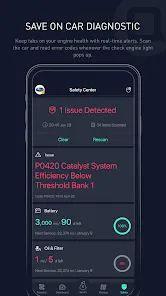




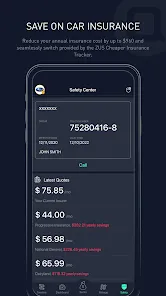
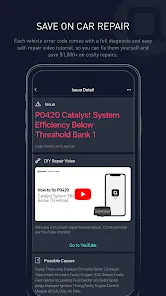


 0
0 



