Android Auto App is a game-changing application developed by Google. It's designed to help you stay focused, connected, and entertained while driving, integrating your Android device and your car's infotainment system. The app effectively minimizes distractions by mirroring key apps like Google Maps , Spotify, or Messenger onto your car's dashboard. Essentially, Android Auto App transforms your vehicle into a smartphone on wheels, making every ride safer and more enjoyable.
Features of Android Auto App
1. Google Maps Integration: Navigate efficiently using Google Maps directly on your car's screen. It provides real-time traffic updates, lane guidance, and more.
2. Voice Commands: Control your app hands-free. Send and receive texts, make calls, and control your music just by speaking, keeping your eyes on the road.
3. Media Entertainment: Stream your favorite music, podcasts, and audiobooks from apps like Spotify, Amazon Music, and Audible.
4. Notification Reading: Get your messages read out loud to you, so you never miss an important update while driving.
5. Wide Compatibility: Works with a wide range of Android devices (5.0 Lollipop and up) and cars (with compatible in-car systems).
6. Seamless Connectivity: It wirelessly connects with your car's infotainment system, giving you a clutter-free car environment.
7. Intuitive Interface: The app mirrors your phone's screen to the car's dashboard with a simplified, easy-to-use interface.
8. Auto-reply: It can send auto-replies to incoming messages, which can be customized to your preference.
9. Multitasking: Use multiple apps at the same time; navigate while listening to your favorite music or podcast.
10. Safety Measures: It includes Do Not Disturb mode, which mutes all notifications, allowing you to drive without interruptions.
Pros of Android Auto App:
- Safety: The app is designed to minimize distractions, allowing you to keep your eyes on the road.
- Integration: Seamless synchronization with Google apps like Maps, Music, and Messenger.
- Hands-free Control: Respond to texts, make calls, and control music using just your voice.
- Variety of Entertainment: Access to a wide range of music, podcast, and audiobook apps.
- Compatibility: It's compatible with a broad range of Android devices and cars with compatible infotainment systems.
Cons of Android Auto App:
- Limited App Selection: Only supports certain apps, limiting your choices.
- Potential Connectivity Issues: Though generally seamless, some users have reported connectivity issues.
- Dependence on Mobile Data: If you have limited data or are in an area with poor connectivity, the app's functionality can be affected.
- Learning Curve: Though the interface is intuitive, new users may need time to adapt.
- Compatibility Limitations: Not all cars or infotainment systems are compatible, which can limit usage.
Functions:
The Android Auto App serves several important functions to enhance your driving experience:
- Seamless Navigation: It integrates with Google Maps, allowing for easy navigation with live traffic updates and turn-by-turn directions.
- Entertainment Control: It gives you access to your favorite music, podcast, and audiobook apps, allowing you to control what you listen to during your drive.
- Communication: You can send and receive texts, make calls, and even have your messages read out loud to you, all without having to look away from the road.
- Voice Activation: It features hands-free voice control, so you can handle calls, send messages, and change songs simply by speaking.
- Customizable Auto-Reply: You can customize your auto-reply messages to incoming texts, ensuring that you remain responsive even while driving.
- Safety Measures: It incorporates safety features like Do Not Disturb mode, which mutes all notifications to allow you to focus solely on driving.
- Multitasking: It allows for simultaneous app usage, so you can navigate and listen to music or podcasts concurrently.
How to Use Android Auto App?
1. Start by connecting your Android device to your car's USB port with a USB cable. Ensure your car is compatible and supports Android Auto.
2. Once connected, the Android Auto App should open automatically. If not, you can manually launch it from your device.
3. On your car's infotainment screen, select the Android Auto App icon. You'll see your phone screen mirrored on the display.
4. To navigate, select the Google Maps icon, enter your destination, and follow the turn-by-turn directions.
5. For entertainment, access music, podcast, and audiobook apps from the car's screen. Choose a track or podcast episode and it will play through your car's speakers.
6. To communicate, utilize the voice command feature. Simply say "Ok Google" followed by your command, like "Call John" or "Read my messages.
7. To ensure uninterrupted focus on driving, activate the Do Not Disturb mode from the app's settings. This mutes all notifications.
8. For multitasking, simply switch between apps using the navigation bar at the bottom of the screen. You can navigate and control your music simultaneously.
Remember, safe driving is paramount. Always prioritize your attention on the road.




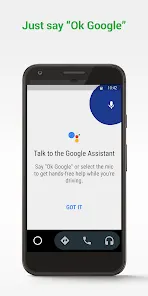




 0
0 



