The Volvo Cars App is a state-of-the-art mobile application designed to enhance your driving experience. This innovative app serves as a digital companion, providing seamless connectivity between you and your Volvo vehicle. Whether you are looking to manage vehicle settings, access vehicle data, or explore Volvo services, this app is equipped to meet your needs and improve your overall ownership experience.
Features of the Volvo Cars App
- Remote Access: Unlock and start your vehicle remotely, allowing for greater convenience and security.
- Vehicle Status: Monitor important vehicle information such as fuel level, battery status, and tire pressure.
- Service Reminders: Receive notifications for upcoming maintenance and service appointments, ensuring your car remains in optimal condition.
- Trip Planning: Access navigation services to plan your trips more effectively and find nearby charging stations for electric vehicles.
- Personalization: Customize vehicle settings and preferences, such as climate control and seating adjustments.
- Roadside Assistance: Quickly access roadside assistance services in case of emergencies, ensuring peace of mind while driving.
Pros & Cons of the Volvo Cars App
- Pros:
- Enhanced convenience through remote access and control.
- User-friendly interface that is easy to navigate.
- Real-time updates on vehicle status and health.
- Access to Volvo services and support directly through the app.
- Cons:
- Requires a compatible Volvo model, limiting access for older vehicles.
- Dependent on a stable internet connection for full functionality.
- Some features may require additional subscriptions or payments.
- Occasional bugs or glitches may affect user experience.
Functions of the Volvo Cars App
- Remote Start: Start your vehicle from your smartphone, perfect for preconditioning your car before you get in.
- Vehicle Location: Locate your parked car using the app’s map feature, ideal for crowded parking areas.
- Driving Statistics: Track your driving habits, including fuel efficiency and mileage.
- Over-the-Air Updates: Receive software updates for your vehicle directly through the app, keeping your car up-to-date.
- Support and Assistance: Access customer support resources and FAQs within the app for any inquiries or issues.
How to Use the Volvo Cars App
- Download the App: Available on both iOS and Android platforms, download the Volvo Cars App from the respective app store.
- Create an Account: Sign up with your email address and create a password to access all features of the app.
- Connect Your Vehicle: Follow the in-app instructions to link your Volvo vehicle to your account using the vehicle's VIN.
- Explore Features: Familiarize yourself with the app’s interface, navigating through different sections such as 'Vehicle Status,' 'Remote Access,' and 'Services.'
- Manage Settings: Customize your vehicle preferences and settings as per your comfort and driving needs.
- Stay Updated: Regularly check for app updates to ensure you have the latest features and improvements.

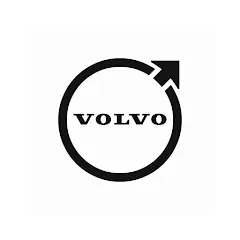


 0
0 



