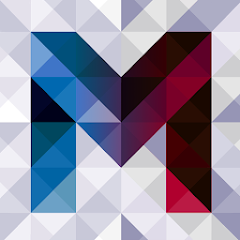Vaulty: Hide Pictures & Videos is a mobile application designed to provide privacy and security for your personal media. Developed to help users protect their sensitive photos and videos from unauthorized access, Vaulty offers a secure vault where media can be stored discreetly. With an increasing need for digital privacy, apps like Vaulty have become essential tools for safeguarding personal information. This article explores the features, pros and cons, functions, and provides a detailed guide on how to use Vaulty effectively.
Features of Vaulty
1.Media Hiding: The primary feature of Vaulty is its ability to hide pictures and videos from the device's default gallery. Users can securely store their media files in a private vault that is protected by a password or biometric authentication.
2.Password Protection: Vaulty uses robust security measures, including password protection and fingerprint authentication, to ensure that only authorized users can access the hidden media.
3.Customizable Folders: Users can organize their hidden media into customizable folders. This feature helps in managing and categorizing content, making it easier to locate specific files.
4.File Encryption: Vaulty encrypts the media files stored within the app. This encryption adds an additional layer of security, ensuring that even if someone gains access to the device, they cannot view the protected media without the proper credentials.
5.Fake Vault: For added security, Vaulty includes a "fake vault" feature. This allows users to create a decoy vault with a different password, which can be used to mislead potential intruders.
6.Automatic Backup: Vaulty offers an automatic backup feature that ensures media files are safely stored and can be recovered if the app or device is lost or damaged.
7.Photo and Video Editing: The app includes basic photo and video editing tools, allowing users to make adjustments to their media files directly within the app.
8.Secure Sharing: Vaulty provides options to securely share hidden media with trusted contacts. This feature ensures that shared content remains protected.
9.Intruder Alert: Vaulty has an intruder alert feature that takes a photo of anyone who attempts to access the app with an incorrect password, providing users with additional security.
Pros of Vaulty
1.Enhanced Privacy: Vaulty effectively hides and encrypts personal media, offering a high level of privacy for sensitive photos and videos.
2.Multiple Security Layers: With features such as password protection, fingerprint authentication, and file encryption, Vaulty provides multiple layers of security.
3.Organizational Tools: The ability to create customizable folders and manage media makes it easy to keep hidden files organized and accessible.
4.Fake Vault Feature: The fake vault feature adds an extra layer of security, allowing users to mislead potential intruders.
5.Automatic Backup: The automatic backup feature ensures that hidden media is not lost if the device is damaged or the app is deleted.
6.Editing Capabilities: Basic photo and video editing tools within the app allow users to make adjustments without leaving the vault.
Cons of Vaulty
1.In-App Purchases: While the app offers many features for free, some advanced functionalities require in-app purchases or a premium subscription, which may be a drawback for users looking for a fully free solution.
2.Potential for Misuse: The app’s ability to hide media can be misused for unethical purposes, such as hiding inappropriate or illegal content.
3.Limited Free Features: The free version of Vaulty may have limitations compared to the premium version, which could restrict access to certain features.
4.Complexity for Some Users: The app’s multiple security features and settings may be overwhelming for users who are not familiar with privacy and security tools.
5.Storage Concerns: As with any app that stores media, users need to be mindful of the app's storage limits and ensure that their hidden media does not exceed these limits.
Functions of Vaulty
1.Hiding Media: Users can select and hide pictures and videos from their device’s default gallery. The hidden media is stored in a secure vault that can only be accessed through the app.
2.Organizing Files: Vaulty allows users to create and manage customizable folders for better organization of their hidden media.
3.Securing Access: The app uses password protection and biometric authentication to secure access to the hidden vault. Users can also set up a fake vault for added security.
4.Encrypting Files: Vaulty encrypts hidden media to protect it from unauthorized access, even if someone gains access to the device.
5.Backing Up Media: The app provides an automatic backup feature to ensure that hidden media is safely stored and recoverable.
6.Editing Media: Basic photo and video editing tools are available within the app, allowing users to make adjustments to their media files.
7.Sharing Media: Users can securely share hidden media with trusted contacts while ensuring that the shared content remains protected.
8.Intruder Alerts: The app takes a photo of anyone attempting to access it with an incorrect password, providing users with information about potential intruders.
How to Use Vaulty
1.Download and Install: Start by downloading Vaulty from the App Store (for iOS devices) or Google Play Store (for Android devices). Install the app and open it on your device.
2.Set Up an Account: Upon launching the app, create an account if required. Set up your password and configure security settings such as fingerprint authentication.
3.Import Media: To hide media, open the app and select the photos and videos you want to secure. Use the app’s interface to move these files into the hidden vault.
4.Organize Media: Create customizable folders within the app to organize your hidden media. This helps in managing and categorizing files for easy access.
5.Use Security Features: Set up additional security features such as the fake vault and intruder alerts to enhance your privacy and protect your hidden media.
6.Backup Media: Enable the automatic backup feature to ensure that your hidden media is safely stored and recoverable if needed.
7.Edit Media: Utilize the app’s editing tools to make adjustments to your photos and videos directly within the vault.
8.Share Media Securely: If you need to share hidden media, use the app’s secure sharing options to send content to trusted contacts while maintaining privacy.
9.Monitor Access: Regularly check the intruder alerts and review any photos taken of potential intruders to stay informed about unauthorized access attempts.
Vaulty: Hide Pictures & Videos is a powerful tool for protecting and managing personal media. Its extensive security features, including password protection, biometric authentication, and file encryption, provide a high level of privacy. The app’s organizational tools and editing capabilities further enhance its functionality. However, users should be aware of potential drawbacks such as in-app purchases and the possibility of misuse. By understanding how to use Vaulty effectively and leveraging its features, users can ensure that their sensitive media is securely hidden and well-managed.




 0
0