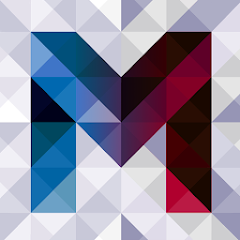STORE Camera - Product Photos is a specialized mobile application aimed at enhancing the process of taking and managing product images. It provides users with a range of tools and features designed to produce professional-quality photos, making it an invaluable resource for retailers, e-commerce sellers, and anyone who needs high-quality product images for online listings or promotional materials.
Features
- Automated Photo Enhancements: The app includes automated enhancement tools that adjust lighting, contrast, and sharpness to improve the quality of product photos with minimal manual intervention.
- Background Removal: Features a background removal tool that isolates the product from its background, allowing for a clean, professional-looking image suitable for online catalogs.
- Adjustable Grid Overlays: Provides grid overlays to assist in aligning and centering products within the frame, ensuring well-composed and balanced photos.
- Customizable Templates: Users can choose from various templates and presets to apply consistent styles and formats to product images, enhancing brand aesthetics.
- Manual Editing Tools: Includes manual editing features such as cropping, rotating, and color correction to fine-tune images according to specific requirements.
- Batch Processing: Allows users to apply changes to multiple images simultaneously, saving time when dealing with large volumes of product photos.
- Integration with E-commerce Platforms: Offers seamless integration with popular e-commerce platforms, enabling easy upload and management of product images directly from the app.
Pros
- High-Quality Photos: The app’s automated enhancements and editing tools help produce professional-quality product images, improving the visual appeal of listings.
- Time Efficiency: Features like batch processing and automated background removal streamline the photo editing process, making it quicker to prepare images for use.
- Customizable Options: With customizable templates and manual editing tools, users can tailor product photos to meet specific branding and presentation needs.
- Ease of Use: The app’s user-friendly interface and intuitive controls make it accessible to users with varying levels of photography experience.
- Integration Capabilities: Direct integration with e-commerce platforms simplifies the process of uploading and managing product images, enhancing workflow efficiency.
Cons
- Limited Free Features: Some advanced features and tools may require a paid subscription or in-app purchases, which could be a drawback for users seeking a completely free solution.
- Dependence on Device Camera Quality: The quality of product photos still depends on the smartphone camera's resolution and capabilities, which may limit results if the device camera is subpar.
- Potential Learning Curve: While the app is user-friendly, some users may face a learning curve with advanced editing tools and features, requiring additional time to master.
- Occasional Performance Issues: Users might encounter occasional performance glitches or bugs, which could affect the app’s functionality and user experience.
Functions
- Photo Capture: Facilitates the capturing of product images with various settings and enhancements to ensure high-quality results.
- Background Removal: Isolates the product from its background to create clean, professional images suitable for online use.
- Editing Tools: Provides manual editing options such as cropping, rotating, and color adjustment to refine product photos.
- Grid Overlays: Assists in aligning and centering products within the frame, ensuring well-composed and balanced images.
- Batch Processing: Enables users to apply edits to multiple photos at once, saving time and effort when handling large quantities of images.
- Template Application: Allows users to apply customizable templates and presets for a consistent look across all product images.
- E-commerce Integration: Integrates with e-commerce platforms for easy uploading and management of product photos.
How to Use the App
- Download and Install: Begin by downloading the STORE Camera - Product Photos app from your device’s app store. Follow the installation instructions to set it up on your phone.
- Open the App: Launch the app from your home screen. You will be greeted with the main interface, where you can access various photo-taking and editing features.
- Capture Product Photos: Use the app’s camera function to take photos of your products. Utilize adjustable settings and enhancements to improve the quality of the images as you capture them.
- Edit Photos: After capturing your images, use the app’s editing tools to crop, rotate, and adjust colors. Apply any necessary manual adjustments to ensure the product images meet your standards.
- Remove Backgrounds: Access the background removal tool to isolate the product from its background. This feature will help you create clean, professional images suitable for online catalogs.
- Apply Templates: Choose from customizable templates and presets to apply consistent styles and formats to your product photos. This step enhances brand aesthetics and ensures uniformity across images.
- Batch Process Images: If you have multiple product photos, use the batch processing feature to apply edits or enhancements to all images simultaneously, streamlining your workflow.
- Integrate with E-commerce Platforms: Use the app’s integration capabilities to upload and manage your product photos directly on e-commerce platforms. This feature simplifies the process of getting your images online.
- Review and Save: Review your edited photos to ensure they meet your requirements. Save the final images to your device or directly upload them to your e-commerce store.
- Monitor Performance: Regularly check the app for updates and new features that may enhance your photo editing and management experience.




 0
0