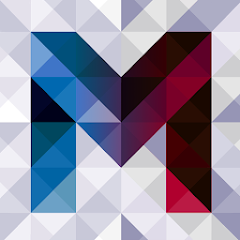GoArt is an AI-powered application designed to transform ordinary photos into artistic masterpieces. Leveraging advanced machine learning algorithms, GoArt applies various art styles to images, creating outputs that resemble famous paintings or contemporary artistic forms. This tool is ideal for both amateur and professional artists seeking to explore new artistic possibilities or simply add a creative touch to their photos.
Features of GoArt
- Artistic Style Filters: GoArt provides a range of pre-set art styles, including famous artistic movements such as Impressionism, Cubism, and Abstract Art. Users can choose from these styles to apply to their images.
- Customizable Art Styles: Beyond pre-set options, GoArt allows users to adjust the intensity and details of the applied art styles, offering greater control over the final outcome.
- High-Resolution Output: The app supports high-resolution image processing, ensuring that the transformed artworks maintain their quality and detail.
- User-Friendly Interface: GoArt features an intuitive and easy-to-navigate interface, making it accessible even for those with limited technical skills.
- Quick Processing: The app processes images rapidly, allowing users to see their artistic creations almost immediately.
Pros & Cons
Pros
- Creative Freedom: Users can experiment with different art styles and modifications, offering endless creative possibilities.
- Ease of Use: The straightforward interface makes it easy for anyone to create art, regardless of their experience level.
- Time-Saving: The quick processing time means that users can generate artistic images in a fraction of the time it would take to manually create them.
- High-Quality Output: The high-resolution images produced by GoArt are suitable for printing and professional use.
Cons
- Limited Style Selection: While GoArt offers a variety of styles, the range may not be exhaustive for those seeking very specific artistic influences.
- Dependency on Input Quality: The quality of the final artwork can depend on the resolution and clarity of the original image.
- Subscription Costs: Access to advanced features and high-resolution outputs may require a subscription or one-time purchase.
Functions of GoArt
GoArt’s primary function is to convert photos into artworks using AI-driven art style transfer techniques. The app analyzes the content of the uploaded image and applies complex algorithms to emulate various artistic styles. Users can experiment with different filters and adjustments to achieve their desired artistic effect. Additionally, GoArt provides options to share or save the generated images directly from the app, facilitating easy sharing on social media or professional platforms.
How to Use the App
- Download and Install: First, download GoArt from your device’s app store. It is available for both Android and iOS platforms. Install the app by following the on-screen instructions.
- Upload Your Photo: Open the app and upload the photo you wish to transform. This can typically be done by selecting the ‘Upload’ or ‘Choose Photo’ option.
- Select an Art Style: Browse through the available art styles and select the one that best suits your vision. You can preview how the style will affect your photo before finalizing your choice.
- Customize Your Image: Adjust the style’s intensity and other parameters to fine-tune the effect. Use the sliders or input fields provided to make these adjustments.
- Generate and Save: Once you’re satisfied with the adjustments, tap the ‘Generate’ button to create your artwork. After processing, you can save the image to your device or share it directly from the app.







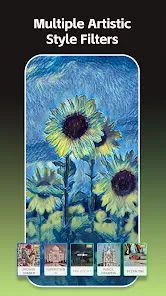

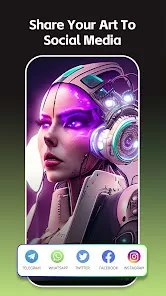



 0
0