TP-Link Tapo is a line of smart home devices produced by TP-Link, a global manufacturer of networking and smart home products. Tapo focuses on providing affordable, user-friendly smart solutions like smart plugs, security cameras, smart bulbs, and other smart devices. The Tapo line allows users to control their devices remotely through the Tapo app on a smartphone or integrate them with popular smart home ecosystems, such as Google Assistant or Amazon Alexa.
Key Features of TP-Link Tapo:
Smart Plugs:
Remote control via the Tapo app.
Scheduling and timers.
Energy monitoring (on selected models).
Voice control (supports Google Assistant, Amazon Alexa).
Security Cameras:
1080p HD video quality.
Night vision (up to 30 feet).
Two-way audio (allows for communication).
Motion detection with real-time notifications.
Cloud and local storage options (supports microSD cards up to 128GB).
Privacy mode for when you don't want the camera on.
Smart Bulbs:
Dimmable and tunable white/color lighting.
Remote control via the app.
Schedule and timer settings.
Energy-saving mode.
Voice control with Alexa and Google Assistant.
Smart Hub and Sensors:
Central hub for connecting multiple smart devices.
Door/window sensors, motion sensors.
Instant alerts when motion is detected.
Pros of TP-Link Tapo:
Affordable: Tapo devices are relatively inexpensive compared to other smart home brands.
User-Friendly: The Tapo app is intuitive and easy to set up, making the devices accessible for beginners.
Wide Compatibility: Works with both Google Assistant and Amazon Alexa for voice control.
Reliable Performance: Devices are generally stable, with responsive controls and notifications.
Cloud and Local Storage: The security cameras offer both cloud storage (via subscription) and microSD card options.
Cons of TP-Link Tapo:
Limited Ecosystem: Compared to more established smart home ecosystems like Google Nest or Apple HomeKit, the Tapo product range is more limited.
Subscription for Cloud Storage: Although local storage is available, cloud storage for cameras requires a paid subscription.
No Apple HomeKit Support: Tapo does not natively support Apple HomeKit, limiting its use in homes using that ecosystem.
Basic Automation: The app offers simple automation options, but advanced features like multi-device routines are limited.
How to Use TP-Link Tapo Products:
Set up the Device:
Unbox the product and plug it in (e.g., smart plug) or mount it (e.g., camera).
Download the Tapo app from the App Store or Google Play.
Create a TP-Link account or log in if you already have one.
Connect to Wi-Fi:
Ensure your Wi-Fi network is running on a 2.4GHz frequency (Tapo devices do not support 5GHz).
Follow the app’s instructions to connect the device to your Wi-Fi network.
Control and Monitor:
Use the Tapo app to control the device (turn on/off smart plugs, view camera feeds, etc.).
Set schedules or timers for automation (e.g., turning lights off at a specific time).
Monitor security cameras, review video footage, or receive motion alerts.
Voice Control:
Link your TP-Link account with Google Assistant or Amazon Alexa.
Use voice commands like “Hey Google, turn on the living room light” or “Alexa, show me the front door camera.”
Optional Features:
For cameras, you can subscribe to TP-Link’s cloud storage service or insert a microSD card for local storage.
Set up privacy zones to mask parts of the camera’s view if necessary.
Overall, TP-Link Tapo is a budget-friendly entry into smart home automation with a focus on simplicity and ease of use.


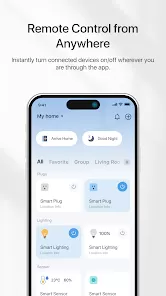


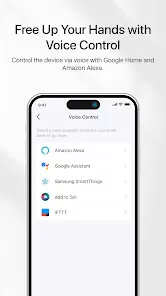
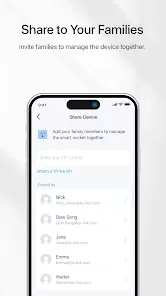
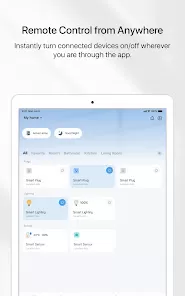
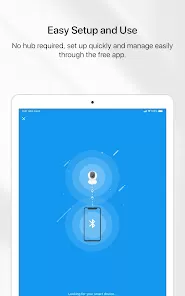
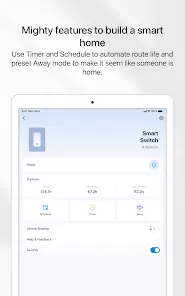


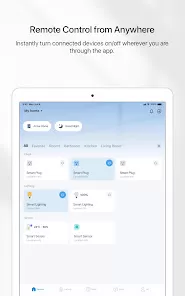

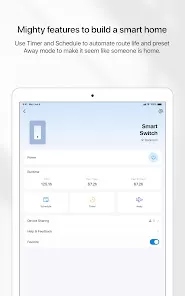





 0
0 



