The "Morning Routine: Wake Up Alarm" app is designed to help users wake up more gently and start their day with a positive routine. It combines alarm clock functionality with features intended to promote a smooth transition from sleep to wakefulness. Developed to cater to Various user preferences, the app integrates customizable alarms, motivational elements, and productivity tools to enhance the morning experience.
Features of Morning Routine: Wake Up Alarm
- Customizable Alarms: Users can set multiple alarms with different tones, including soothing melodies or motivational sounds, to suit their waking preferences.
- Gradual Volume Increase: The app offers a feature where the alarm volume gradually increases, helping users wake up more gently without a sudden jolt.
- Snooze Functionality: Users can configure the snooze feature to delay the alarm for a few extra minutes, allowing for a more gradual wake-up process.
- Smart Wake-Up: The app includes a smart wake-up feature that analyzes sleep patterns to determine the optimal time for waking up, aiming to minimize grogginess.
- Morning Routine Planning: Users can plan and customize their morning routines, including tasks such as stretching, meditation, or reviewing daily goals.
- Weather and News Updates: The app provides real-time weather updates and news headlines to keep users informed as they start their day.
- Sleep Tracking: Integrated sleep tracking monitors sleep patterns and provides insights to help users improve their sleep quality.
- Motivational Quotes: Each morning, the app displays motivational quotes or affirmations to inspire users and set a positive tone for the day.
- Integration with Calendar: The app can sync with users' calendars to provide reminders of upcoming appointments or tasks.
Pros and Cons
Pros
- Customizable Alarms: The ability to choose from various alarm tones and settings allows users to personalize their wake-up experience.
- Gentle Wake-Up: Features like gradual volume increase and smart wake-up aim to make the waking process smoother and more pleasant.
- Routine Planning: The app helps users structure their morning routines, potentially leading to more productive and organized starts to the day.
- Informative Updates: Real-time weather and news updates ensure users are well-informed before leaving the house.
- Motivational Elements: Inspirational quotes and affirmations can boost mood and motivation, contributing to a positive start to the day.
Cons
- In-App Purchases: Some advanced features and customization options may require in-app purchases, which could be a drawback for users seeking a free experience.
- Sleep Tracking Accuracy: While sleep tracking is useful, its accuracy may vary, and the data provided may not always be comprehensive.
- Complex Setup for Some Users: The range of features and settings may be overwhelming for users who prefer a simple alarm clock.
- Potential for Over-Reliance: Users might become overly reliant on the app for waking up, potentially neglecting traditional methods or alarm clocks.
- Notifications and Ads: The free version of the app may include ads or notifications promoting additional features, which could disrupt the user experience.
Functions of Morning Routine: Wake Up Alarm
- Alarm Clock: Primary function is to wake users up with customizable alarm settings, including tones and volume controls.
- Gradual Wake-Up: Gradual increase in alarm volume to provide a more gentle waking experience.
- Snooze Options: Allows users to delay the alarm with a snooze feature for a few extra minutes of sleep.
- Smart Wake-Up: Analyzes sleep patterns to wake users at the optimal time, aiming to reduce grogginess.
- Routine Scheduling: Users can create and follow a personalized morning routine, integrating tasks like meditation or exercise.
- Weather and News Updates: Provides current weather conditions and news headlines to keep users informed.
- Sleep Tracking: Monitors sleep patterns and offers insights to help improve sleep quality.
- Motivational Quotes: Displays daily quotes or affirmations to inspire and motivate users.
- Calendar Integration: Syncs with calendars to remind users of appointments or tasks for the day.
How to Use the Morning Routine: Wake Up Alarm App
- Download and Install: Begin by downloading the Morning Routine: Wake Up Alarm app from your device’s app store (available for iOS and Android). Install the app and open it to start setting up.
- Create an Account: If required, sign up for an account to access personalized features and sync your data across devices.
- Set Up Alarms: Configure your alarms by selecting tones, setting volume levels, and choosing alarm times. Utilize features such as gradual volume increase and smart wake-up to enhance your waking experience.
- Customize Your Routine: Plan your morning routine by adding tasks or activities you want to incorporate, such as stretching, meditation, or reviewing daily goals.
- Enable Additional Features: If desired, enable features like weather and news updates, sleep tracking, and motivational quotes to enhance your morning routine.
- Sync with Calendar: Integrate the app with your calendar to receive reminders about appointments or important tasks scheduled for the day.
- Review Sleep Data: Use the sleep tracking feature to monitor your sleep patterns and review insights to make improvements to your sleep quality.
- Use Snooze Function: If you need extra time, utilize the snooze function to delay the alarm and gradually wake up.
- Monitor Notifications: Stay informed about any app notifications or ads related to additional features or updates.
- Adjust Settings: Regularly review and adjust your alarm settings and morning routine preferences to ensure they continue to meet your needs and preferences.













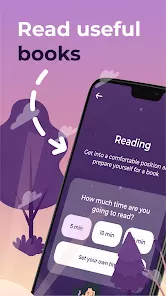












 0
0 



