The Sound Meter App is a digital tool designed to measure the intensity of sound in the environment. Utilizing the microphone of your smartphone, this app provides real-time data on noise levels, helping users monitor their acoustic surroundings effectively. Whether you're an audiophile, a contractor, or someone interested in understanding ambient noise, the Sound Meter App offers a convenient solution for analyzing sound levels.
Features
- Real-time Noise Measurement: The app measures sound levels in decibels (dB), providing instant feedback on noise intensity.
- Noise Level History: It stores historical data, allowing users to track noise level changes over time.
- Calibration: Users can calibrate the app to ensure accuracy based on their specific device's microphone sensitivity.
- Graphical Display: The app features a graphical interface that visually represents sound levels for easier interpretation.
- Notifications: Users can set alerts for when noise levels exceed certain thresholds, useful for managing noise pollution in sensitive areas.
Pros & Cons
Pros
- Convenience: The app provides a portable solution for sound measurement without the need for specialized equipment.
- Cost-Effective: Often free or low-cost, the app is an affordable alternative to expensive sound meters.
- User-Friendly: With intuitive interfaces and straightforward features, it is easy for users of all skill levels to navigate.
Cons
- Accuracy: The app’s measurements may not be as precise as those from professional sound meters due to variations in smartphone microphones.
- Device Dependency: The app’s performance is dependent on the quality and calibration of your phone’s microphone.
- Battery Usage: Continuous use can drain the battery of your smartphone, potentially affecting its overall performance.
Functions
The Sound Meter App is designed to serve various functions depending on user needs:
- Noise Measurement: Provides a numeric value for current sound levels in decibels.
- Noise Logging: Records sound levels over time to help users understand patterns and trends.
- Comparison: Allows users to compare current noise levels with historical data or predefined thresholds.
How to Use the App
- Download and Install: Search for the Sound Meter App in your device’s app store and install it.
- Open the App: Launch the app from your home screen. You may be prompted to grant microphone access permissions.
- Calibrate the App: Follow the app’s instructions to calibrate it for more accurate measurements. This step is crucial for ensuring reliable data.
- Measure Noise Levels: Hold your device in the environment you want to measure and observe the sound levels displayed on the screen.
- View Data: Use the graphical and numerical data provided by the app to assess the noise levels. Access historical data and set notifications if needed.
- Save or Share: If required, save your data or share it with others using the app’s built-in sharing features.


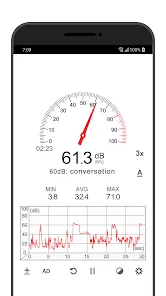
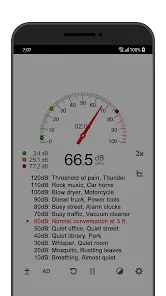
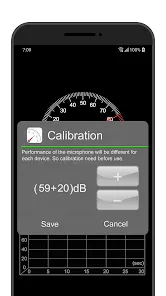
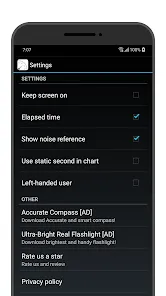
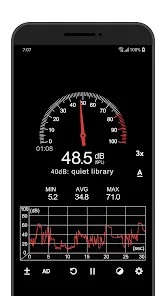
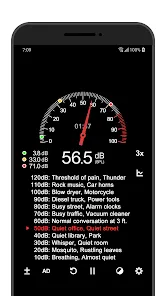
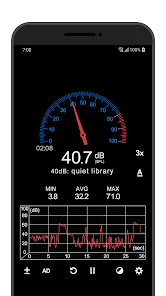


 0
0 



