The Fender Guitar Tuner app is a versatile tool designed to help musicians of all skill levels tune their guitars quickly and accurately. Developed by Fender, a world-renowned guitar manufacturer, the app offers a user-friendly interface and a range of tuning modes suitable for acoustic, electric, and bass guitars. Whether you're a beginner or a seasoned musician, the app provides multiple tuning options, making it an essential companion for musicians looking for precise tuning anytime, anywhere.
Features of Fender Guitar Tuner
- Multiple Tuning Modes: Offers standard tuning, alternate tunings (like drop D, open G, and DADGAD), and custom tunings.
- Chromatic Tuner: Allows tuning to any note, perfect for non-standard tunings and advanced users.
- Visual Tuning Guide: Clear on-screen visuals that show whether you're in tune, sharp, or flat.
- Automatic and Manual Tuning Modes: Switch between letting the app detect notes automatically or manually selecting the string you want to tune.
- Metronome: Includes a metronome feature to help you maintain rhythm while practicing.
- Tuning History: Keeps a log of your past tuning settings for easy reference.
- Support for Multiple Instruments: Works with electric, acoustic, bass guitars, ukuleles, and other string instruments.
- Personalization Options: Users can adjust visual themes and sensitivity settings.
Pros and Cons of Fender Guitar Tuner
Pros:
- User-Friendly Interface: Simple and easy to use, even for beginners.
- Versatility: Supports multiple tunings and string instruments, making it suitable for various types of musicians.
- Accuracy: Provides precise tuning, even in noisy environments.
- Free Version Available: Many essential features are available for free, with premium options for advanced users.
- Visual Clarity: Clear graphics and visuals make it easy to understand tuning feedback.
Cons:
- Premium Features Locked: Some advanced features, like the metronome and alternate tunings, require in-app purchases or a premium subscription.
- Occasional Ads: The free version includes advertisements, which may interrupt the tuning process.
- Limited Customization in Free Version: Some users may find the free version lacks deeper customization options without upgrading.
Functions of Fender Guitar Tuner
- Guitar Tuning: Tunes both acoustic and electric guitars with a variety of tuning presets or custom tunings.
- Bass Tuning: Supports bass guitar tuning for different string configurations, such as 4-string or 5-string basses.
- Chromatic Tuning: Chromatic mode allows the app to detect any note for versatile tuning options.
- Ukulele Tuning: Includes ukulele tunings, making it a multi-instrument tuner.
- Metronome: Helps musicians practice timing and rhythm during rehearsals.
- Tuning Accuracy: Offers real-time feedback and accuracy by analyzing sound input from the microphone.
How to Use Fender Guitar Tuner
- Download and Install the App: Available for both iOS and Android, install the Fender Guitar Tuner app from the app store.
- Launch the App: Open the app, and you’ll be greeted with the main tuning interface.
- Select Your Instrument: Choose the instrument you want to tune, such as guitar, bass, or ukulele.
- Choose a Tuning Mode: Select from standard tuning, alternate tunings, or create a custom tuning.
- Tune Your Instrument: Pluck a string, and the app will display whether the note is sharp, flat, or in tune. Adjust your tuning pegs accordingly until the string is perfectly in tune.
- Use the Metronome (Optional): If you're practicing and want to improve timing, access the metronome from the settings.
- Save Tuning Preferences: For convenience, the app saves your tuning settings, so you can easily access them in the future.
The Fender Guitar Tuner app is a powerful, easy-to-use tool for musicians seeking precision and convenience. With its variety of tuning modes, chromatic tuning capabilities, and support for multiple string instruments, it caters to both beginners and experienced musicians alike.



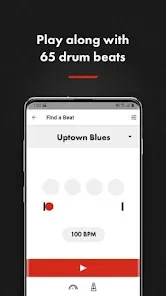

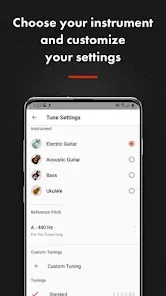
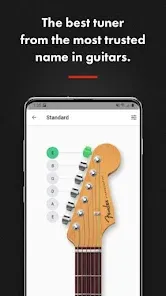

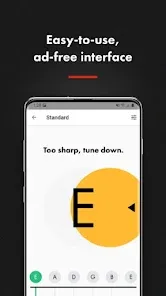
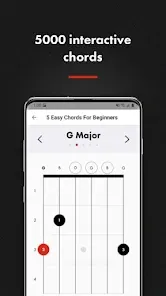


 0
0 



