The Laser Pointer for Cat App is an entertaining mobile application designed for cat owners. It simulates a laser pointer, projecting a moving dot on your phone or tablet screen, which your cat can chase. Cats are naturally drawn to moving objects, and this app leverages their instincts to provide an engaging way to entertain them. The app serves as a substitute for traditional laser pointers, making it more convenient for pet owners to play with their cats without needing any physical tools.
Features of Laser Pointer for Cat:
- Interactive Display: The app uses your device's screen to project a moving dot, mimicking the effect of a real laser pointer.
- Adjustable Speed Settings: You can change the speed of the moving dot, making the game more challenging or easier for your cat depending on their energy level.
- Customizable Patterns: The movement of the laser dot can be adjusted to follow different patterns, keeping the game varied and exciting for your pet.
- Sound Effects: The app includes sound effects that attract your cat’s attention and make the playtime more immersive.
- Automatic Play Mode: In automatic mode, the app moves the laser dot without the user having to control it, allowing you to relax while your cat stays entertained.
- Color Options: Users can choose different colors for the laser dot, which can add an extra element of fun for your pet.
- Child-Safe Design: Since the app doesn't use real lasers, it’s a safe option for both pets and young children who might want to join in on the fun.
Pros and Cons of Laser Pointer for Cat:
Pros:
- Convenient: No need for a physical laser pointer; the app works directly on your device.
- Safe: Since it doesn’t emit real laser beams, it poses no danger to your cat's eyes or other household members.
- Engaging for Cats: The app keeps your pet entertained and active without requiring you to be physically involved.
- Affordable: Most versions of the app are free or low-cost, making it accessible to all pet owners.
- Portable: You can use it anywhere, as long as you have your phone or tablet with you.
Cons:
- Limited Screen Size: The app’s effectiveness is limited by the size of your device's screen, which may not be large enough to fully engage larger cats.
- Less Physical Engagement for Humans: Unlike using a real laser pointer, the app doesn’t require you to be physically involved, which may reduce the interactive bonding experience between you and your cat.
- Screen Smudges: Your pet’s paws might leave marks on the screen after extended use, requiring frequent cleaning.
- Potential Disinterest: Some cats may lose interest after repeated use, especially if they realize they can’t physically catch the dot.
Functions of Laser Pointer for Cat:
- Simulate Laser Pointer: The main function of the app is to mimic a laser pointer’s moving dot, which attracts your cat’s attention and encourages them to chase it.
- Automatic and Manual Play: The app can either be controlled manually, where you decide the movement of the laser, or automatically, where the dot moves on its own.
- Customization Options: Various colors and patterns can be selected to provide variety and maintain your cat's interest.
- Sound Attraction: The app may include sound effects, such as a bell or chirp, to grab your cat's attention before the game begins.
How to Use Laser Pointer for Cat:
- Download and Install the App: Start by downloading the Laser Pointer for Cat App from the app store, ensuring it is compatible with your device.
- Open the App: Once installed, open the app and adjust the initial settings according to your preferences. You can choose the speed of the laser dot and the color.
- Select Manual or Automatic Mode: Decide whether you want to control the laser manually by touching the screen or if you prefer the automatic mode where the app will move the dot for you.
- Place Your Device in a Safe Area: Ensure your phone or tablet is placed securely on a flat surface. It should be at a height and angle where your cat can comfortably interact with the screen.
- Engage Your Cat: Allow your cat to notice the moving laser dot and encourage them to chase it. You can change the speed or pattern during play to keep your cat engaged.
- Take Breaks: To prevent overstimulation or stress, take regular breaks during playtime. After some time, your cat may need a pause, especially if they appear tired or disinterested.
- Monitor Battery Life: Be aware of your device’s battery usage during play. Long sessions can drain the battery quickly, so it’s good to keep an eye on the power level.
- Clean Your Screen: After the play session, your device’s screen might have smudges or dirt from your cat’s paws, so it’s recommended to clean the screen after use.

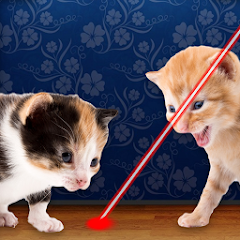



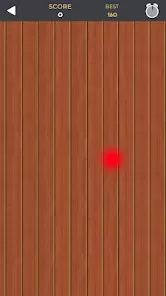
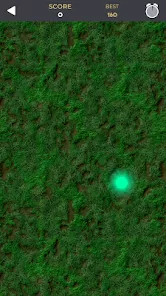



 0
0 



