MeTV is a popular television network that specializes in airing classic TV shows from the 1950s to the 1980s. Its content includes fan-favorite series, sitcoms, westerns, dramas, and other timeless genres that appeal to a broad audience. The MeTV app was developed to extend the network’s programming onto mobile devices, making it more accessible to users anytime and anywhere. With this app, viewers can easily watch live broadcasts and access on-demand content of their favorite shows. It allows users to enjoy retro programming while keeping up with modern, on-the-go streaming needs.
Features of MeTV
- Live Streaming: MeTV provides users with access to live TV, where they can watch classic shows as they air, similar to traditional cable services.
- On-Demand Content: The app allows users to watch select TV shows on-demand. You can browse and pick specific episodes to watch at your convenience.
- Customizable Notifications: Users can set up personalized notifications that alert them when their favorite shows are about to air.
- Detailed TV Guide: The app includes a comprehensive schedule, ensuring users never miss a show they love. The guide shows upcoming shows and episodes and even offers descriptions.
- Access to Multiple Genres: MeTV covers a variety of genres, including comedy, drama, action, and western, ensuring a diverse selection of content.
- High-Quality Streaming: The app ensures smooth and high-definition streaming, provided users have a stable internet connection.
- Compatibility: MeTV is available across a variety of devices, including smartphones, tablets, and certain smart TVs, making it accessible for a wide range of users.
Pros and Cons of MeTV
Pros:
- Nostalgia Factor: One of the biggest draws of MeTV is its nostalgic appeal, bringing back beloved TV classics that aren't easily available on other streaming platforms.
- Free Access to Content: MeTV offers free access to a significant portion of its programming, allowing users to enjoy many shows without needing a subscription.
- Live TV Access: With live streaming capabilities, users can experience the channel just like they would with traditional TV.
- Simple User Interface: The app's intuitive design allows users to easily browse through shows and navigate between sections.
Cons:
- Limited On-Demand Library: While the app offers on-demand content, its library isn't as vast as other streaming services. Some episodes may not be available at all times.
- Geo-Restrictions: The app’s content might be limited to certain regions, meaning users outside these areas could face accessibility issues.
- No Offline Viewing: Currently, MeTV does not offer an option to download content for offline viewing.
Functions of MeTV
- Watch Classic TV Shows: The primary function of MeTV is to provide users with access to a range of classic television shows. These can be watched live as they air or accessed through on-demand options.
- Set Up Alerts for Favorite Shows: Users can set up alerts that notify them when their favorite programs are about to begin, ensuring they never miss an episode.
- Stream in High Definition: MeTV allows users to stream content in high quality, enhancing the viewing experience by providing clear video and sound.
- Check TV Schedules: The app serves as a complete TV guide, where users can review upcoming schedules, browse episodes, and plan their viewing accordingly.
- Content Search: MeTV includes a search feature that allows users to quickly find specific shows or episodes within the app.
How to Use MeTV
- Download the App: To get started, download the MeTV app from the Apple App Store (for iOS users) or Google Play Store (for Android users).
- Create an Account or Sign In: After installation, open the app and sign in if you already have an account. If not, you can create a new one by following the instructions on-screen.
- Browse or Search for Shows: Once you're logged in, you can either browse through the available shows or use the search bar to find specific content.
- Watch Live or On-Demand: After selecting a show, you can choose to either watch it live (if it's currently airing) or view it on-demand. Select the preferred option, and the show will begin streaming.
- Set Up Notifications: To stay informed about upcoming shows, set up customizable notifications. You can go to the settings tab and select specific shows for which you'd like to receive alerts.
- Access the TV Guide: Navigate to the TV guide section to see the full schedule of shows. This feature allows you to view the list of upcoming episodes and their air times, ensuring you never miss your favorite programs.
- Adjust Streaming Settings: For users with different internet speeds, the app allows for manual adjustments to the streaming quality to reduce buffering or improve visual clarity.


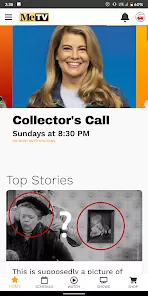


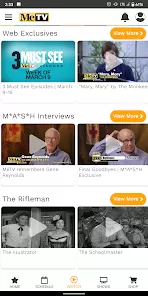
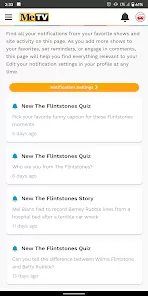

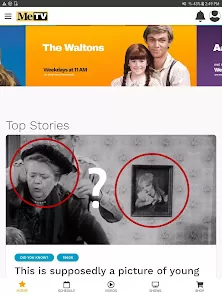

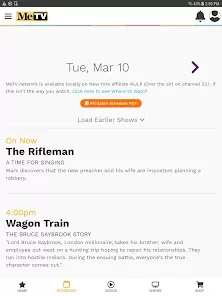
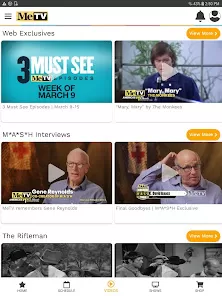
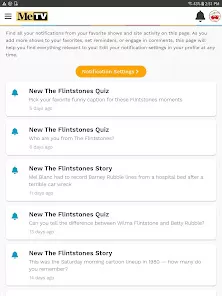
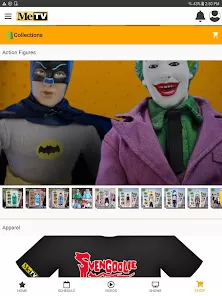



 0
0 



