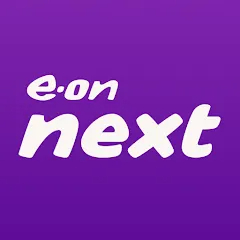Cubohue is an innovative iOS app designed to enhance the control of Philips Hue lighting systems. With a user-friendly interface and a focus on customization, Cubohue allows users to manage their smart lighting with ease. The app caters to both casual users and those who seek advanced control, offering various lighting profiles and integration with Siri for hands-free management.
Features of Cubohue
- Custom Lighting Profiles: Create and save personalized lighting settings tailored to your preferences and needs.
- Preset Profiles: Choose from a selection of pre-configured lighting setups for different moods and activities.
- Voice Control: Integrate with voice assistants like Siri for hands-free lighting adjustments.
- Siri Shortcuts: Set up custom voice commands to activate specific lighting profiles quickly.
- User-Friendly Interface: Navigate through the app with an intuitive design that simplifies control and customization.
Pros and Cons of Cubohue
Pros:
- Ease of Use: The app’s simple design makes it accessible for users of all experience levels.
- Customization: Offers extensive options to tailor lighting profiles to individual preferences.
- Voice Control Integration: Enhances convenience with Siri voice commands and shortcuts.
- Preset Options: Provides quick access to commonly used lighting settings for various scenarios.
Cons:
- iOS Exclusivity: Limited to iOS devices, excluding Android users from accessing the app’s features.
- Potential for Bugs: As with any new app, users might encounter occasional bugs or performance issues.
- Limited Free Features: Some advanced functionalities may require in-app purchases or a subscription.
Functions of Cubohue
- Lighting Control: Adjust the brightness, color, and ambiance of your Hue lights directly from your iOS device.
- Scene Creation: Design and save unique lighting scenes for different times of day or activities.
- Routine Scheduling: Program lighting changes to occur automatically based on your schedule.
- Quick Access Profiles: Use preset profiles to instantly set the lighting according to various scenarios like reading, relaxing, or working.
How to Use Cubohue
- Download and Install: Obtain Cubohue from the App Store and install it on your iOS device.
- Connect to Hue Bridge: Open the app and follow the prompts to connect to your Philips Hue Bridge.
- Create Profiles: Navigate to the profile section to design custom lighting setups according to your preferences.
- Explore Presets: Browse through the available preset profiles and apply them as needed.
- Set Up Siri Shortcuts: Access the Siri Shortcuts menu to configure voice commands for easy activation of your lighting profiles.
- Adjust Settings: Use the app’s controls to fine-tune your lighting, schedule routines, and enjoy seamless integration with your smart home setup.
Cubohue provides a versatile and straightforward way to control your Philips Hue lighting system, blending customization with convenience. Whether you’re adjusting lighting for a cozy evening or setting up a dynamic scene for a gathering, Cubohue’s features ensure that your lighting needs are met efficiently.


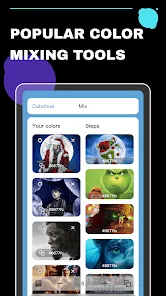
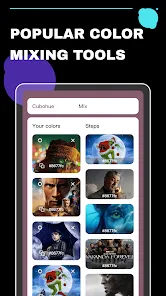
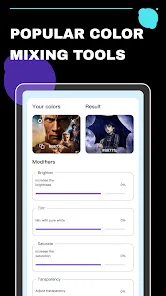



 0
0