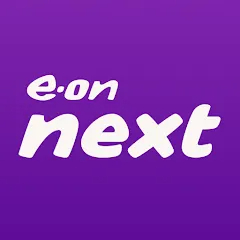Copy My Data is a versatile mobile application designed to simplify the process of transferring data between devices. Whether you’re upgrading to a new phone or simply moving data between different devices, Copy My Data streamlines the transfer process, ensuring that your important files and information are moved efficiently and securely. The app supports a wide range of content types, from contacts and photos to messages and more, making it a handy tool for users looking to keep their digital lives synchronized across devices.
Features of Copy My Data: Transfer Content
- Cross-Platform Compatibility: Works with both iOS and Android devices, facilitating data transfer between different operating systems.
- Direct Device-to-Device Transfer: Allows data to be transferred directly from one device to another without needing a computer or cloud storage.
- User-Friendly Interface: Simple and intuitive design that makes the data transfer process straightforward and easy to understand.
- Comprehensive Data Transfer: Supports a variety of data types including contacts, photos, videos, messages, and more.
- Quick Setup: Minimal setup required, with most transfers completed in just a few steps.
Pros and Cons of Copy My Data: Transfer Content
Pros:
- Ease of Use: The app’s straightforward interface makes it accessible for users of all skill levels.
- Time Efficiency: Transfers data quickly, reducing the time spent moving files between devices.
- No Need for External Storage: Transfers data directly between devices, eliminating the need for additional hardware or cloud services.
- Supports Multiple Data Types: Can handle various forms of data, making it a versatile tool for different needs.
Cons:
- Limited Backup Options: Unlike some apps, Copy My Data does not offer backup solutions or cloud storage integration for additional safety.
- Potential Compatibility Issues: While the app supports both iOS and Android, certain older or less common devices may encounter compatibility issues.
- Data Transfer Limits: There may be limits on the amount of data that can be transferred in a single session or limitations on specific types of content.
- Occasional Connectivity Problems: Transfers can be interrupted by connectivity issues between devices, which might require restarting the process.
Functions of Copy My Data: Transfer Content
- Data Migration: Efficiently moves data from one device to another, ensuring that all selected files are transferred accurately.
- Content Synchronization: Helps in synchronizing content between devices, which is especially useful when setting up a new phone or tablet.
- File Preservation: Maintains the integrity of files and their structure during the transfer process, minimizing the risk of data loss.
- Selective Transfer: Offers options to choose specific types of data to transfer, allowing users to move only the information they need.
How to Use Copy My Data: Transfer Content
- Install the App: Download and install Copy My Data on both the source and destination devices from the respective app stores.
- Connect Devices: Ensure both devices are connected to the same Wi-Fi network to facilitate the transfer.
- Open the App: Launch Copy My Data on both devices. On the source device, select the option to send data; on the destination device, choose the option to receive data.
- Select Data: Choose the types of data you wish to transfer from the source device. The app will present options to include or exclude specific types of content.
- Initiate Transfer: Confirm your selections and start the transfer process. The app will handle the migration of data, displaying progress as it occurs.
- Complete Transfer: Once the transfer is complete, review the destination device to ensure all selected data has been accurately transferred and is functioning correctly.
Copy My Data: Transfer Content offers a practical solution for users needing a seamless way to move their data between devices. Its ease of use and cross-platform support make it a valuable tool for maintaining digital continuity across different gadgets.


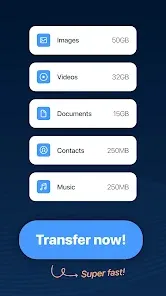
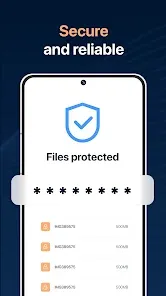

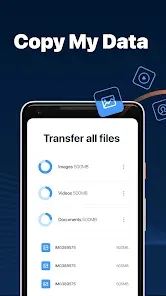


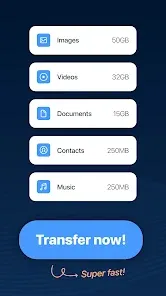


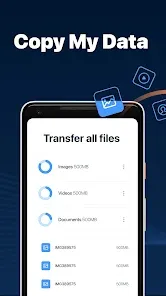


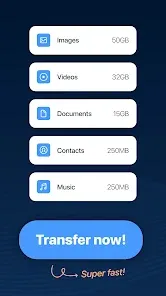
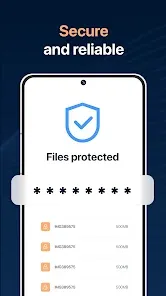

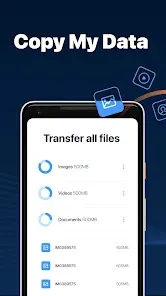




 0
0