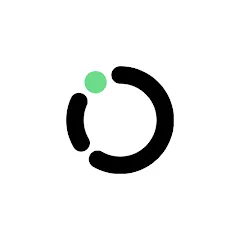The City National Bank Mobile app is a digital banking solution designed to provide convenience and efficiency for City National Bank customers. With the rise of mobile banking, this app offers a range of features to manage financial transactions and account information on the go. This article delves into the features, pros and cons, functions, and usage of the City National Bank Mobile app, providing a thorough understanding of its capabilities.
Features of City National Bank Mobile
1.Account Management: The app allows users to view their account balances, recent transactions, and detailed account statements. This feature helps users keep track of their finances and manage their accounts efficiently.
2.Mobile Check Deposit: One of the standout features is the ability to deposit checks using the mobile app. Users can take photos of their checks and submit them for deposit, eliminating the need to visit a branch or ATM.
3.Funds Transfer: The app facilitates the transfer of funds between City National Bank accounts or to other financial institutions. Users can set up one-time or recurring transfers, making it easier to manage payments and move money as needed.
4.Bill Pay: City National Bank Mobile offers a bill pay feature that allows users to schedule and pay bills directly from their mobile device. Users can set up payments for utilities, credit cards, and other recurring expenses.
5.Account Alerts: The app provides customizable alerts for various account activities, such as low balances, large transactions, or upcoming bills. These notifications help users stay informed and avoid potential issues.
6.Secure Messaging: Users can communicate securely with City National Bank representatives through the app. This feature enables customers to ask questions, resolve issues, and receive support without needing to visit a branch.
7.ATM and Branch Locator: The app includes a locator tool to help users find the nearest City National Bank ATMs and branches. This feature is especially useful when traveling or when in need of in-person banking services.
Pros of City National Bank Mobile
1.Convenience: The app provides significant convenience by allowing users to perform banking tasks anytime and anywhere. Features like mobile check deposit and bill pay streamline financial management and save time.
2.User-Friendly Interface: City National Bank Mobile is designed with an intuitive and easy-to-navigate interface. Users can quickly access essential features and manage their accounts with minimal effort.
3.Enhanced Security: The app incorporates strong security measures, including multi-factor authentication and encryption, to protect users' financial information and transactions.
4.Customizable Alerts: The customizable alert system helps users stay on top of their finances by providing timely notifications about account activities and important updates.
5.Comprehensive Services: With features like funds transfer, bill pay, and secure messaging, the app covers a wide range of banking needs, reducing the necessity for in-person visits to the bank.
Cons of City National Bank Mobile
1.Limited Functionality: While the app offers many essential features, it may lack some advanced banking functionalities found in other financial institutions' apps. Users seeking more complex services might find the app's offerings limited.
2.Potential Technical Issues: As with any digital platform, users might encounter occasional technical glitches or connectivity issues that can affect app performance and user experience.
3.Compatibility: The app's compatibility with certain devices or operating systems may be limited. Users with older devices or less common operating systems might experience difficulties accessing all features.
4.Customer Support Limitations: While the secure messaging feature allows for communication with bank representatives, it might not provide the same level of immediate assistance as phone or in-person support.
Functions of City National Bank Mobile
1.Account Monitoring: Viewing account balances, transactions, and statements.
2.Check Deposits: Depositing checks remotely using mobile photo capture.
3.Funds Transfers: Moving money between accounts or to other financial institutions.
4.Bill Payments: Scheduling and paying bills directly from the app.
5.Alert Management: Receiving and managing alerts for various account activities.
6.Secure Messaging: Communicating securely with bank representatives.
7.ATM and Branch Location: Finding nearby ATMs and branch locations.
How to Use City National Bank Mobile?
1.Download the App: Start by downloading the City National Bank Mobile app from your device's app store. It is available for both iOS and Android devices.
2.Log In: Open the app and log in using your City National Bank online banking credentials. If you do not have an account, you will need to register for online banking first.
3.Explore Features: Familiarize yourself with the app’s features. Navigate through the menu to access account information, make deposits, set up bill payments, and manage alerts.
4.Set Up Alerts: Customize your account alerts by selecting the types of notifications you wish to receive. This helps you stay informed about important account activities and updates.
5.Use Mobile Deposit: To deposit a check, select the mobile deposit option, take clear photos of the front and back of the check, and submit it through the app.
6.Transfer Funds: Set up fund transfers by selecting the accounts involved and specifying the amount. You can also schedule recurring transfers if needed.
7.Pay Bills: Access the bill pay feature to add payees and schedule payments. Ensure you have the necessary account information for each biller.
8.Locate ATMs and Branches: Use the locator tool to find nearby City National Bank ATMs and branches. This feature is helpful for accessing in-person banking services when required.
The City National Bank Mobile app is a powerful tool for managing your finances conveniently and securely. With features such as mobile check deposit, funds transfer, and bill pay, it offers a comprehensive suite of services for modern banking needs. While it excels in convenience and user experience, it has some limitations, including potential technical issues and limited advanced functionalities. By understanding its features, pros, cons, and how to use the app effectively, customers can make the most of their digital banking experience with City National Bank.




 0
0