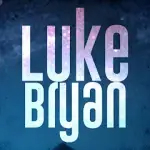XME LOOPS is a versatile and innovative mobile application designed for music enthusiasts and creators. It offers an extensive collection of pre-recorded loops and samples that can be used to craft unique tracks or enhance existing musical projects. Whether you're a novice looking to experiment with music production or an experienced producer seeking fresh sounds, XME LOOPS provides an intuitive platform to explore and create music. With its user-friendly interface and rich library of audio elements, this app stands out as a valuable tool for musicians of all levels.
Features of XME LOOPS
- Extensive Loop Library: Access a vast selection of high-quality loops and samples across various genres, including electronic, hip-hop, rock, and more.
- Customizable Templates: Use pre-designed templates to quickly start your projects or customize them to fit your creative vision.
- Real-Time Audio Editing: Edit and manipulate audio in real-time with advanced features like pitch adjustment, time stretching, and effects.
- Multi-Track Recording: Record and layer multiple tracks simultaneously, allowing for complex arrangements and rich soundscapes.
- User-Friendly Interface: Navigate through the app with ease thanks to its intuitive design and user-friendly controls.
- Export Options: Save and export your creations in various formats, including WAV and MP3, for easy sharing and integration into other projects.
Pros and Cons of XME LOOPS
Pros
- High-Quality Sound Library: The app boasts a diverse and high-quality collection of loops and samples, which can significantly enhance the quality of your music projects.
- Ease of Use: The interface is designed for both beginners and advanced users, making it accessible and easy to use.
- Real-Time Editing: The ability to edit audio in real-time allows for more flexible and dynamic music creation.
- Customizable Templates: Templates provide a great starting point and can be tailored to fit specific needs, saving time and effort in the creative process.
- Multi-Track Recording: Supports complex compositions with its multi-track recording feature, ideal for producing professional-quality music.
Cons
- Limited Free Content: While the app offers some free loops, the most extensive and high-quality content is often locked behind a paywall.
- Performance Issues: Some users report occasional lag or performance issues, particularly on older devices.
- Learning Curve: Despite its user-friendly design, there can be a learning curve for users new to music production or digital audio workstations.
- In-App Purchases: Additional features and content may require in-app purchases, which can add up over time.
Functions of XME LOOPS
- Loop and Sample Playback: Play and layer multiple loops and samples to build your track, adjusting tempo and pitch as needed.
- Audio Effects: Apply various effects like reverb, delay, and EQ to modify the sound of your loops and samples.
- Track Arrangement: Arrange your audio tracks into a cohesive sequence, adjusting timing and transitions to perfect your composition.
- Recording: Record live instruments or vocals directly into the app, integrating them seamlessly with your pre-recorded loops.
- Mixing: Balance levels, adjust panning, and apply effects to individual tracks for a polished final mix.
- Exporting: Export your finished tracks in different formats for easy sharing or further editing in other music software.
How to Use XME LOOPS
- Download and Install: Start by downloading XME LOOPS from the app store and installing it on your device.
- Explore the Library: Browse through the extensive loop and sample library to find sounds that fit your project.
- Create a New Project: Open a new project and choose a template if desired, or start from scratch.
- Add Loops and Samples: Drag and drop loops and samples into your project. Use the app’s editing tools to adjust tempo, pitch, and other parameters.
- Record and Layer: If needed, record additional tracks such as vocals or instruments. Layer them with your existing loops to create a full composition.
- Apply Effects: Enhance your project by applying audio effects and adjusting the mix to achieve the desired sound.
- Save and Export: Save your project and export it in your preferred format. Share your creation or continue to refine it in other software if needed.
XME LOOPS provides a comprehensive platform for music creation, combining ease of use with powerful features. Whether you're crafting simple beats or complex arrangements, this app offers the tools and flexibility to bring your musical ideas to life.




 0
0